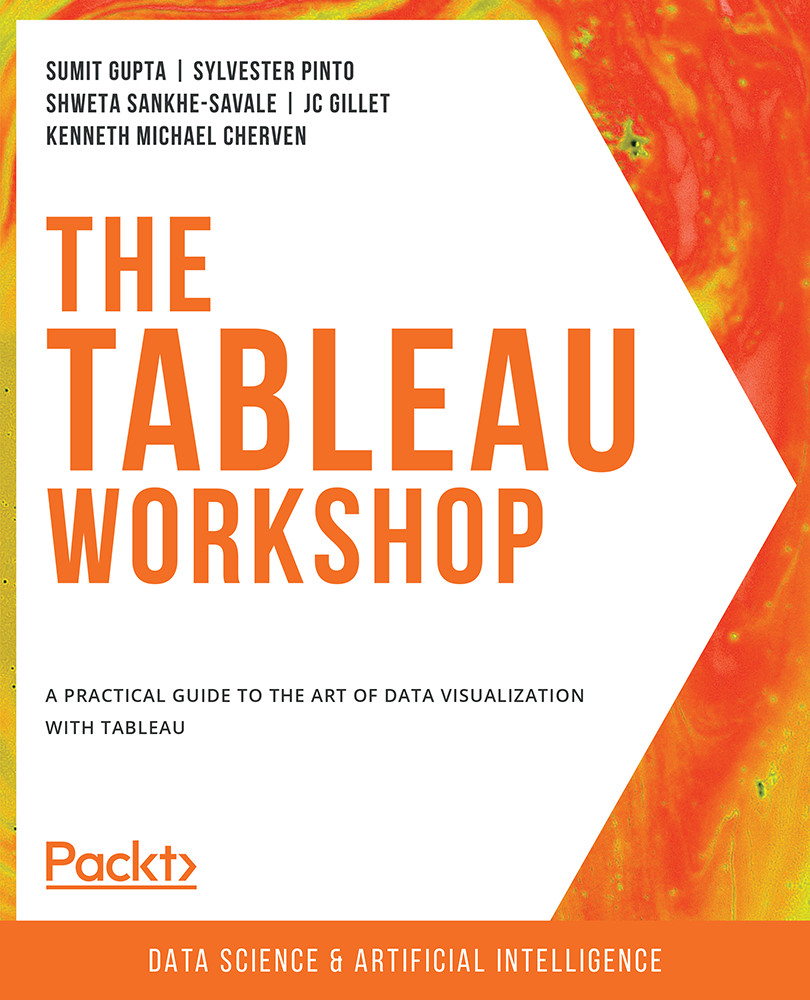Flow and Data Exports
Once you have finished creating a workflow, you need to export the data or share the workflow so that it can be used in data analysis and visualization in Tableau Desktop. You will learn about the following exporting options in this section:
- Flow saving options
- Data export options
Flow saving options: The workflow can be saved in two formats: .tflx and .tfl. If you are working by yourself and have all the data in your system, you can save the flow in the Tableau Prep Builder flow (.tfl) file format. If you want to share the flow along with the data used in it, use the .tflx format, which will combine or package all underlying local files used in the flow, such as the Excel, text, or Tableau extract file, into a single flow file to be shared. Note that only local files can be packaged into a flow. Data from database connections isn't included.
To save a flow, click on the File menu, go to Save As, and select the format required.