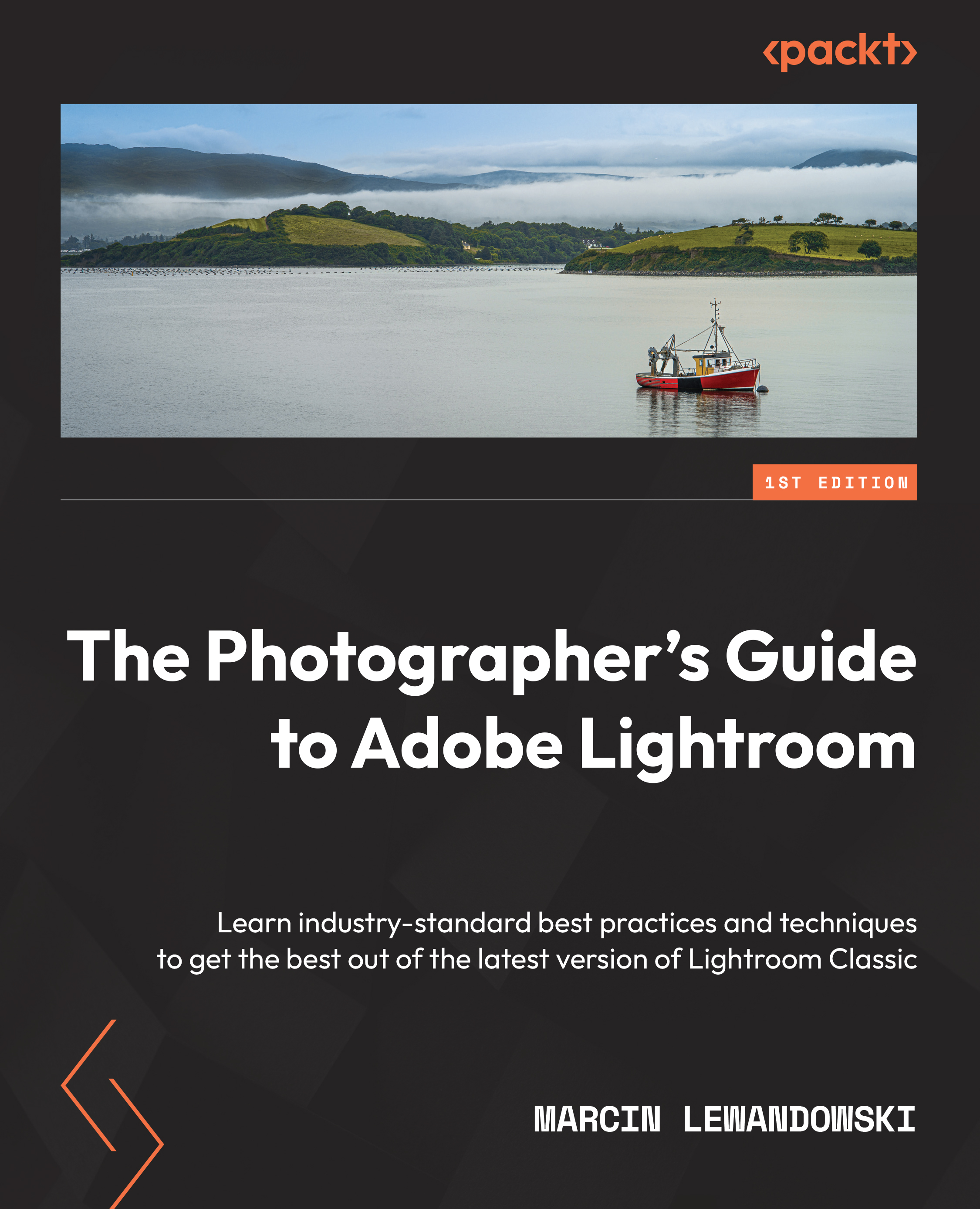What this book covers
Chapter 1, An Overview of Lightroom Classic, briefly discusses where Lightroom came from, what sets it apart from other software, and how it helps photographers streamline their work. It also looks at how all the tools are laid out throughout the modules and touches on how we can personalize its layout.
Chapter 2, Bring It All In – Importing Photographs into Lightroom, starts with an explanation of what to do upon turning on Lightroom for the first time and follows that by focusing on the functionality of the Import dialog, sharing a few tips and tricks for an uninterrupted and well-managed workflow.
Chapter 3, Tools Available within the Library Module, introduces the Library module and different approaches to editing collections of photographs. It also shares a few tips for the editing workflow.
Chapter 4, Folders and Collections, discusses managing the ever-growing library that every photographer will have. You will see the differences between distinctly different approaches to storing and managing a library of photographs and learn how to work with folders and collections in a seamless way. This chapter also looks at the sorting, filtering, and searching capabilities of Lightroom Classic.
Chapter 5, An Introduction to the Develop Module, introduces a few simple tweaks such as straightening and cropping, through making basic Exposure and Saturation adjustments, to complete overhauls of how a photo will look with Profiles and Color Grading: Lightroom is a one-stop-shop. In this chapter, we will briefly look at the Develop module's functionality before deep diving into more details in the next chapter.
Chapter 6, A Detailed View of the Develop Module's Functions, takes an in-depth look at each of the Develop module's tabs. Whether we are aware of adverse conditions that caused the "straight out of the camera" photograph to need a bit of tweaking or maybe we can see with the eyes of our imagination coloring variants we would like to try out. Whatever might be the case, the Develop module is a natural extension of a photographer's imagination and in this chapter, you will learn how to use its tools to your advantage.
Chapter 7, Get Them All Out of Lightroom – Exporting for Work and Leisure, addresses the questions do you want your camera settings to be added to final files? Do you want the print house to receive optimized files for a large canvas print? Do you primarily work with social media? There are many different requirements placed on photographers regarding file formats. This chapter will deal with these questions and many more.
Chapter 8, Get Them All Out – Using the Print and Book Modules, looks at the streamlined way Lightroom offers to get our pictures from the screen into the physical world. This chapter explains how to achieve the best results in preparing files for printing at home, how to work on designing a photo book layout, and how to prepare it for optimal printing. We will also look at how using the Print module can give you an edge in creating your social media posts.
Chapter 9, Slideshow, Map, and Web Modules, shows how to create presentations with the ease of clicking one button. You'll learn how to utilize the features in the Map module, even if you don't use geotagging, and how to build a website without subscribing to any website building services.
Chapter 10, Final Notes and Summary, looks at everything we have learned, including all of the Lightroom Classic modules discussed. It also glances at the other versions of Lightroom that come with it as a package, adding an additional screen, and tethered shooting.