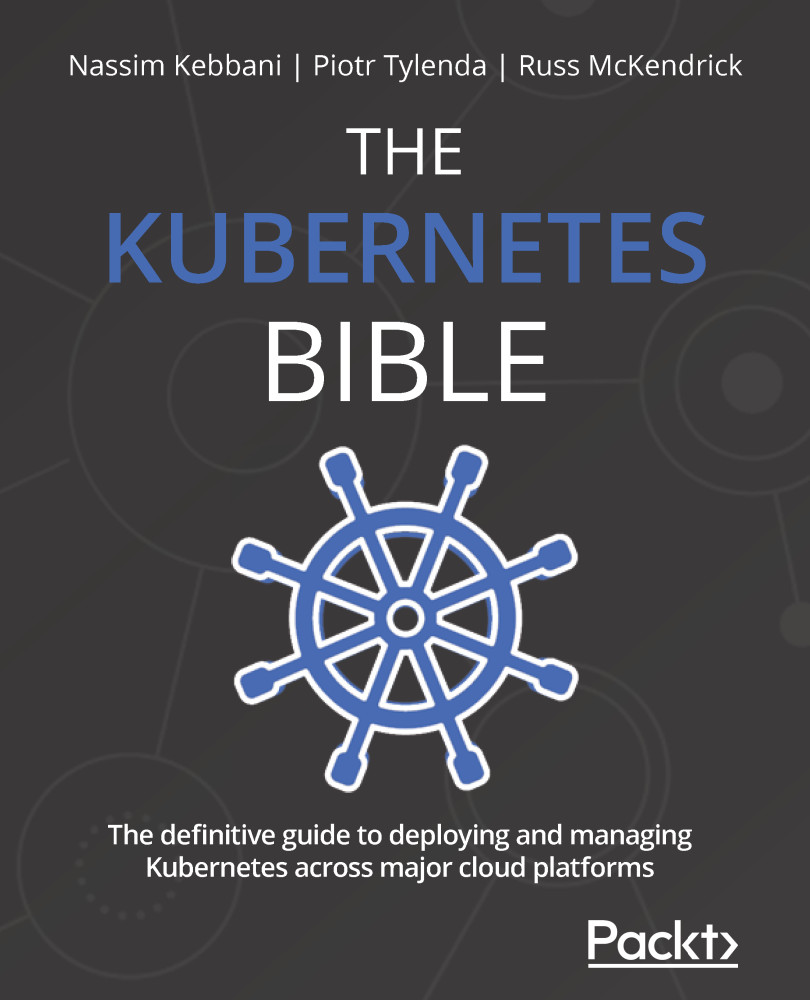Preparing your environment
The first thing we need to do is get you access to GCP. To do this, you will either need to sign up for an account or log in to your existing one. Let's learn how.
Signing up for a GCP account
To sign up for a GCP account, you will need to visit https://cloud.google.com/. Here you should be greeted by a page that looks like the following:
Figure 14.1 – The GCP welcome page
If you are already using a Google service such as Gmail, YouTube, or have an Android phone, then you will possess a Google account. You can use this account to enroll for GCP. As you can see in Figure 14.1, I am already logged into my own Google account, as indicated by the avatar on the top right-hand side of the screenshot.
At the time of writing, Google is offering $300 of credits for you to use over 90 days.
Important note
If you choose to take advantage of the free credits, you will still need to enter a valid payment method. Google...