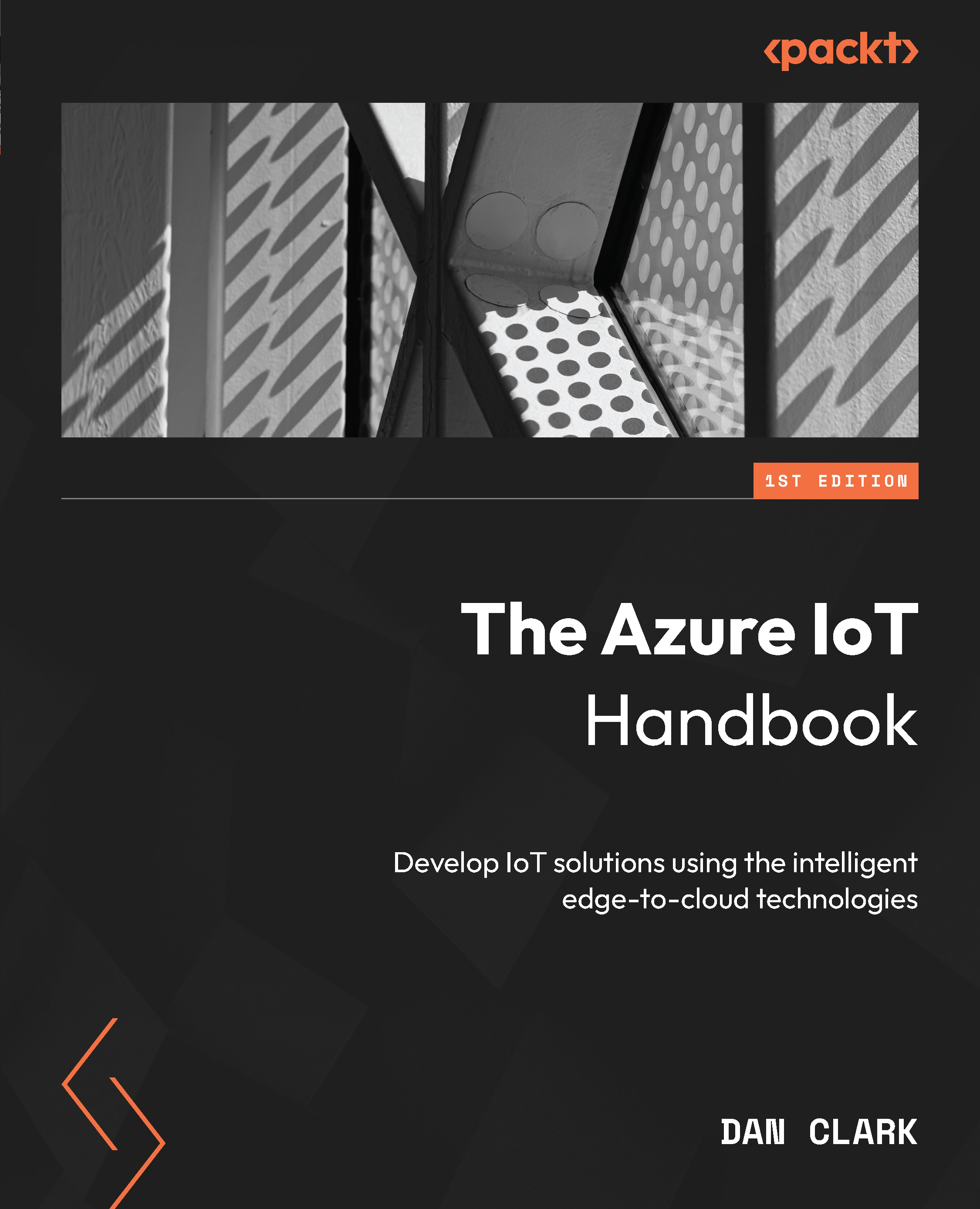Lab – implementing stream analytics on the edge
In this lab, you will do the following:
- Create an Azure Stream Analytics (ASA) job configured to process data on the edge
- Connect the ASA job with other IoT Edge modules running on the same edge device
- Configure the data flow between the Stream Analytics module and other modules using IoT Edge routes
Let’s accomplish the aforementioned tasks by following these steps:
- Go to your Azure subscription, open up the Cloud Shell, and make sure you are in the Bash environment. If this is your first time opening up the Cloud Shell in the portal, you will be asked to create an Azure Storage account to support the Cloud Shell.
- Run the following command in the Cloud Shell to create a resource group:
az group create –name IoTEdgeResources --location eastus2
You can change the location to a supported one closer to you (for a list of region capabilities, see here: https://azure.microsoft.com/en-us...