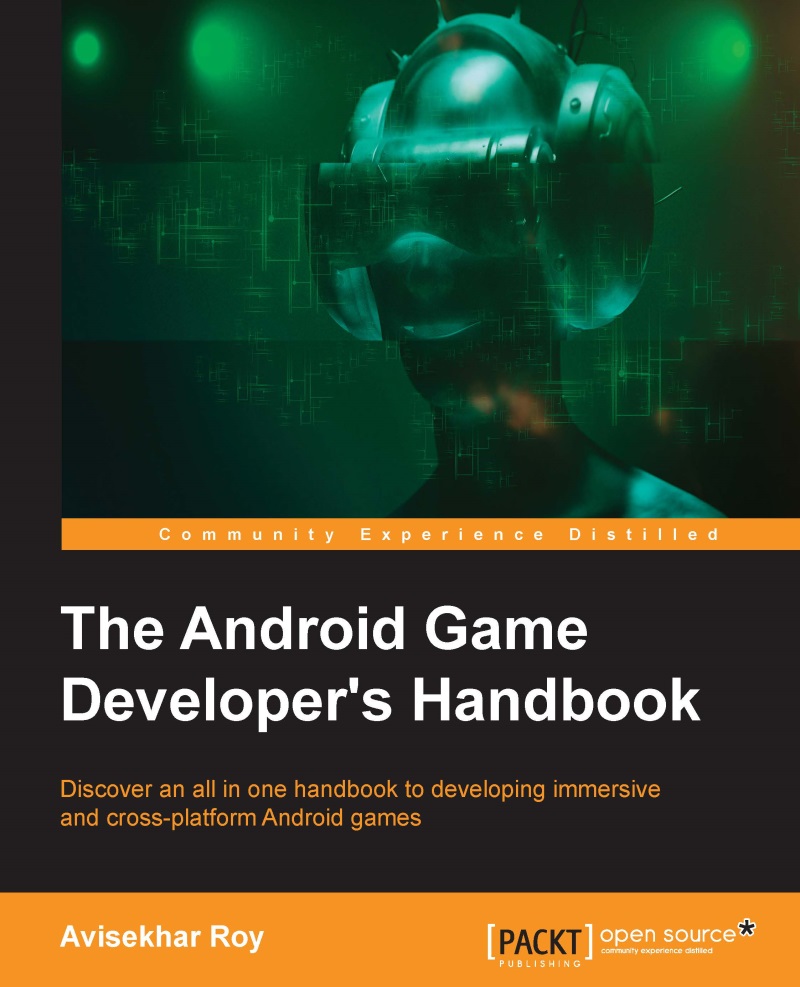Processing segments in Android
A game is basically an application in terms of functionality. Multiple applications or games can run on an Android platform. However, for games, only one game is active at one point of time, but rest of the applications run in the background.
Let's have a look at how Android processes its applications.
Application priority
Android sets the priority of the running applications, and it can kill a running application of low priority depending on the requirement.
Each application uses some memory and processing bandwidth. There may be a situation where multiple applications are running together. If a new application wants to run, then Android allocates memory and process bandwidth for the new application. If there is not enough bandwidth or process available, then Android kills one or more than one running application with low priority.
Android sets priority by the following status:
Active process
Visible process
Active services
Background process
Void process