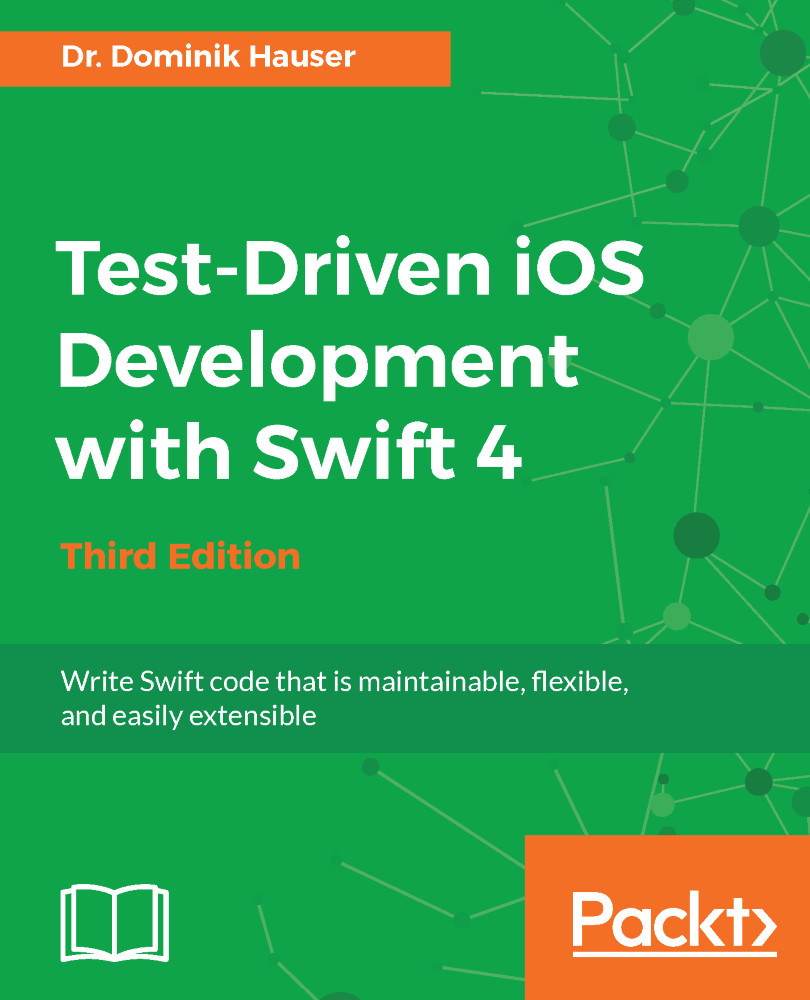When the iPhone platform was first introduced, applications were small and focused only on one feature. It was easy to make money with an app that only did just one thing (for example, a flashlight app that only showed a white screen). The code for these apps only had a few hundred lines and could easily be tested by tapping the screen for a few minutes.
Since then, the App Store has changed a lot. Even now, there are small apps with a clear focus in the App Store, but it's much harder to make money from them. A common app is complicated and feature-rich, but still needs to be easy to use. There are companies with several developers per platform working on one app all the time. These apps sometimes have a feature set that is normally found in desktop applications. It is very difficult and time consuming to test all the features on such apps by hand.
One reason for this is that manual testing needs to be done through a user interface, and it takes time to load the app to be tested. In addition to this, human beings are very slow compared to the capabilities of computers. Most of the time, a computer waits for the user's next input. If we could let a computer insert values, testing could be drastically accelerated. Additionally, the computer could test the features of the app without loading the user interface; thus, the complete app could be tested within seconds. This is exactly what unit tests are all about.
Writing unit tests is hard at first because it is a new concept. This chapter is aimed at helping you to get started with unit tests and how they are used in Xcode. We will also discuss Test-Driven Development (TDD), in which the tests are written before the implementation code. We will see how TDD is done in Xcode, and we will discuss its advantages and disadvantages.
We will cover the following topics in this chapter:
- Building your first automatic unit test
- Understanding TDD
- TDD in Xcode
- The advantages of TDD
- The disadvantages of TDD