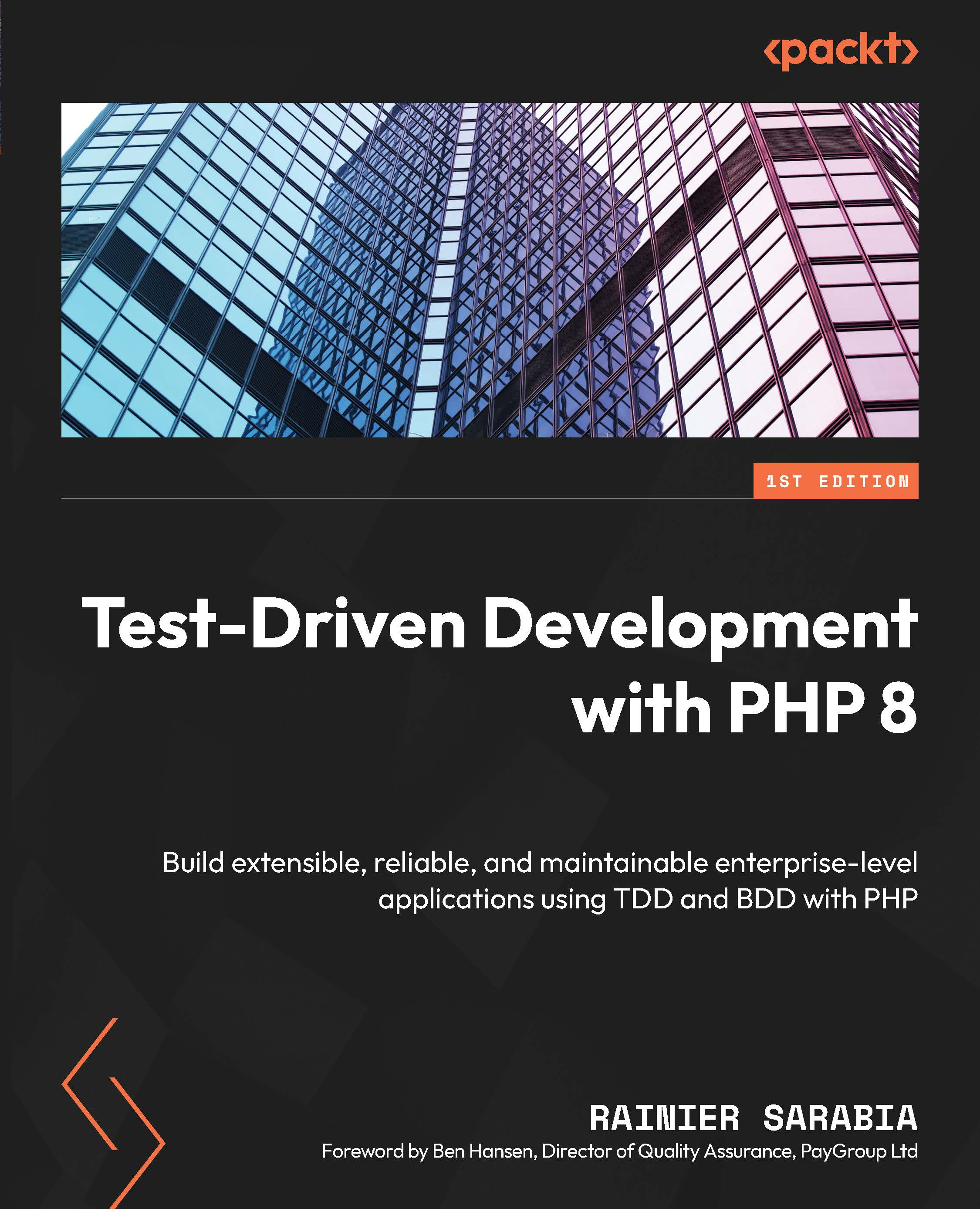Going through the application performance data
In the previous section, we installed a tool to collect performance and usage data from our PHP application. This data will be useless unless we are able to view and make sense of the data.
To view the data being gathered by the PHP agent we just installed, follow these steps:
- Go back to the new relic dashboard at https://one.newrelic.com and then click on the APM & services menu item:

Figure 11.3 – New Relic services – APM
- Next, click on the
NEWRELIC_TDDPHPitem on the dashboard. You’ll notice that this is the same PHP name we used in the/usr/local/etc/php/conf.d/newrelic.inifile.

Figure 11.4 – newrelic.ini – newrelic.appname
Once you are monitoring a lot of applications, these app names will come in very handy so it would be great if you could standardize your app names. You can read more about New Relic...