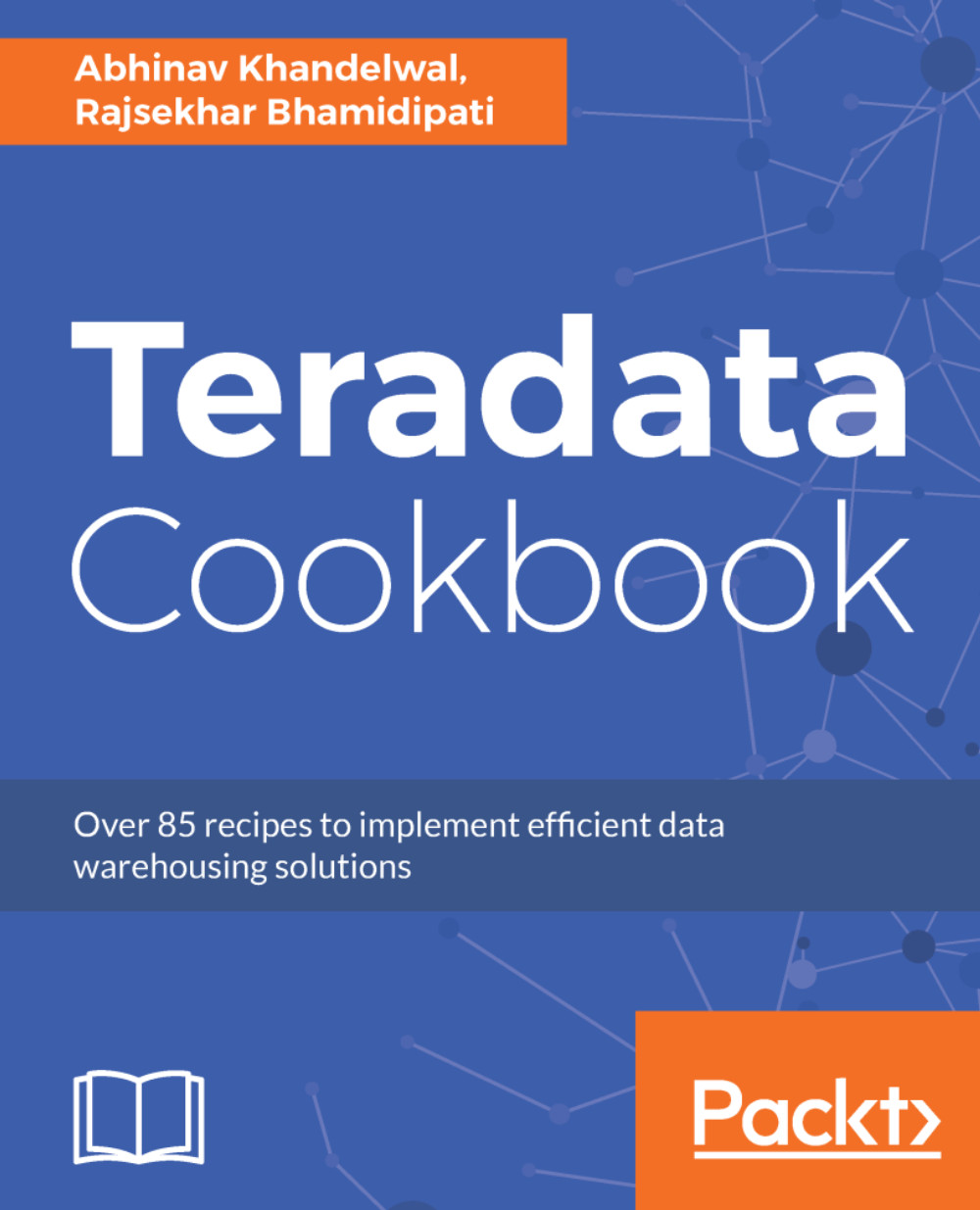Resolving a slow or hung system
Teradata system can be so overburdened by workload and user work that the system becomes completely saturated and brought to a standstill. However, a slow system is different from a hung system. It may be difficult to tell whether the system is truly hung or just so busy that it cannot service any more requests until it works through the load. In a true Teradata system hang situation, the system itself will not be busy at the CPU level, because generally a process is unable to complete for whatever reason but may be holding some resources (for example, the CPU or monitor task); other processes are waiting behind it. If the system is very busy, CPU will be high and AMP worker tasks may be completely in use or exhausted, but the system will still be processing user work.
Getting ready
You need to connect to the Teradata system via SLQA/Teradata Studio. Supervisor/remote console via viewpoint also needs to be connected:
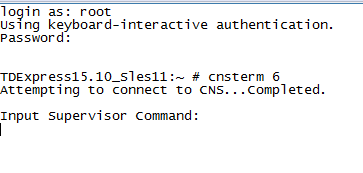
How to do it...
The following are the steps...