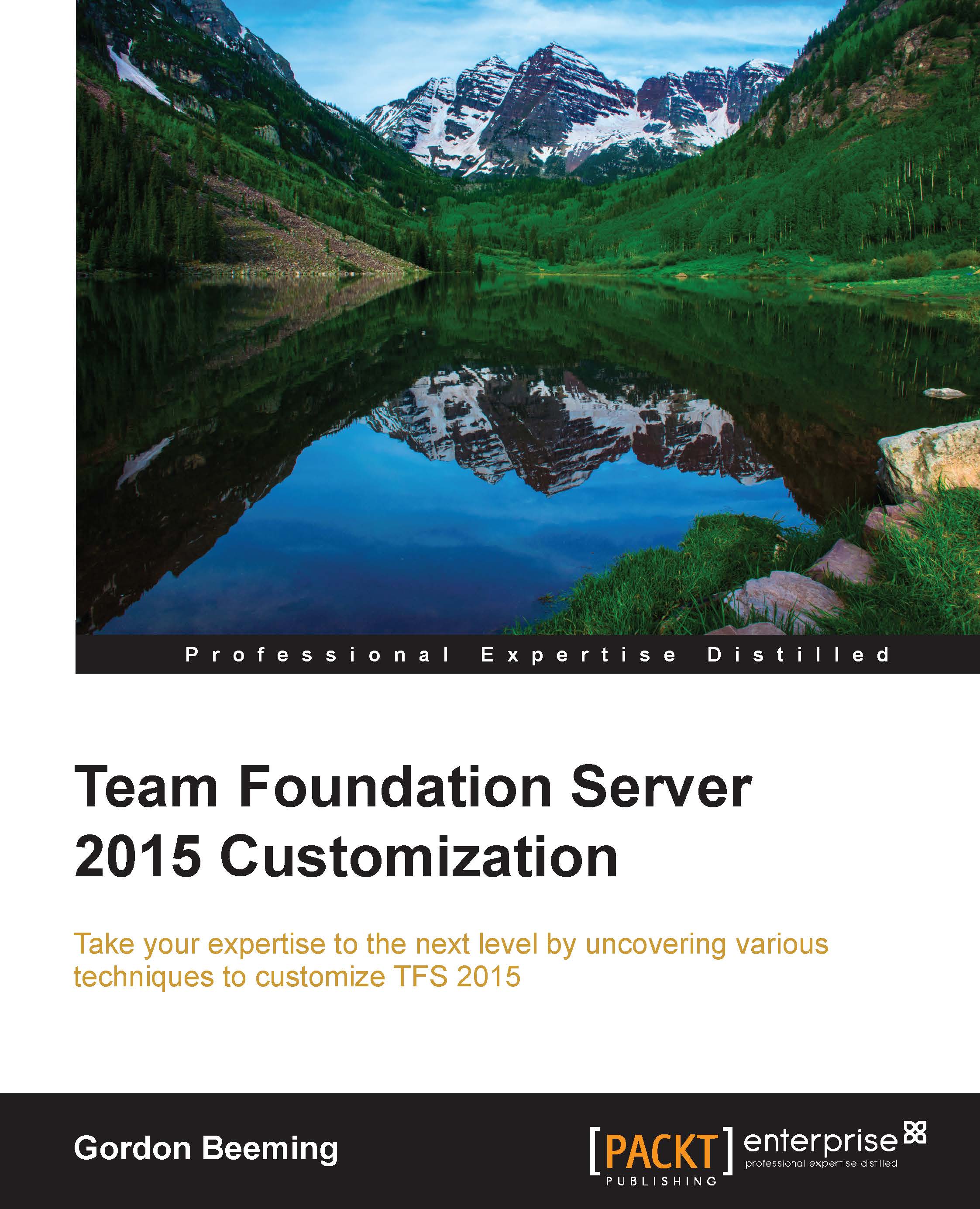The project setup
The first thing that you'll need to create in a check-in policy is a new Class Library project. Let's call it BigChangesPolicy:

Figure 1: A new class library project for a new check-in policy
Then, the only reference you need is Microsoft.TeamFoundation.VersionControl.Client.dll, which you can find in your assemblies list. But if you don't—for some reason—then, as before, navigate to C:\Program Files (x86)\Microsoft Visual Studio 14.0\Common7\IDE and search Microsoft.TeamFoundation.VersionControl.Client.dll.
Even though we don't really need it, let's add a reference to System.Windows.Forms.dll so that we can use the MessageBox class. Let's rename Class1.cs to BigChangesCheckInPolicy.cs. At this point, our project should look like what is shown in the following screenshot:

Figure 2: The current project layout
That's all that is required for the project setup.