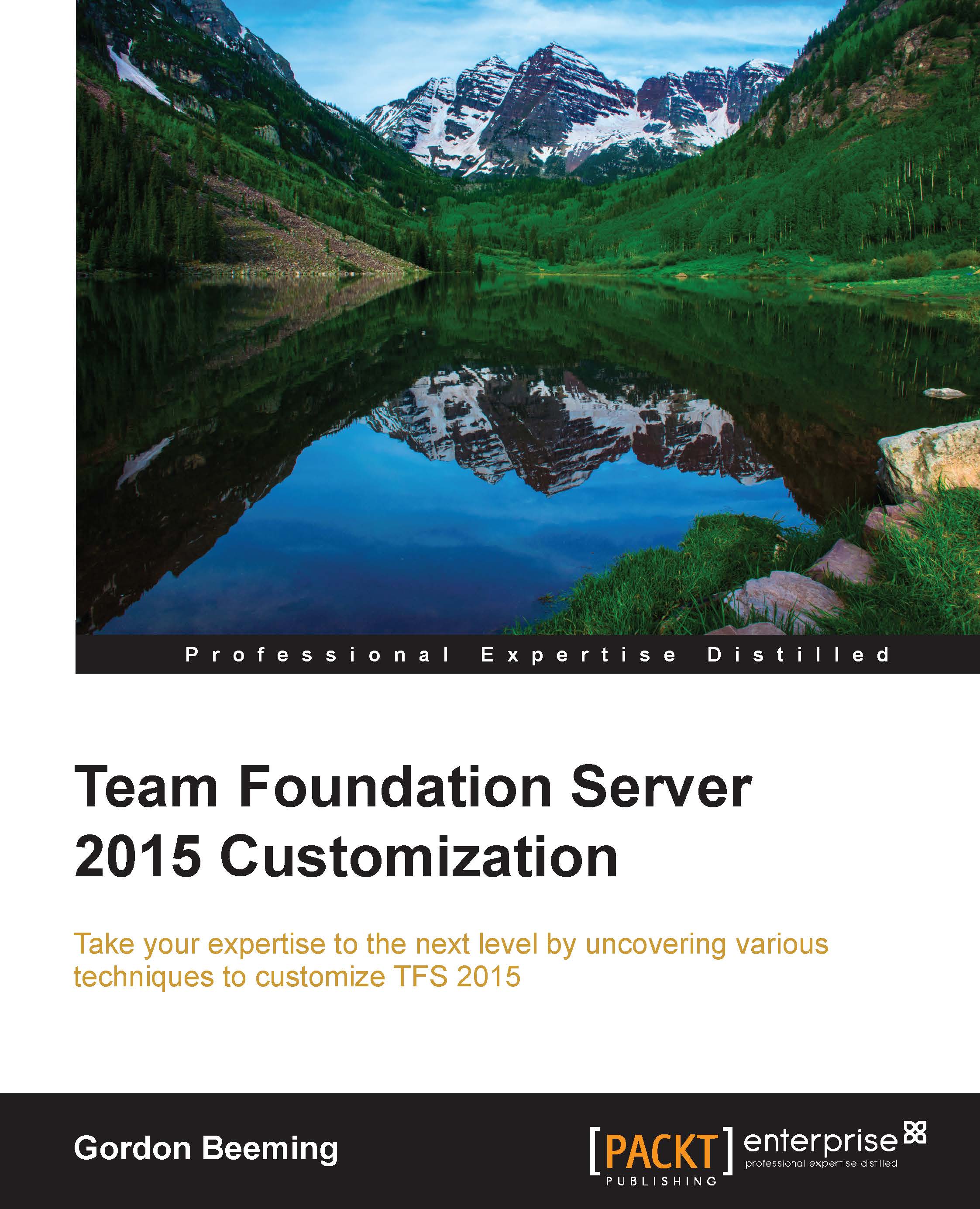What is the Team Dashboard?
The Team Dashboard is the landing page of a team. To get there, navigate to the HOME hub in the main navigation and then the Overview tab in the subnavigation. If you have a new team that has no activity yet, your dashboard will look something like this:

Figure 1: A default empty dashboard
The top section of the dashboard will begin to light up as your team starts work. The bottom part of the dashboard is where you can pin your own tiles for information that you may find useful for your team.