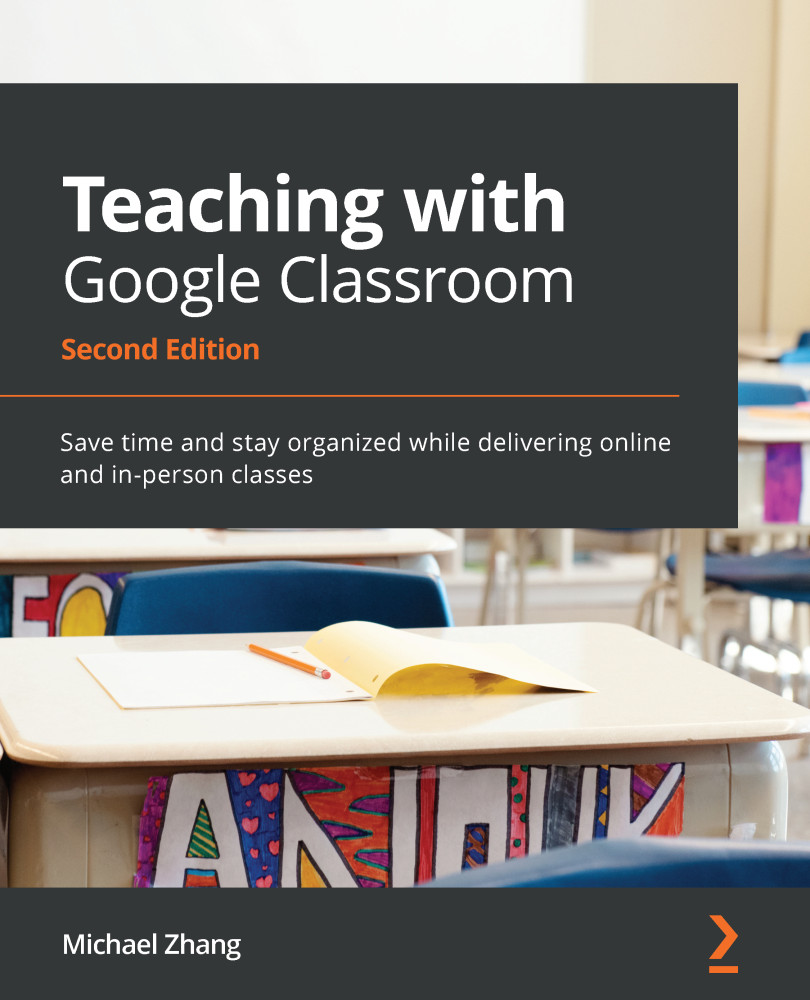Summary
The question post provides several tools that enhance what you can do with the Stream to promote discussion within your class. It allows you to easily track which students have responded to the question that is posed and grade those responses. When integrating question posts into your teaching, they can be used to enhance class discussions, as well as promoting out-of-class discussions for your students.
You are now able to create short-answer and multiple-choice question posts within the Stream of your Classroom, assign a due date, and grade and return questions with feedback. Students are now able to reply to each other's responses and your feedback. The grades, student responses, and feedback are all stored in the post, which can be easily found on the Classwork page.
This chapter did not explore every feature of grading in Google Classroom. Some features, such as how a student views all question and assignment grades and how teachers view student grades and assignments...