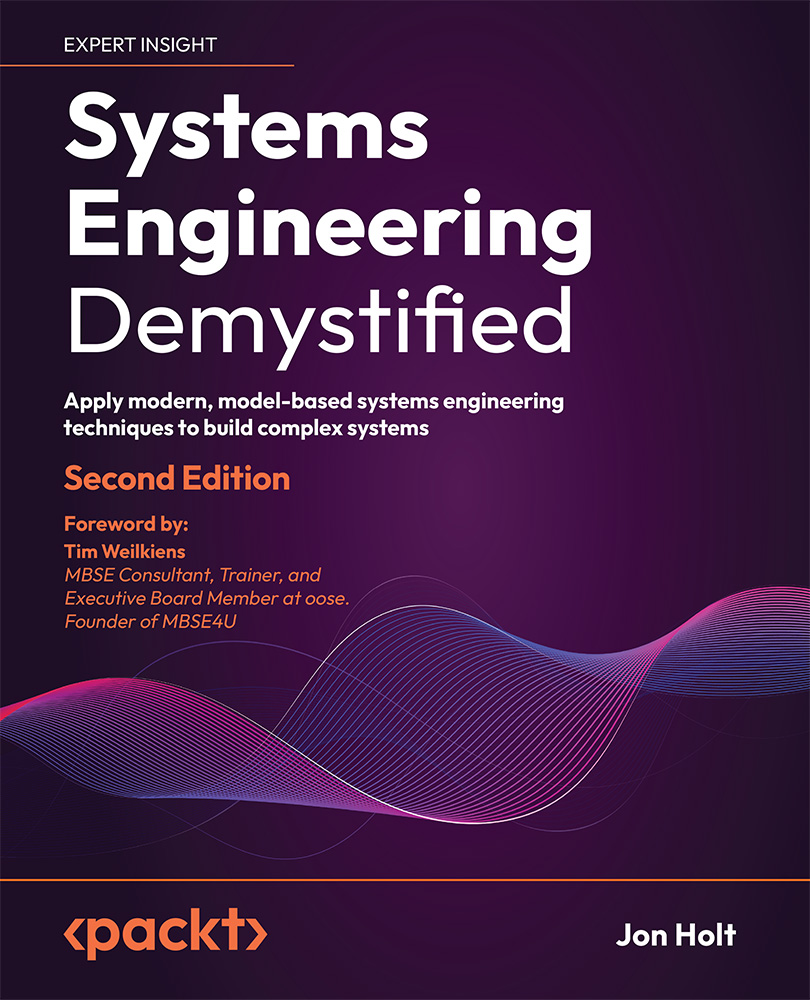To get the most out of this book
This book assumes no prior knowledge of Systems Engineering or Modeling and, therefore, is suitable for beginners in the field.
Download the color images
We also provide a PDF file that has color images of the screenshots/diagrams used in this book. You can download it here: https://packt.link/ScG9b.
Conventions used
There are a number of text conventions used throughout this book.
Code in text: Indicates code words in text, database table names, folder names, filenames, file extensions, pathnames, dummy URLs, user input, and Twitter handles. Here is an example: “A block is represented graphically by a rectangle with the word «block» in it.”
Bold: Indicates a new term, an important word, or words that you see onscreen. For example, words in menus or dialog boxes appear in the text like this. Here is an example: “Chassis, Body, Drivetrain, and Interior are all instances of Subsystem from the Ontology”
Warnings or important notes appear like this.
Tips and tricks appear like this.