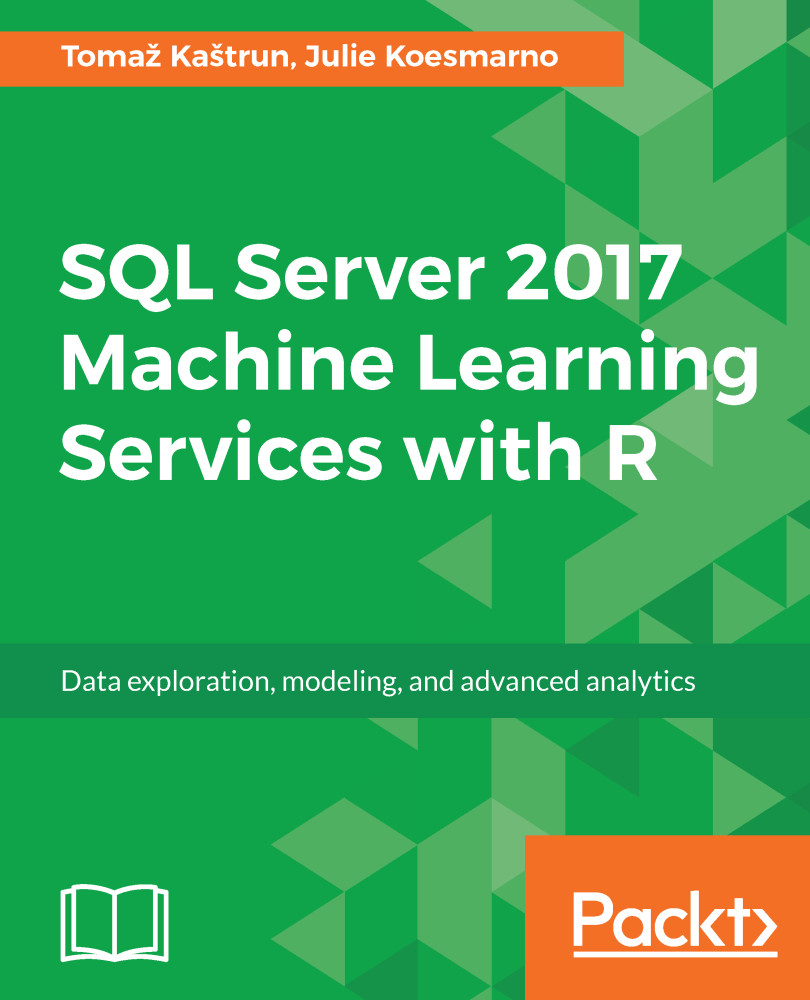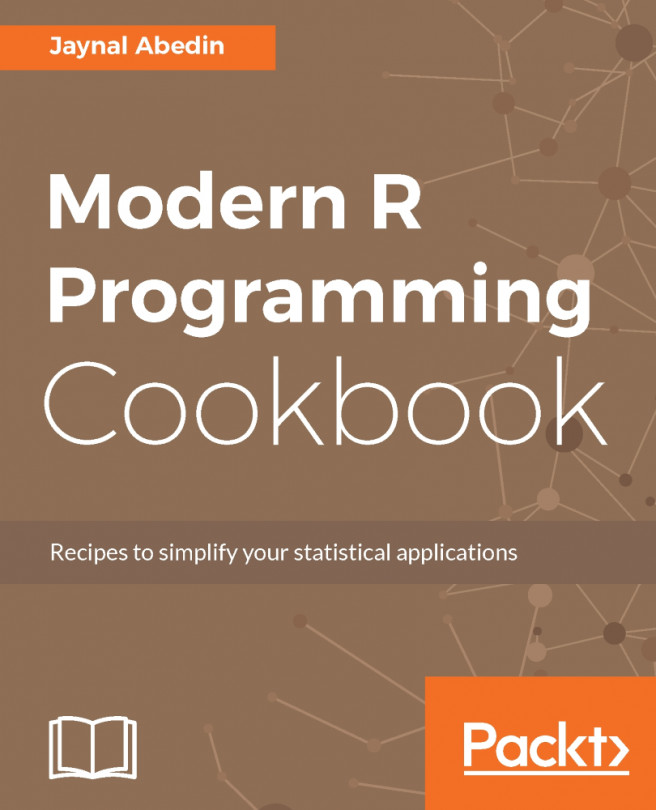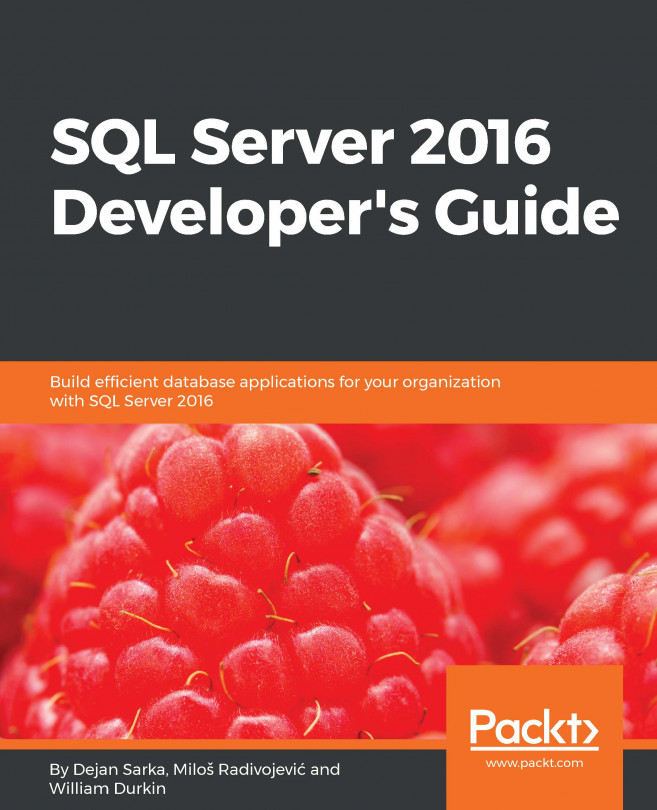From Visual Studio, we can check in the solution and manage changes in version control. In this specific instance, we are using VSTS to check in. It is assumed that you have created a project in VSTS.
Here are the prerequisites for the rest of this section:
- A VSTS project: To set up a new VSTS project, simply go to: https://www.visualstudio.com/team-services/.
The URL for a VSTS project should follow this format:
https://<your account>.visualstudio.com/<VSTS Project>
The VSTS project referred to in this chapter is named SQL Server R Services Book. So, the URL in my case is https://mssqlgirl.visualstudio.com/SQL%20Server%20R%20Services%20Book
- The VSTS project is mapped to a local folder.
The local folder here mapped to the project is C:\VSTS\SQL Server R Services Book. Earlier in this chapter, we created the SQL Server database solution...