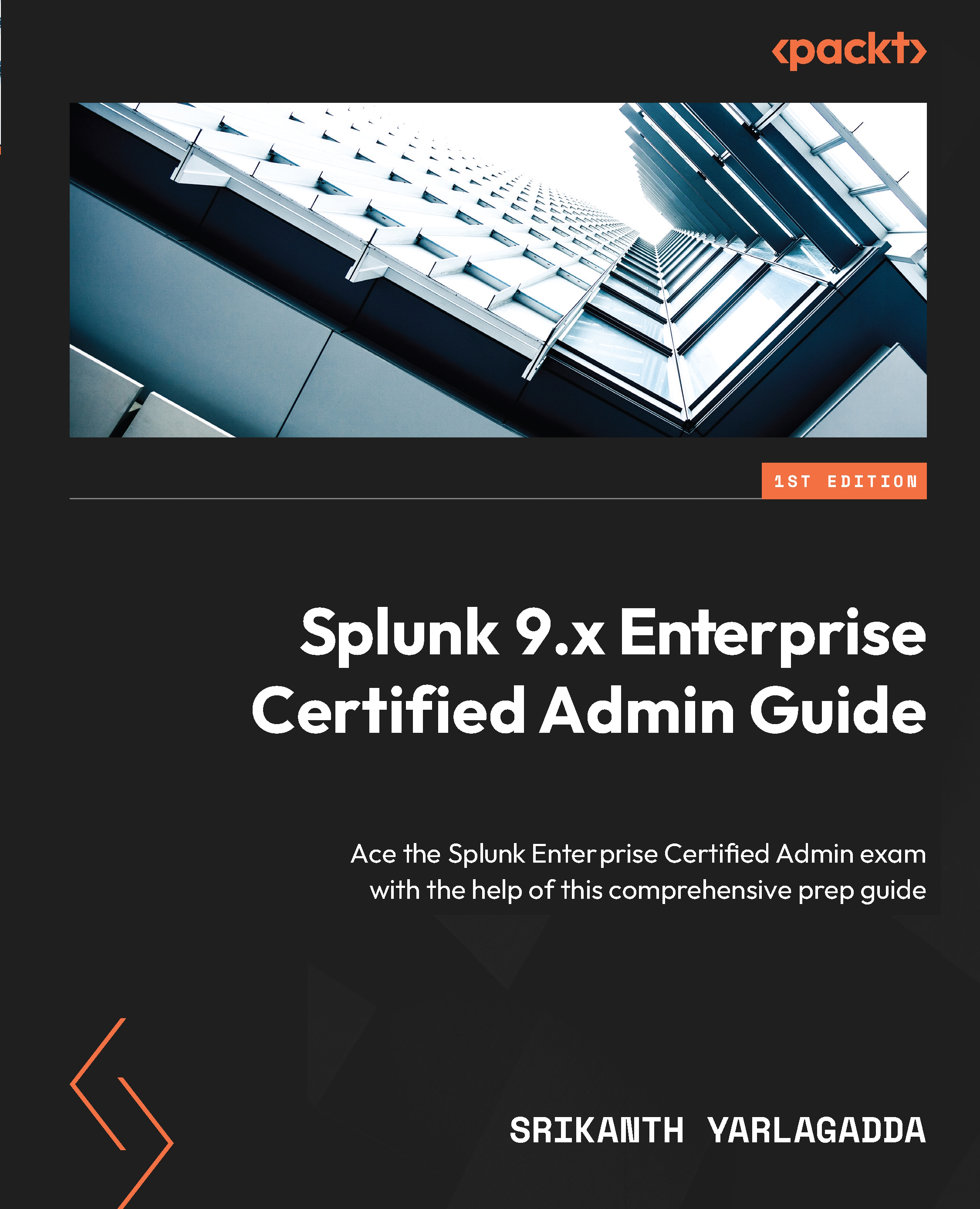Installing the universal forwarder
The installation steps for the UF are different for various OSs, and the UF software package differs too, depending on the OS and computing architecture. In this section, you will find only Windows and Linux-compatible UF installation instructions.
To find the list of UF software packages available by OS, go to https://www.splunk.com/en_us/download/universal-forwarder.html.
Before we dive into the direct installation, Splunk suggests checking the hardware prerequisites. The following CPU, memory, and disk requirements apply to UF 8.2.x through 9.x on all OSs:
- CPU: 1.5 GHz clock speed
- Primary memory: 512 MB
- Disk: 5 GB space
Let’s take a look at the Windows installation instructions.
Installation in Windows OS
To demonstrate, I have downloaded the Windows 11 64-bit architecture-compatible .msi forwarder package from the preceding download link. The package can be installed through the command line/PowerShell...