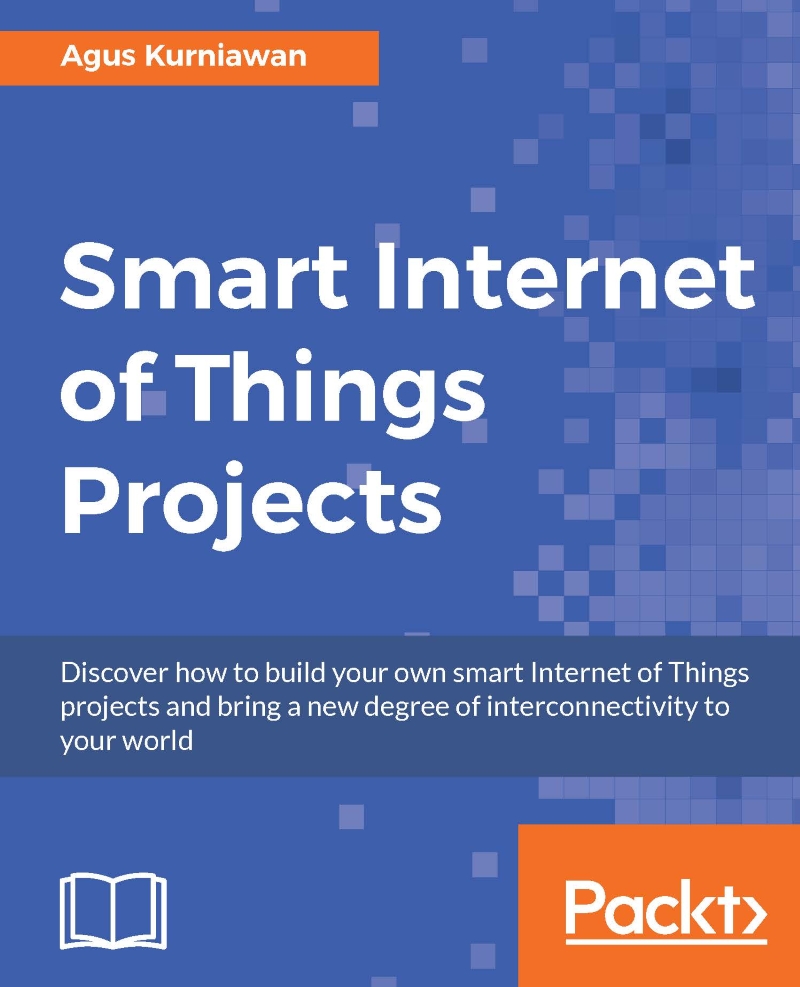IoT devices and platforms
The IoT platform has the capability to connect to an Internet network and interact with other platforms. Generally speaking, talking about IoT in terms of device platform is a huge topic. In this section, we will explore several IoT device platforms that are widely used in client side.
Arduino
Arduino is a widely used development board. This board is well known in the embedded community. Most Arduino boards are built using Atmel AVR, but some boards use other MCUs regarding to who joints venture with Arduino. Currently, Arduino boards are built by Arduino.cc and Arduino.org. Other companies also build boards, which are usually called Arduino-compatible. This is because the founder of Arduino already shared the board scheme so that people can build own Arduino. Please make sure you use a board and software from the same company.
To extend Arduino I/O and functionalities, we can use Arduino shields. There are many Arduino shields, with different purposes, for instance, Bluetooth, Wi-Fi, GSM, temperature, and humidity sensors. The benefit of using the Arduino shield is that it allows you to focus on board development. We just have to attach Arduino shield to the Arduino board without any soldering.
We're going to review several Arduino boards from Arduino.cc. We can read a comparison of all Arduino boards from Arduino.cc by visiting this site: http://www.arduino.cc/en/Products/Compare. We will review Arduino boards such as Arduino Uno, Arduino 101, and Arduino MKR1000.
The Arduino Uno model is widely used in Arduino development. It's built on top of a MCU ATmega328P microcontroller. The board provides several digital and analog I/O pins, to which we can attach our sensor and actuator devices. SPI and I2C protocols are also provided by the Arduino Uno. For further information about the board, I recommend you read the board specification at http://www.arduino.cc/en/Main/ArduinoBoardUno. You can see an Arduino Uno board in the following figure:
Arduino 101 is the same as Arduino Uno in terms of I/O pins. Arduino 101 runs Intel Curie, http://www.intel.com/content/www/us/en/wearables/wearable-soc.html, as its core module. This board has a built-in Bluetooth module. If you want your Arduino 101 connect to a Wi-Fi network, you should add an additional Wi-Fi shield. I recommend you use Arduino Wi-Fi Shield 101, http://www.arduino.cc/en/Main/ArduinoWiFiShield101.
The following figure shows an Arduino 101 board:
Arduino MKR1000 is a new board at the time of writing. This board uses the Atmel ATSAMW25 SoC, which provides a built-in Wi-Fi module. I recommend using this board as an IoT solution for the Arduino platform because the Wi-Fi module, WINC1500, is supported for SSL and ECC508 CryptoAuthentication. Further information about this board can be found at http://www.arduino.cc/en/Main/ArduinoMKR1000.
The following figure shows the Arduino MKR1000 board:
Raspberry Pi
The Raspberry Pi is a low-cost with credit card-sized computer created by Eben Upton. It's a mini computer for educational purposes. To see all Raspberry Pi models, you can go to https://www.raspberrypi.org/products/. You can see Raspberry Pi 3 Model B and Raspberry Pi Zero in the following explanation.
The Raspberry Pi 3 Model B is the third generation of Raspberry Pi. This board consists of a Quad-Core 64-bit CPU, Wi-Fi, and Bluetooth. It's highly recommended for your IoT solution.
The following figure shows a Raspberry Pi 3 Model B board:
The Raspberry Pi Zero is a small computer half the size of the Model A+. It runs with a single-core CPU and no network module, but it provides a micro HDMI to be connected to a monitor. Due to the lack of network module, you will need an extended module, for instance, Ethernet USB or Wi-Fi USB, to connect Raspberry Pi Zero to a network.
The following image shows a Raspberry Pi Zero board:
BeagleBone Black and Green
BeagleBone Black (BBB) Rev C is a development kit based on an AM335x processor, which integrates an ARM Cortex™-A8 core operating at up to 1 GHz. BBB is more powerful than Raspberry Pi. A BBB board also provides internal 4 GB 8-bit eMMC on-board flash storage.
BBB supports several OSes such as Debian, Android, and Ubuntu. To find out more about BBB, go to https://beagleboard.org/black.
The following figure shows a BeagleBone Black board:
SeeedStudio BeagleBone Green (BBG) is a joint effort by BeagleBoard.org and Seeed Studio. BBG has the same features as the BBB, except the HDMI port is replaced by Grove connectors, so the BBG's price is lower than the BBB. You can review and buy this board at http://www.seeedstudio.com/depot/SeeedStudio-BeagleBone-Green-p-2504.html.
The following figure shows a BBG board:
IoT boards based on ESP8266 MCU?
The ESP8266 is a low-cost Wi-Fi MCU with integrated TCP/IP. It's built by Espressif Systems, a Chinese manufacturer. You can find further information about this chip at http://espressif.com/en/products/hardware/esp8266ex/overview.
There are many boards based on the ESP8266 chip. The following is a list of board platforms that are built on top of an ESP8266 MCU:
- NodeMCU: This board uses NodeMCU firmware with Lua as the programming language. Official website: http://www.nodemcu.com/.
- SparkFun ESP8266 Thing: This is developed by SparkFun. You should use serial hardware, for instance, FTDI, to write programs to this board, but this product is ready for a LiPo charger. You can read more about it at https://www.sparkfun.com/products/13231.
- SparkFun ESP8266 Thing-Dev: This board already includes a FTDI-to-USB tool, but no LiPo charger. It's developed by SparkFun, and product information can be read at https://www.sparkfun.com/products/13711.
- SparkFun Blynk board – ESP8266: This board includes temperature and humidity sensor devices. You can read about it at https://www.sparkfun.com/products/13794.
- Adafruit HUZZAH with ESP8266 Wi-Fi: This is developed by Adafruit. Product information can be found at https://www.adafruit.com/products/2821.
If you're interested in the ESP8266 chip, I recommend you join the ESP8266 forum at http://www.esp8266.com. The following is a list of product forms for NodeMCU v2 and SparkFun ESP8266 Thing.
The following figure shows a NodeMCU v2 board:
Although NodeMCU v2 and SparkFun ESP8266 Thing boards have the same chip, their chip model is different. NodeMCU v2 uses an ESP8266 module. The SparkFun ESP8266 Thing board uses an ESP8266EX chip. In addition, the SparkFun ESP8266 Thing board provides a LiPo connector, which you can attach to an external battery.
The following figure shows a SparkFun ESP8266 Thing board:

SparkFun ESP8266 Thing board. Source: https://www.sparkfun.com/products/13231
IoT boards-based TI CC3200 MCU
TI CC3200 is a Wi-Fi MCU based on the ARM® Cortex®-M4 from Texas Instruments. This board is a complete solution for IoT. This chip supports for station, access point, and Wi-Fi direct modes. In terms of security, TI CC3200 supports WPA2 personal and enterprise security and WPS 2.0. You can review this module at http://www.ti.com/product/cc3200.
For IoT development, Texas Instruments provides the SimpleLink Wi-Fi CC3200 LaunchPad evaluation kit, which is a complete kit for development and debugging.
The following figure shows a SimpleLink Wi-Fi CC3200 LaunchPad board:
The TI CC3200 is also used by Readbear, http://redbear.cc, to develop RedBearLab CC3200 and RedBearLab Wi-Fi Micro boards. These boards have the same functionalities as the SimpleLink Wi-Fi CC3200 LaunchPad board, but it excludes the CC3200 debugger tool. These boards' prices are also lower than that of the SimpleLink Wi-Fi CC3200 LaunchPad board.
The following figure shows a RedBearLab CC3200 board: