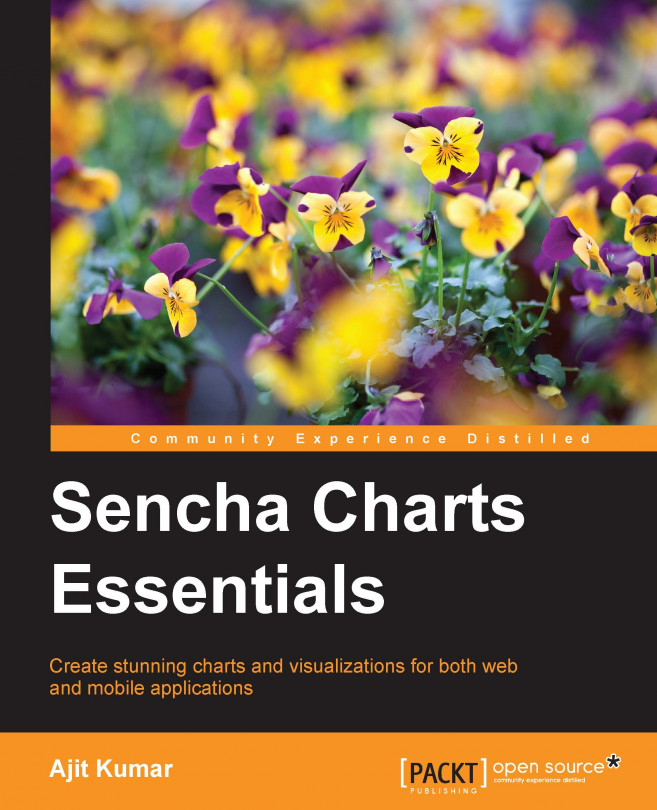What this book covers
Chapter 1, Fundamentals of Sencha Charts, covers the basic drawing constructs, such as line, circle, path, text, which are the fundamental building blocks of any charting library. It is using these drawing constructs that bar charts, pie charts, and so on, are created. This chapter explains how these building blocks are drawn on a screen using SVG and HTML5 Canvas APIs. It ends the discussion by showing how Sencha Charts uses these different APIs to abstract the device-specific and API-specific differences.
Chapter 2, Working with Out-of-the-box Charts, takes you through the different types of charts—cartesian, polar, and spacefilling—that come along with Sencha Charts, and demonstrates how they can be used in your application for data visualization. This chapter also offers the opportunity to understand the different concepts involved in creating charts using Sencha Charts, such as axis, legend, series, sprite, and so on.
Chapter 3, Sencha Charts Architecture, goes inside the framework and shows how the framework implements the architecture, internally. This chapter describes the overall architecture of Sencha Charts and sets the foundation for the subsequent topics where you will create custom charts.
Chapter 4, Creating a Custom Cartesian Chart, describes the detailed steps involved in creating a custom cartesian chart and provides the practical implementation of a stock chart—William %R—to apply the steps.
Chapter 5, Creating a Custom Polar Chart, describes the detailed steps involved in creating a custom polar chart and provides a practical implementation of a Market Clock to apply the steps.
Chapter 6, Creating a Custom Spacefilling Chart, describes the detailed steps involved in creating a custom spacefilling chart and provides the practical implementation of a periodic table to apply the steps.
Chapter 7, Theming, describes how theming—axis styling, legend styling, series colors, and so on—is supported in Sencha Charts and how you can leverage it to theme your charts. It also explains the theming-related considerations that you must have when you are implementing your own custom charts.
Chapter 8, Working with Touch Gestures, describes the different touch gestures that Sencha Charts supports and how some of the existing charts use them to engage users. It describes the configurations specific to different interactions and how to set them up on a chart. This chapter also explains how we can create custom interactions on a custom chart using touch gestures.
Chapter 9, Comparison with Other JavaScript Charting Libraries, compares Sencha Charts with other popular charting libraries, such as HighCharts, FusionCharts, amCharts, and Google Charts, to present a comparative study of different frameworks and their capabilities. It will describe, briefly, how the same task, for example, creating a custom cartesian chart, can be implemented in different libraries.