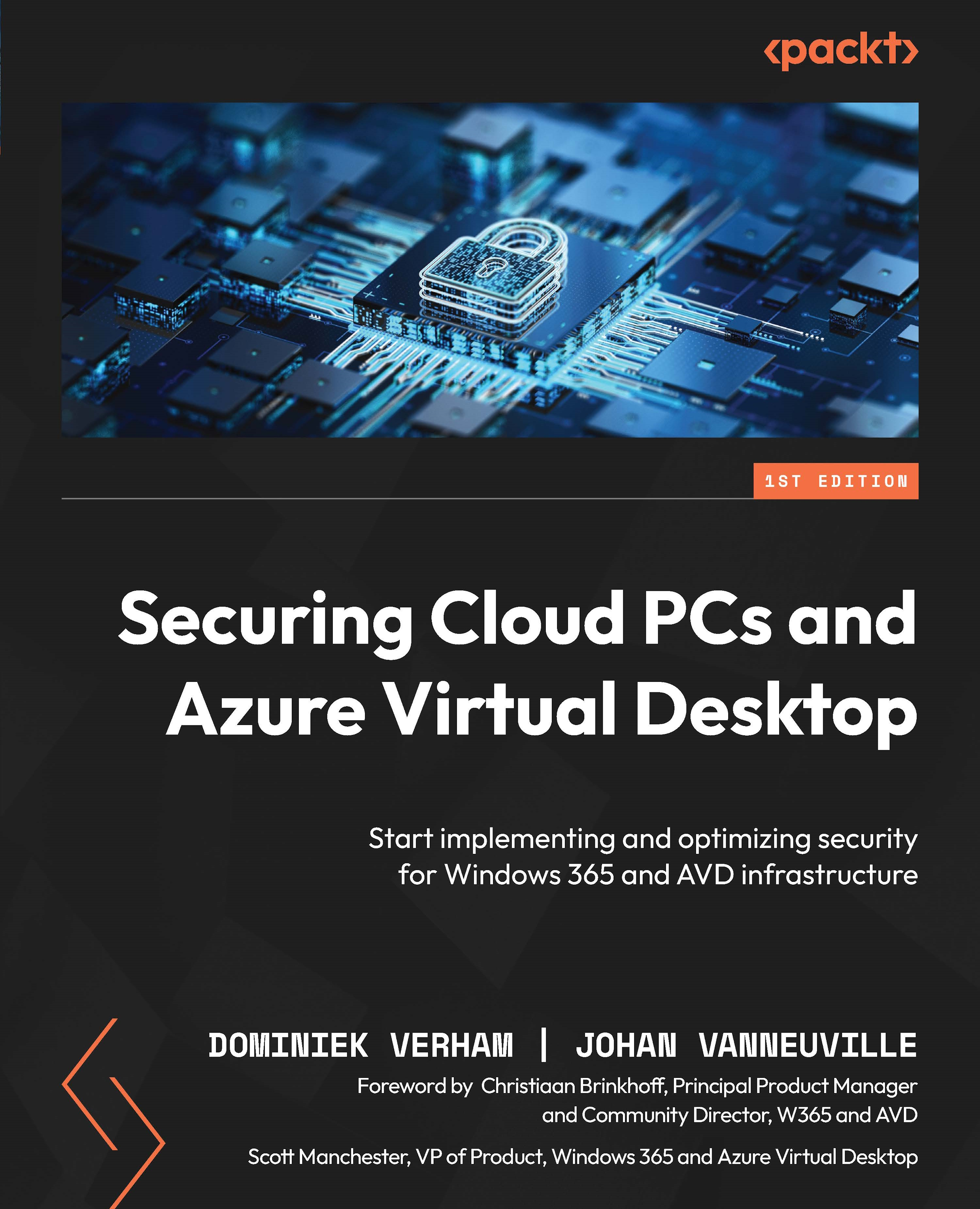Windows Update for Business
The first update management solution in this book is Windows Update for Business (WUfB). WUfB is a modern solution to keep Windows-based desktops up to date and even upgrade outdated Windows builds to current and supported builds. Since its introduction, it has quickly become a popular and well-known solution to manage updates. For this reason, we will just offer a brief introduction, as most IT admins already have a good understanding of WUfB.
IT admins have to create update rings in the Microsoft Intune admin center and configure various settings specific to the goal of each update ring. It’s recommended to use multiple update rings to make sure that a faulty update does not impact all of a company’s devices.
Here is an example:
- A pilot group
- Production ring 1
- Production ring 2
- Broad deployment
In this example, all of the devices will be divided into four groups. The pilot group is the first group to receive...