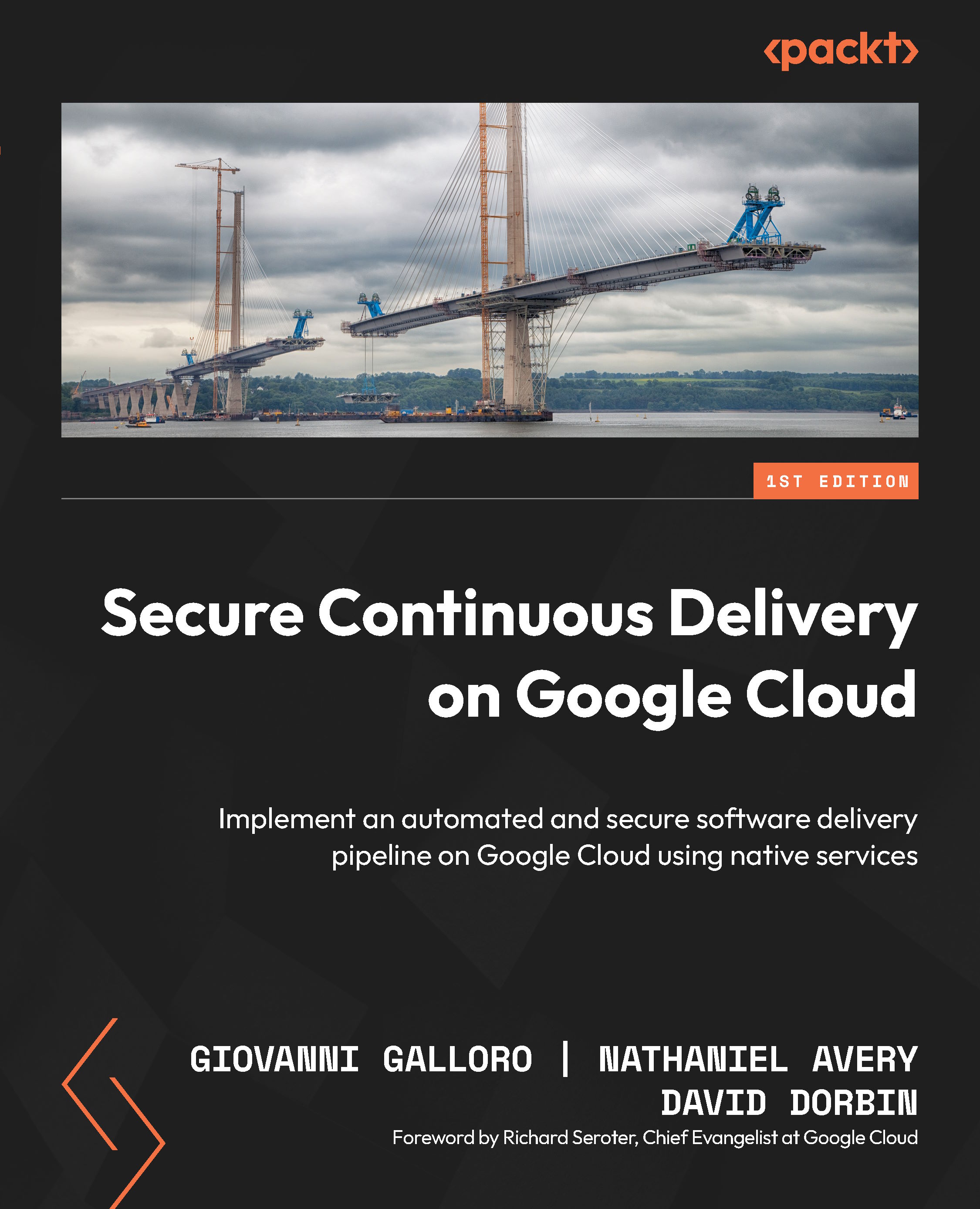Verifying your deployment
After you deploy your application, you can run an arbitrary container that contains tests to run against that application so that you can verify it’s running properly. Deployment verification uses the Skaffold skaffold verify command. You can learn more about this command, and other Skaffold commands, by reading the documentation at https://skaffold.dev/docs/.
Typically, the container you run will contain a script for testing your deployed application. However, the contents of this container are up to you. Cloud Deploy considers verification to be successful if your container’s exit code is 0. A non-zero exit code indicates failure.
Follow these steps to verify your deployment:
- Edit your
clouddeploy.yamlfile to enable verification for one pipeline stage. To do so, add astrategystanza. We’ll do this for theqastage:stages: - targetId: qa profiles: [qa] strategy...