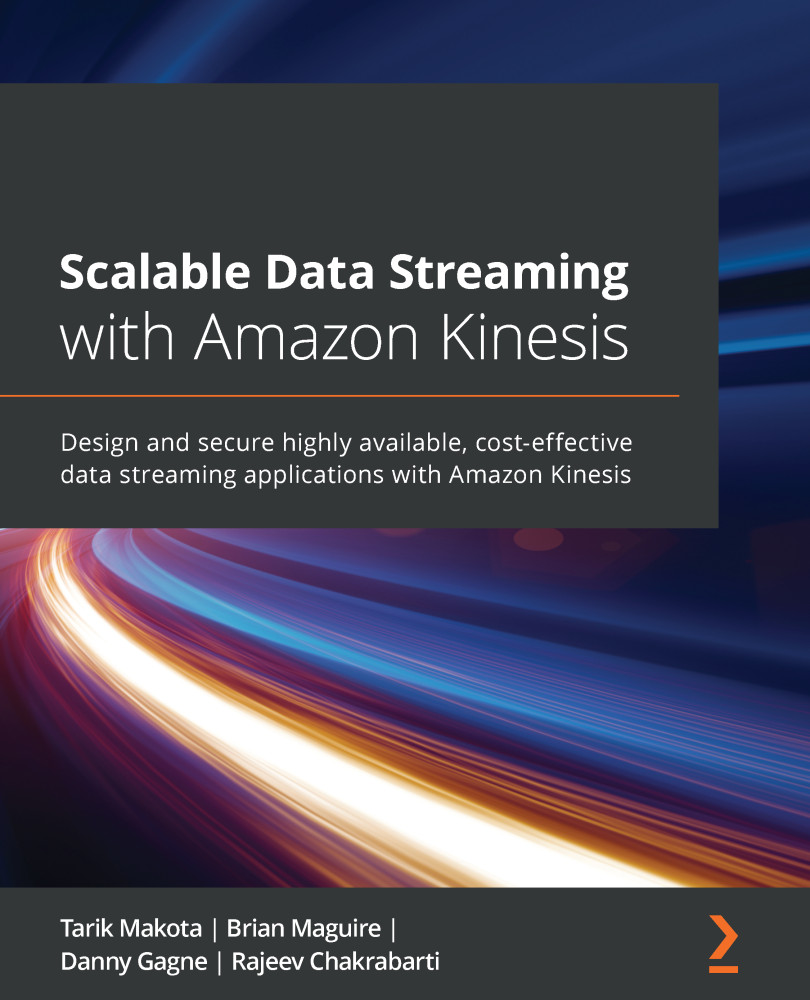Monitoring KDA applications
CloudWatch is a service used to monitor applications in AWS. In addition to CloudWatch, we can also use the Flink dashboard when we use KDA for Flink CloudWatch groups metrics in what's known as a namespace, and for KDA, that namespace is AWS/KinesisAnalytics. When it comes to KDA Flink applications, we can choose to have KDA emit metrics at the Application, Task, or Operator level. The two most interesting metrics are KPU, the amount of KPUs our application is consuming, and MillisBehindLatest, which tells us how backed up we are (the difference between the timestamp of the record we are processing and the record in the stream under the LATEST position).
For in-depth guidance on how to use CloudWatch with KDA for Flink, please refer to the Enhanced monitoring and automatic scaling for Apache Flink blog in the Further reading section:
Figure 6.19 – CloudWatch metrics dashboard
Please note that we can also emit our...