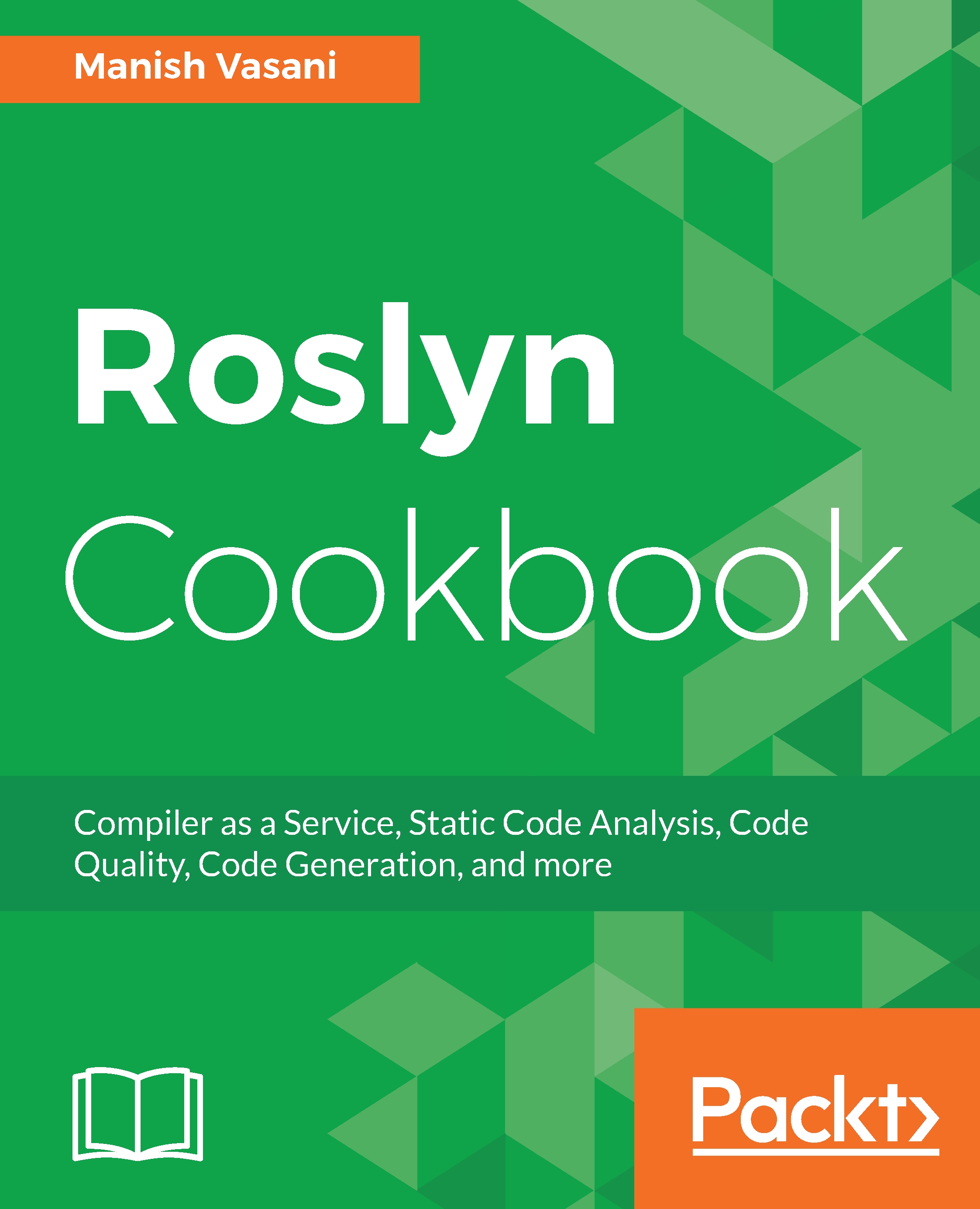Viewing and navigating live unit test results
In this section, we will show you how to view and navigate the results from live test execution using the Test Explorer and the tool tip in the Visual Studio editor.
Getting started
You will need to have the Visual Studio 2017 Enterprise edition installed on your machine to execute this recipe. You can install a licensed enterprise edition from https://www.visualstudio.com/thank-you-downloading-visual-studio/?sku=Enterprise&rel=15.
How to do it...
- Open Visual Studio and create a new C# class library project, say
ClassLibrary. - Replace the existing code in the source file
Class1.cswith the code in attached sampleClassLibrary\Class1.cs. - Add a C# unit test project, say
UnitTestProject, to the solution and add a reference toClassLibraryto this project. - Open the
NuGet Package Manager for the project and update the existing NuGet package references forMSTest.TestAdapterandMSTest.TestFrameworkto latest stable version (later than)1.1.17
- Replace the...