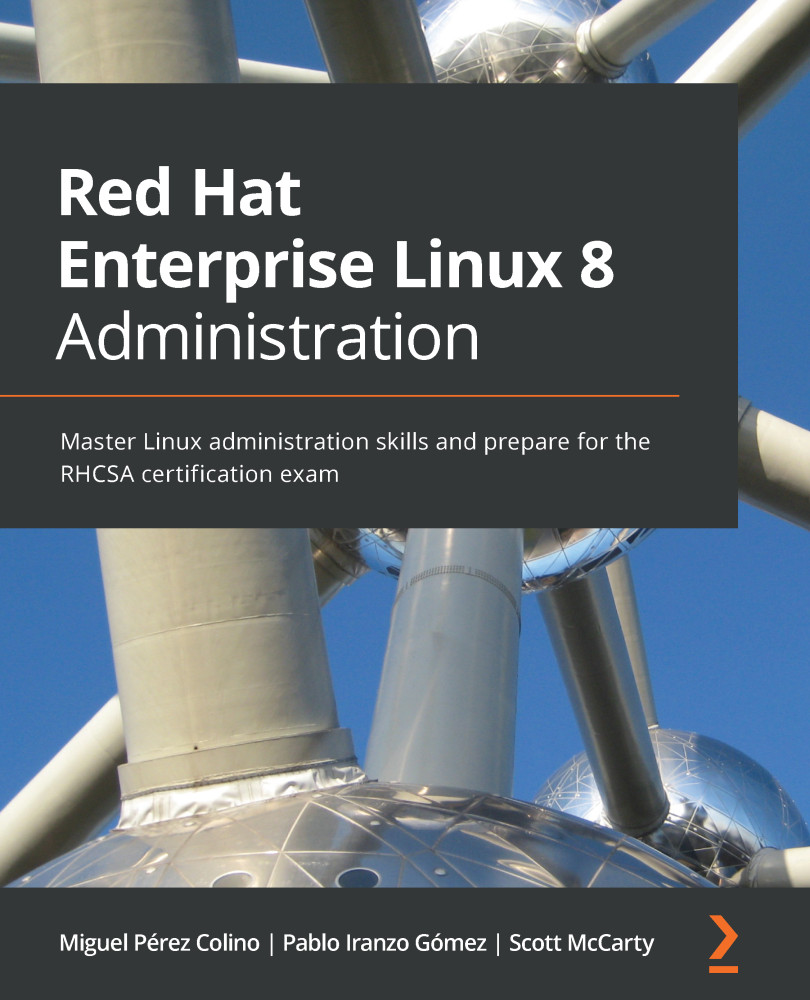Partitioning disks (MBR and GPT disks)
As mentioned, using disk partitions allows us to more efficiently use the space available in our computers and servers.
Let's dig into disk partitioning by first identifying the disk to act on.
Important note
Once we have learned about what caused disks to be partitioned and the limitations of this, we should follow one schema or another based on our system specifications, but bear in mind that EFI requires GPT and BIOS requires MBR, so a system supporting UEFI, but having a disk partitioned with MBR, will boot the system into BIOS-compatible mode.
Linux uses different notation for the disks based on the way those are connected to the system, so—for example—you can see disks as hda or sda or mmbclk0 depending on that connection being used. Traditionally, disks connected using the Integrated Drive Electronics (IDE) interface used to have disks named hda, hdb, and so on, while disks using the Small Computer System...