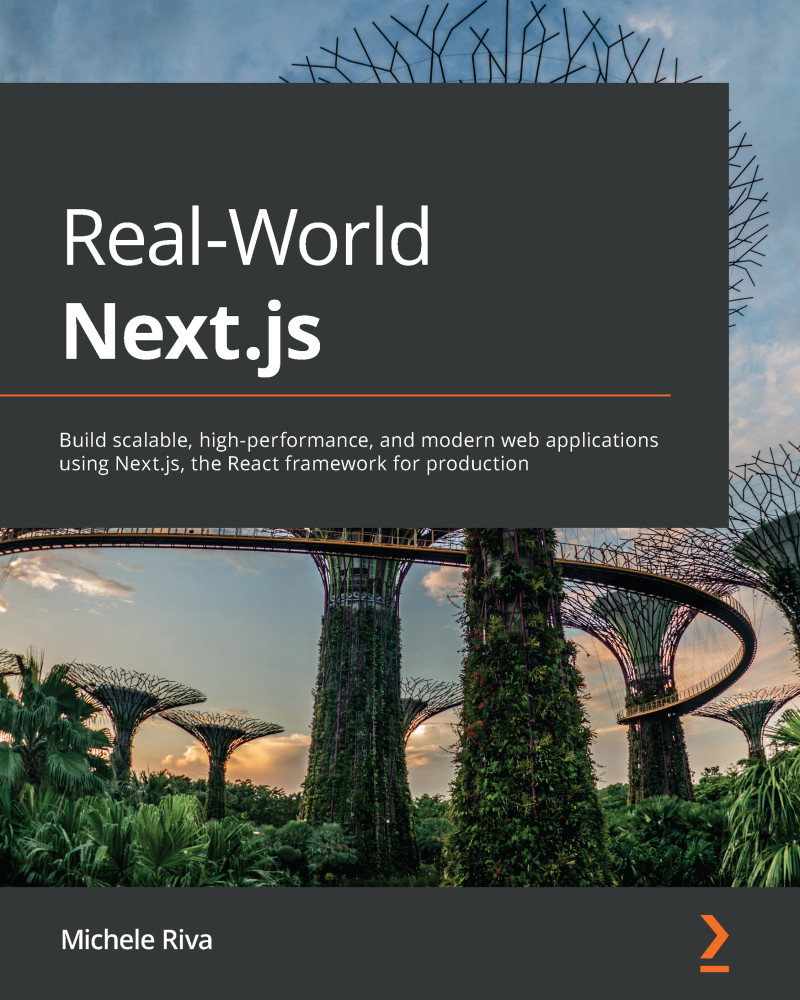Serving static assets
Using the term static asset, we refer to all of those non-dynamic files, such as images, fonts, icons, compiled CSS, and JS files.
The easiest way to serve those assets is by using the default /public folder provided by Next.js. In fact, every file inside this folder will be considered and served as a static asset. We can prove that by creating a new file called index.txt and putting it inside the /public folder:
echo "Hello, world!" >> ./public/index.txt
If we now try to launch the server, when we go to http://localhost:3000/index.txt, we will see the text Hello, world! displayed in the browser.
In Chapter 4, Organizing the Code Base and Fetching Data in Next.js, we will take a closer look at organizing the public folder for serving common CSS and JS files, images, icons, and all the other types of static files.
Serving static assets is relatively easy. However, a specific type of file can critically affect your website performance...