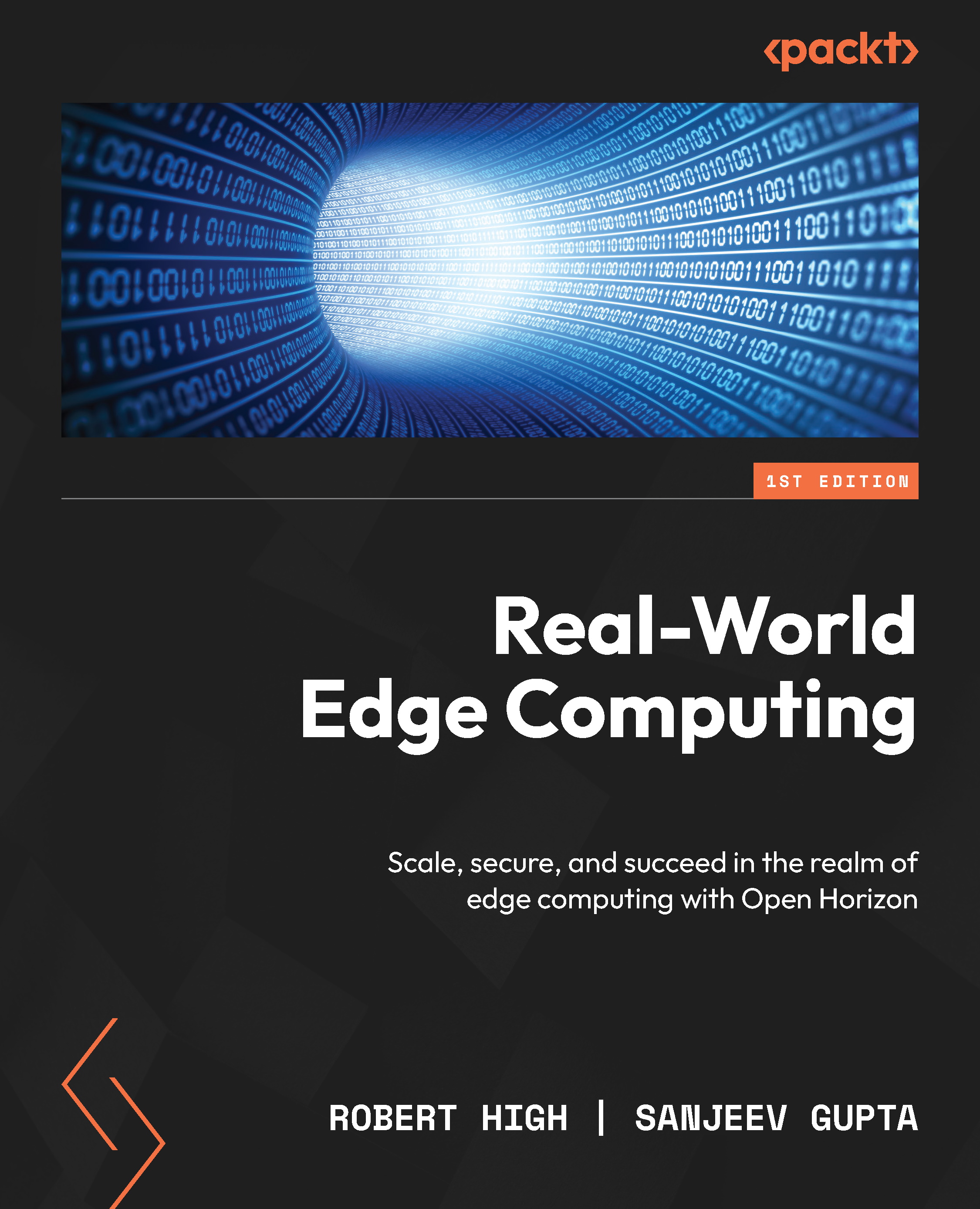Workload signing
As discussed in the Tamper resistance section, signing your workload is key to protecting it from being tampered with. Fortunately, Open Horizon makes signing your workload easy.
Once you have written and containerized your microservice, for example, using docker build, you need to create a service configuration file, as outlined in the Developing an Open Horizon service section of Chapter 8.
With that in place, you then issue an hzn command to publish that service to the Open Horizon Management Hub, like this:
hzn exchange service publish -f <your-service-config.json>
Substitute the filename you’ve given to your service configuration file in place of <your-service-config.json>.
If you do nothing else, Open Horizon will automatically generate a random key pair and store the public key with the service.
However, if you want to create your own public key pair, you can do so and then store the private key in a file. You can then provide...