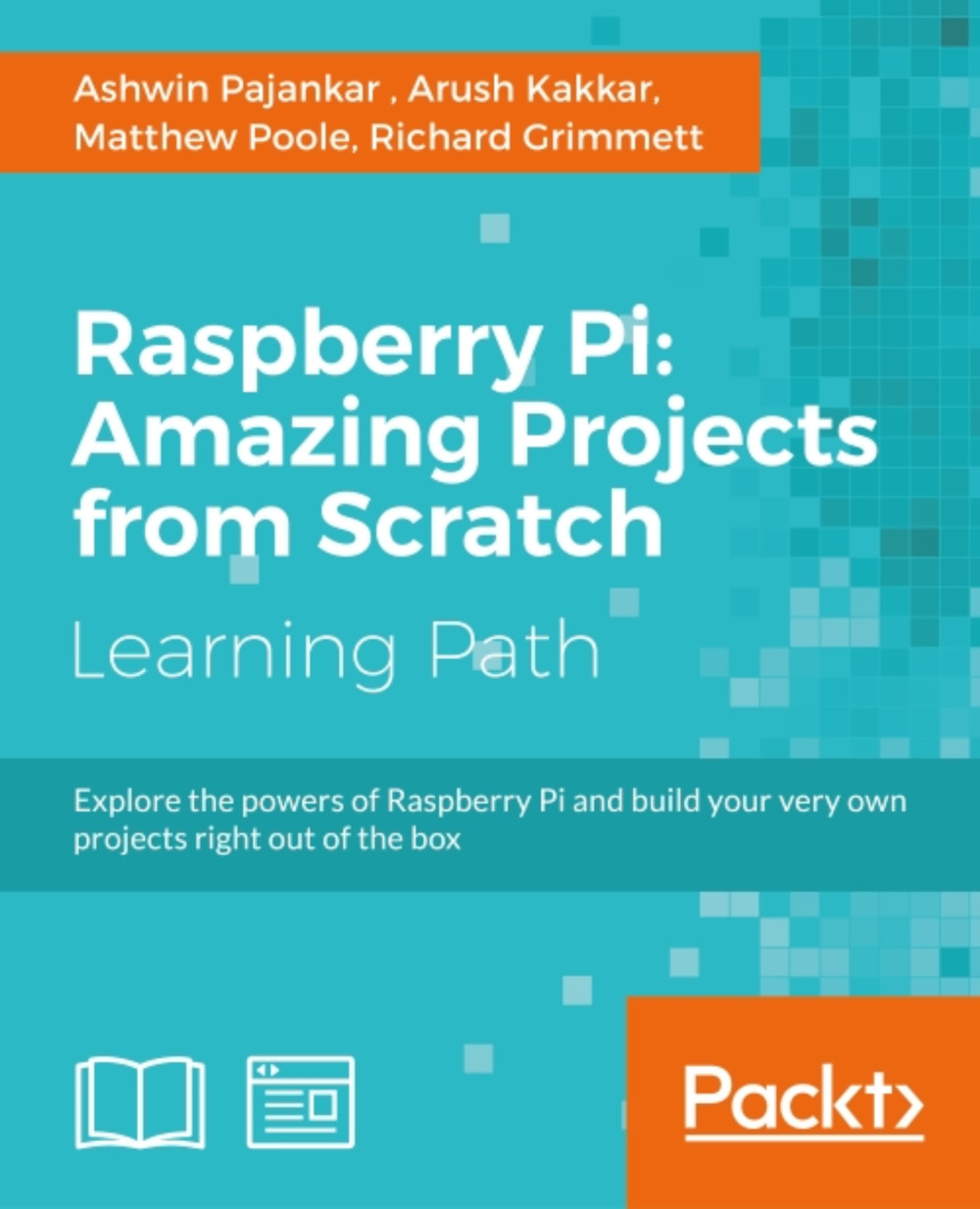Chapter 7. Accessing Your Biped Remotely
Now that your biped is up and running, you'll want to able to send it on its way into the world, but still be able to monitor and control it remotely. This will help you in development as well as deployment and will open up all sorts of new scenarios and applications.
In this chapter, you will learn:
- How to add a wireless LAN dongle to your biped robot and set it up as a wireless access point
- How to control your biped robot using this access and a joystick
- How to use the wireless LAN connection to get First Person Video (FPV) back so that you can see what your biped robot is seeing
Adding a wireless dongle and creating an access point
In Chapter 1, Configuring and Programming Raspberry Pi, you learned how to add a wireless dongle and have the Raspberry Pi connect to your wireless network. This is a useful way to access the Raspberry Pi, but if you want to take your robot outside the coverage of your wireless LAN, you'll want to set...