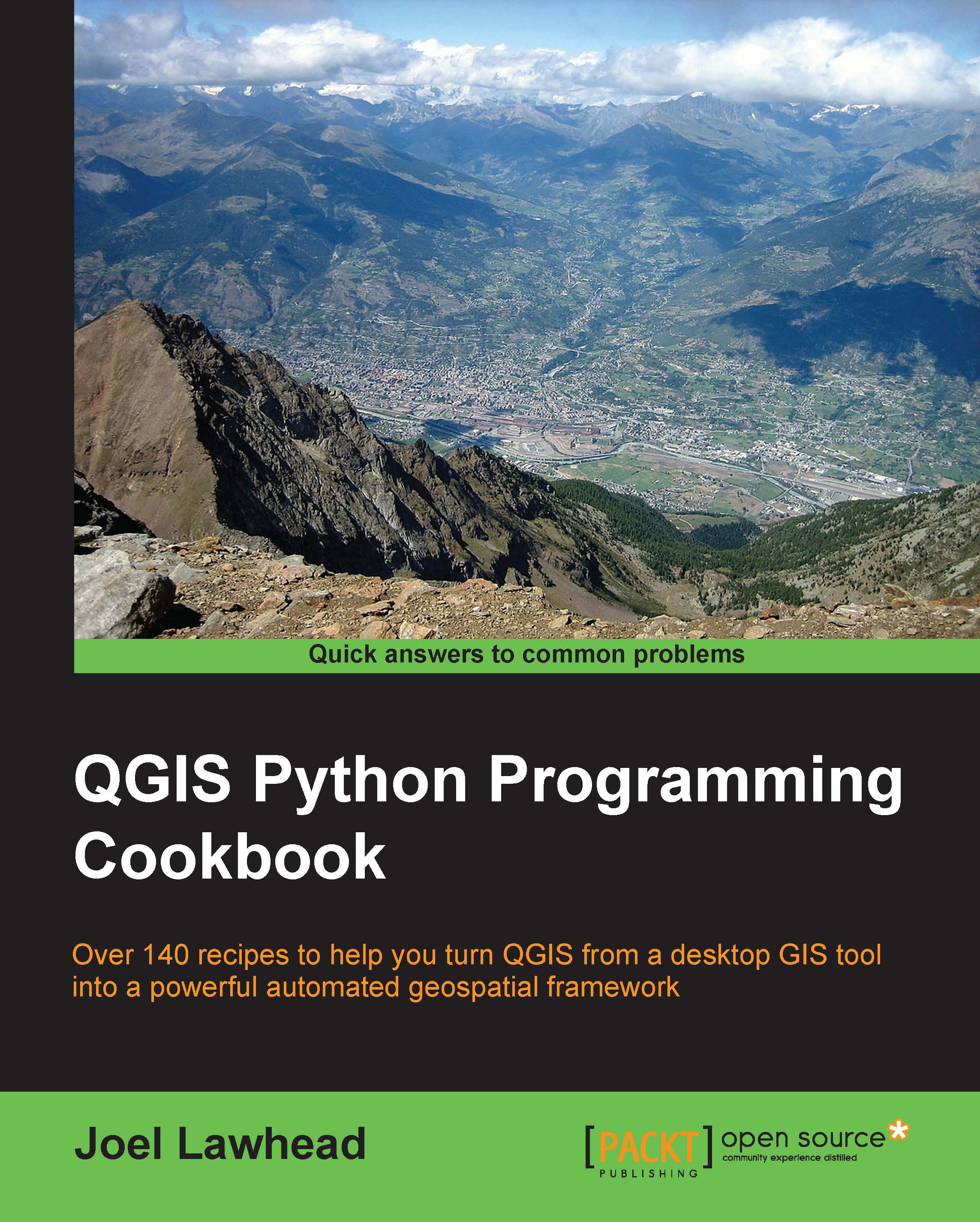Adding a custom shape to the map
The QGIS composer has an object for drawing and styling nonspatial shapes, including rectangles, ellipses, and triangles. In this recipe, we'll add some rectangles filled with different colors, which will resemble a simple bar chart, as an example of using shapes.
Getting ready
Download the zipped shapefile for this map from https://geospatialpython.googlecode.com/svn/Mississippi.zip and extract it to your qgis_data directory, to in a subdirectory named ms.
We will also use the MapComposer library from https://geospatialpython.googlecode.com/svn/MapComposer.py to simplify the creation of the map composition.
Place the file in the .qgis2/python directory within your home directory.
How to do it...
First, we will create a simple map composition with the shapefile. Then, we will define the style properties for our rectangles. Next, we will draw the rectangles, apply the symbols, and render the composition. To do this, we need to perform the following steps:
- First...