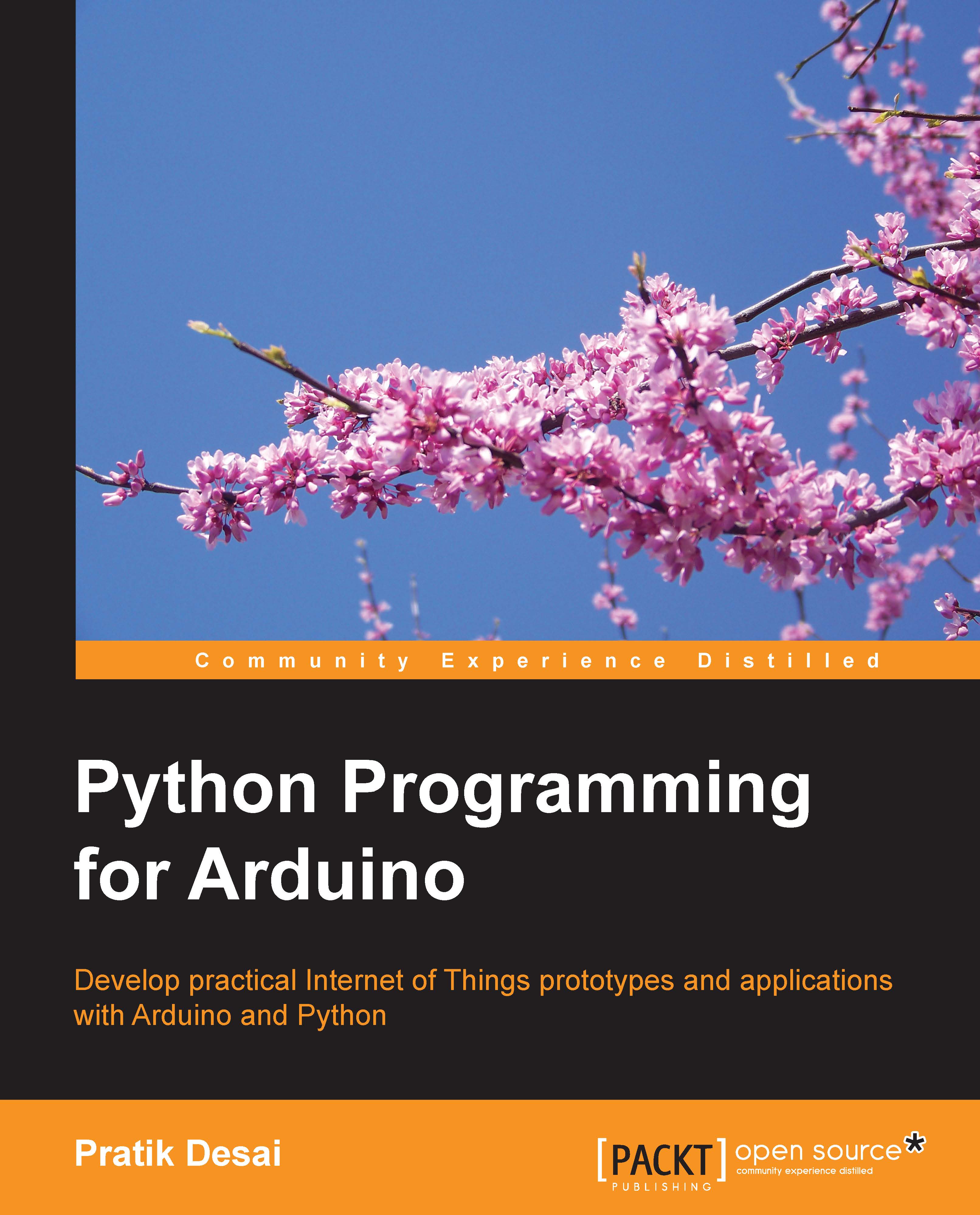Testing and troubleshooting
Due to the number of components involved and complex programming associated with them, the overall project is a complex system to test and debug. Before you jump into troubleshooting, make sure that you have properly followed the steps that were described in the previous sections in order. The following are a few solutions to possible problems that can occur during the execution of the project:
- Troubleshoot individual sensor performance:
- If your sensor measurements are way off the expected values, the first thing that you want to evaluate is the connection of the sensor pins to the Arduino board. Make sure that you have connected the digital, analog, and PWM pins correctly.
- Check whether your Ethernet Shield board is properly connected to Arduino Uno.
- Evaluate the connections of the 5V power supply and ground for each component.
- Avoid Xively's update limit
- Xively imposes a limit on the maximum number of transactions that you can perform in a limited amount of...