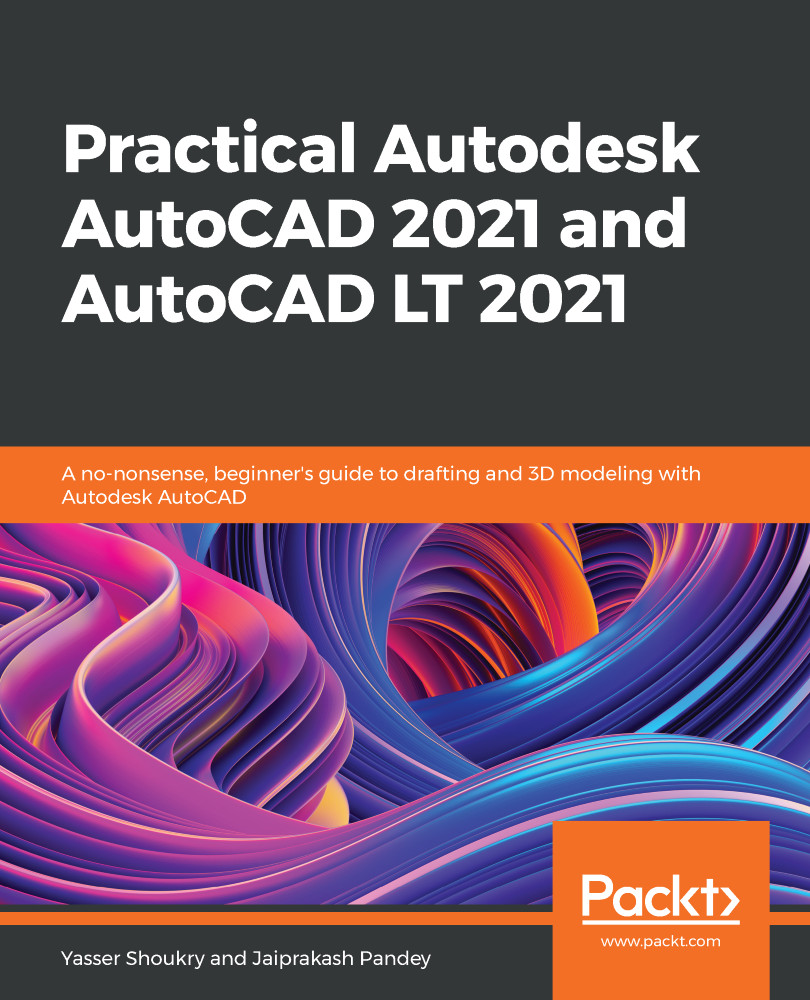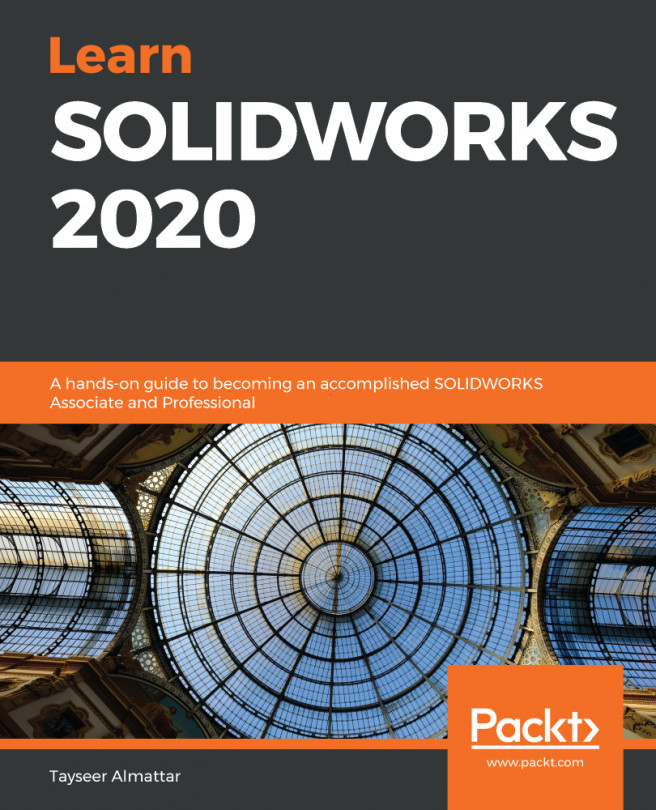A 3D model can be defined inside the modeling software either as a solid or as a hollow body (in other words, it is made up of external surfaces). As mentioned in the introduction to this chapter, AutoCAD offers the option to create the 3D model either way. In this section, surface modeling will be discussed, the two surface types available in AutoCAD (planar and network) will be introduced, and the creation and modification commands will be explored in detail.
Surface modeling
Creating surfaces
A surface object is a shell with an infinitesimally small thickness. Using surfaces to create the 3D model affords the advantage of using associative modeling or sculpting using the control vertices of NURBS surfaces. In the following...