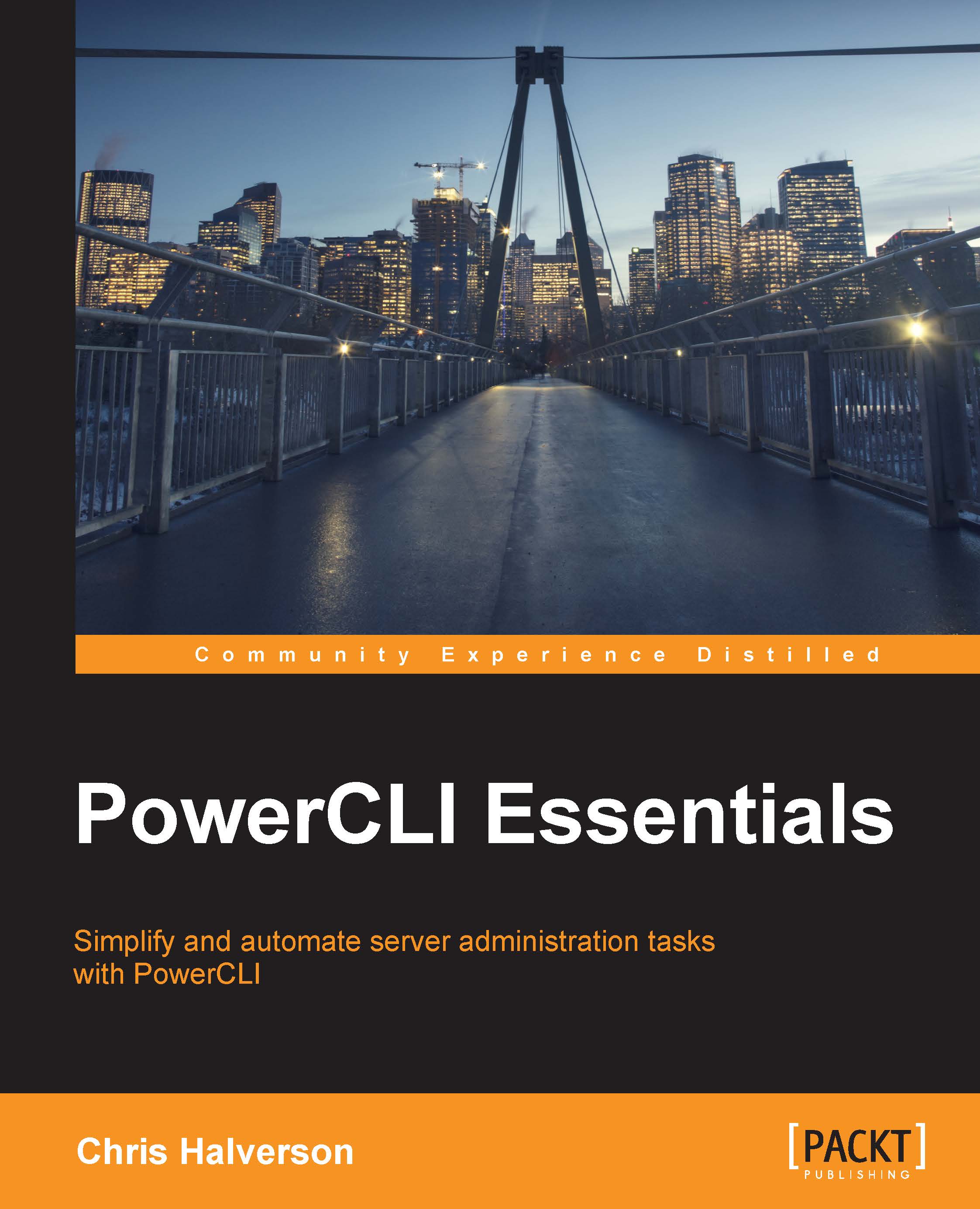What this book covers
Chapter 1, An Introduction to Essential Administration with PowerCLI, sets the stage through discussing how to get PowerCLI, what the difference is between PowerShell and PowerCLI, discusses its version history, and provides a starting point with its installation. This chapter is a means to get you up and running with the right version and the best tools for the job.
Chapter 2, Comparing Point and Click Administration to PowerCLI and Scripting, looks through the eye of an administrator, helping to redefine the typical point and click doldrums and compare them to the exciting and provocative world of scripting.
Chapter 3, Enhancing the Scripting Experience, takes the previous chapter and builds upon it. This chapter will enhance the experience through better practices, help a team build a repository, and make the code reusable.
Chapter 4, Windows Administration within VMware Administration, starts with the preparation of a DevOps practice and the roles around it. This programmatically helps bridge the gap for becoming operationally transformed and influences how an organization can build a private cloud type of environment. We will use this mindset to build and provision a Windows script host, and run PowerCLI and Windows-based PowerShell in the same script.
Chapter 5, Workflows and vRealize Orchestrator, introduces the vRealize Orchestrator product, how workflows are developed, and where to use them. The chapter will provide a walkthrough of the installation of vRealize Orchestrator and where it fits in the environment.
Chapter 6, Running Workflows with Other VMware Products, discusses other VMware products such as NSX, Orchestrator, vRealize Operations Manager, Site Recovery Manager, and VSAN. It takes each technology and product, explains the product, where it fits, and then, finally, how PowerCLI can integrate with them.