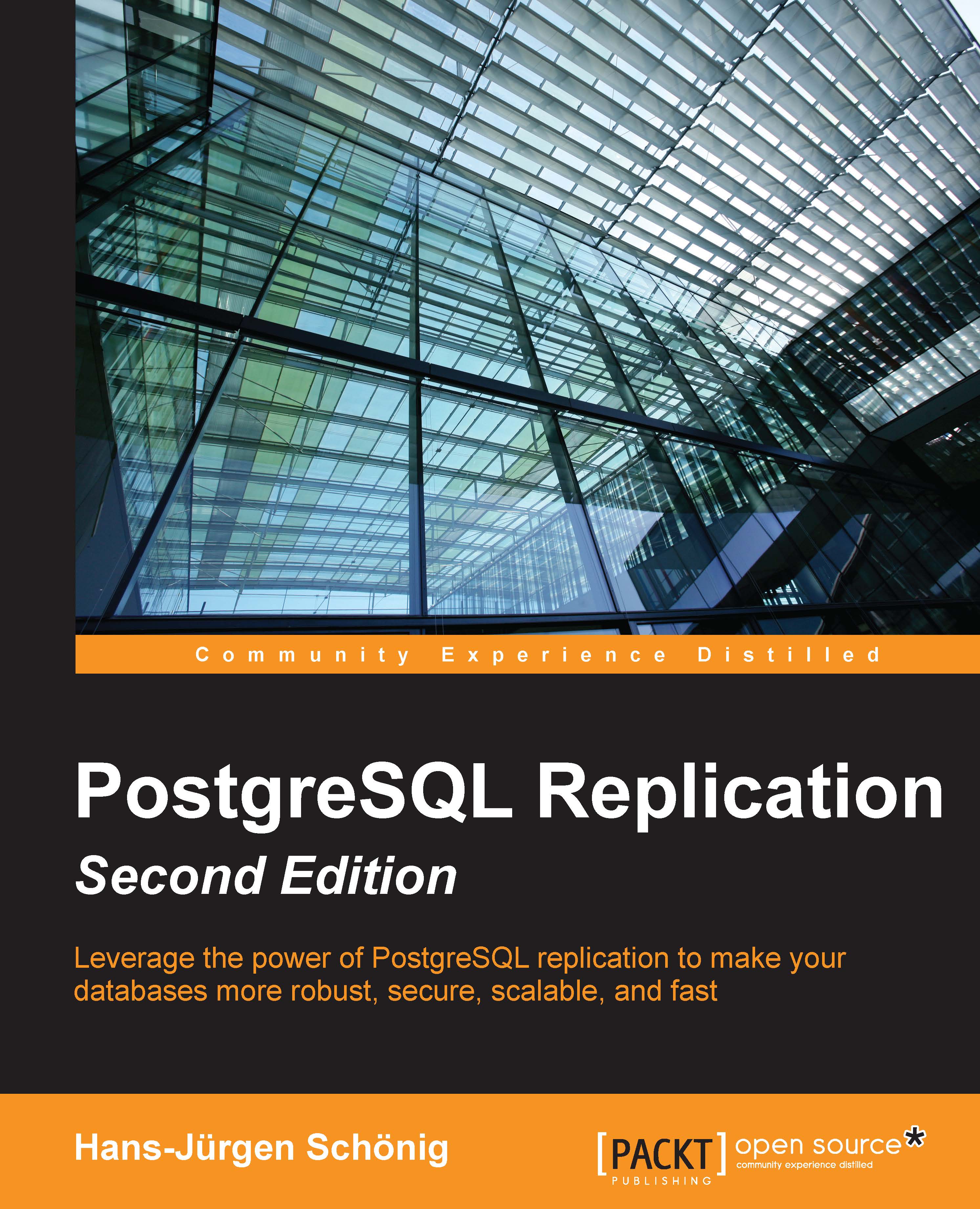Replaying the transaction log
Once we have created ourselves a shiny initial base backup, we can collect the XLOG files created by the database. When the time comes, we can take all of those XLOG files and perform our desired recovery process. This works as described in this section.
Performing a basic recovery
In PostgreSQL, the entire recovery process is governed by a file named recovery.conf, which has to reside in the main directory of the base backup. It is read during startup and tells the database server where to find the XLOG archive, when to end the replay, and so forth.
To get you started, we have decided to include a simple recovery.conf sample file for performing a basic recovery process:
restore_command = 'cp /archive/%f %p' recovery_target_time = '2015-10-10 13:43:12'
The restore_command is essentially the exact counterpart of the archive_command you have seen before. While archive_command is supposed to put data into the archive, restore_command is supposed...