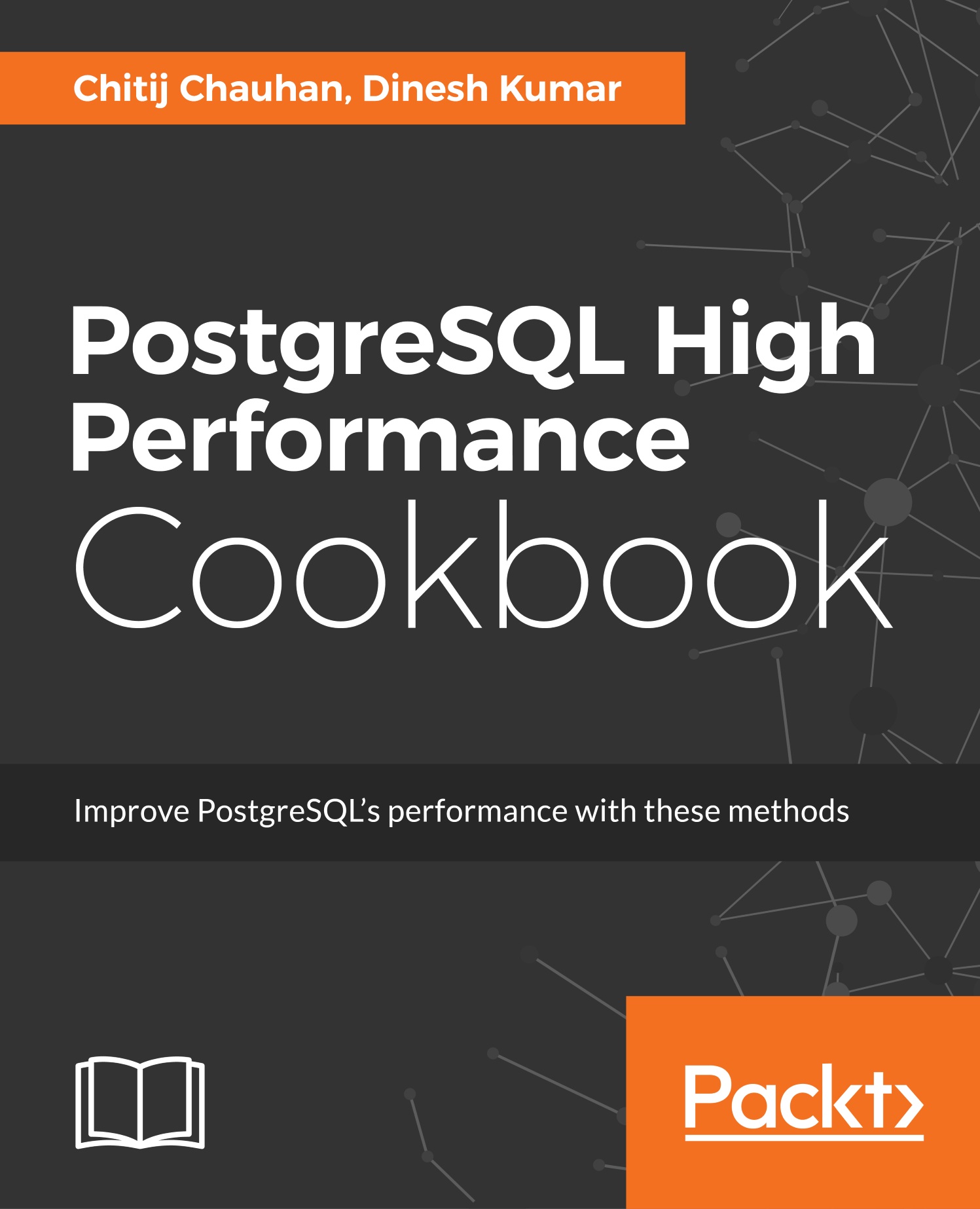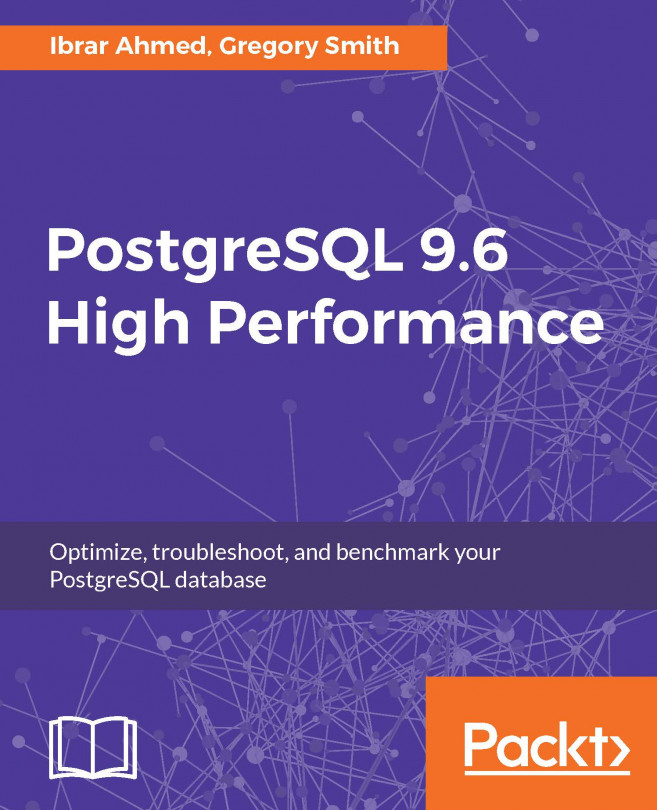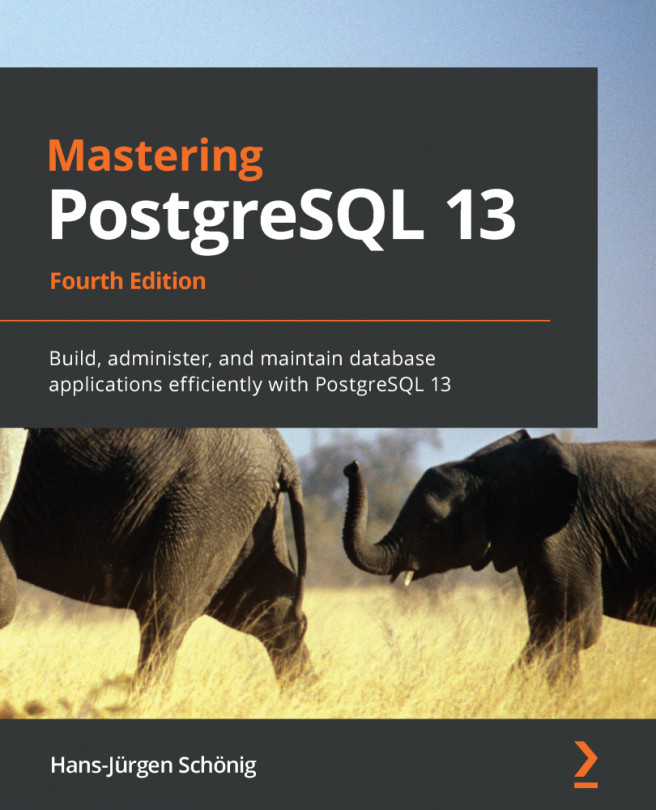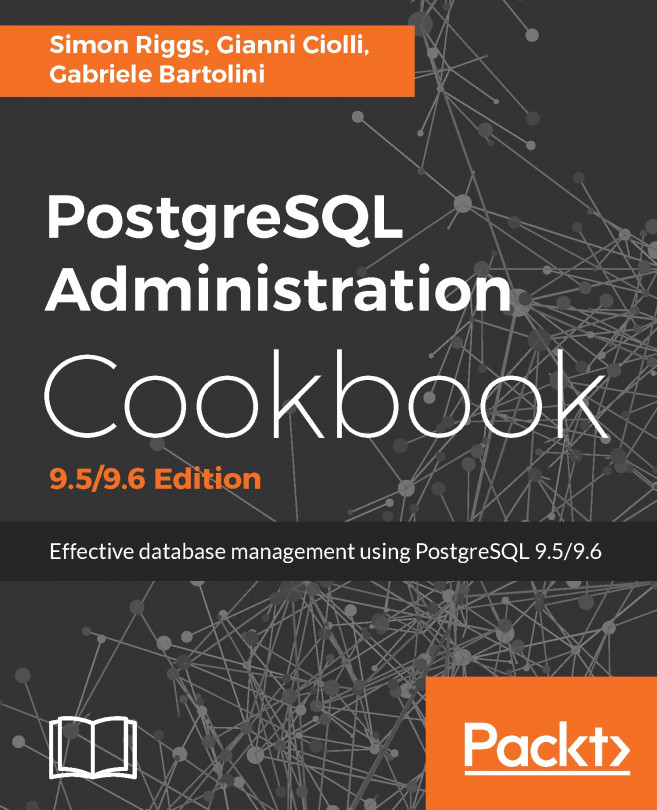Memory benchmarking
In this recipe, we will be discussing how to benchmark the memory speed using open source tools.
Getting ready
As with the CPU test suite, phoronix supports one another memory test suite, which covers RAM benchmarking. Otherwise, we can also use a dedicated memtest86 benchmarking tool, which performs memory benchmarking during a server bootup phase. Another neat trick would be to create a tmpfs mount point in the RAM and then create a tablespace on it in PostgreSQL. Once we create the tablespace, we can then create in-memory tables, where we can benchmark the table read/write operations. We can also use the dd command to measure the memory read/write operations.
How to do it...
Let us discuss how to install phoronix and how to configure the tmpfs mount point in Linux:
Phoronix
Let's execute the following phoronix command, which will install the memory test suit and perform memory benchmarking. Once the benchmarking is completed, as aforementioned, observe the HTML report:
$ phoronix-test-suite benchmark pts/memory Phoronix Test Suite v6.8.0 Installed: pts/ramspeed-1.4.0 To Install: pts/stream-1.3.1 To Install: pts/cachebench-1.0.0
tmpfs
In Linux, tmpfs is a temporary filesystem, which uses the RAM rather than the disk storage. Anything we store in tmpfs will be cleared once we restart the system:
Note
Refer to the URL for more information about tmpfs: https://en.wikipedia.org/wiki/Tmpfs and https://www.jamescoyle.net/knowledge/1659-what-is-tmpfs.
Let's create a new mount point based on tmpfs using the following command:
# mkdir -p /memmount # mount -t tmpfs -o size=1g tmpfs /memmount # df -kh -t tmpfs Filesystem Size Used Avail Use% Mounted on tmpfs 1.9G 96K 1.9G 1% /dev/shm tmpfs 1.9G 8.9M 1.9G 1% /run tmpfs 1.9G 0 1.9G 0% /sys/fs/cgroup tmpfs 1.0G 0 1.0G 0% /memmount
Let's create a new folder in memmount and assign it to the tablespace.
# mkdir -p /memmount/memtabspace # chown -R postgres:postgres /memmount/memtabspace/ postgres=# CREATE TABLESPACE memtbs LOCATION '/memmount/memtabspace'; CREATE TABLESPACE postgres=# CREATE TABLE memtable(t INT) TABLESPACE memtbs; CREATE TABLE
Write test
postgres=# INSERT INTO memtable VALUES(generate_series(1, 1000000)); INSERT 0 1000000 Time: 1372.763 ms postgres=# SELECT pg_size_pretty(pg_relation_size('memtable'::regclass)); pg_size_pretty ---------------- 35 MB (1 row)
From the preceding results, to insert 1 million records it took approximately 1 second with a writing speed of 35 MB per second.
Read test
postgres=# SELECT COUNT(*) FROM memtable; count --------- 1000000 (1 row) Time: 87.333 ms
From the preceding results, to read the 1 million records it took approximately 90 milliseconds with a reading speed of 385 MB per second, which is pretty fast for the local system configuration. The preceding read test was performed after clearing the system cache and by restarting the PostgreQSL instance, which avoids the system buffers.
How it works...
In the preceding tmpfs example, we created an in-memory table, and all the system calls PostgreQSL tries to perform to read/write the data will be directly affecting the memory rather than the disk, which gives a major performance boost. Also, we need to consider to drop these in-memory tablespace, tables after testing, since these objects will physically vanish after system reboot.