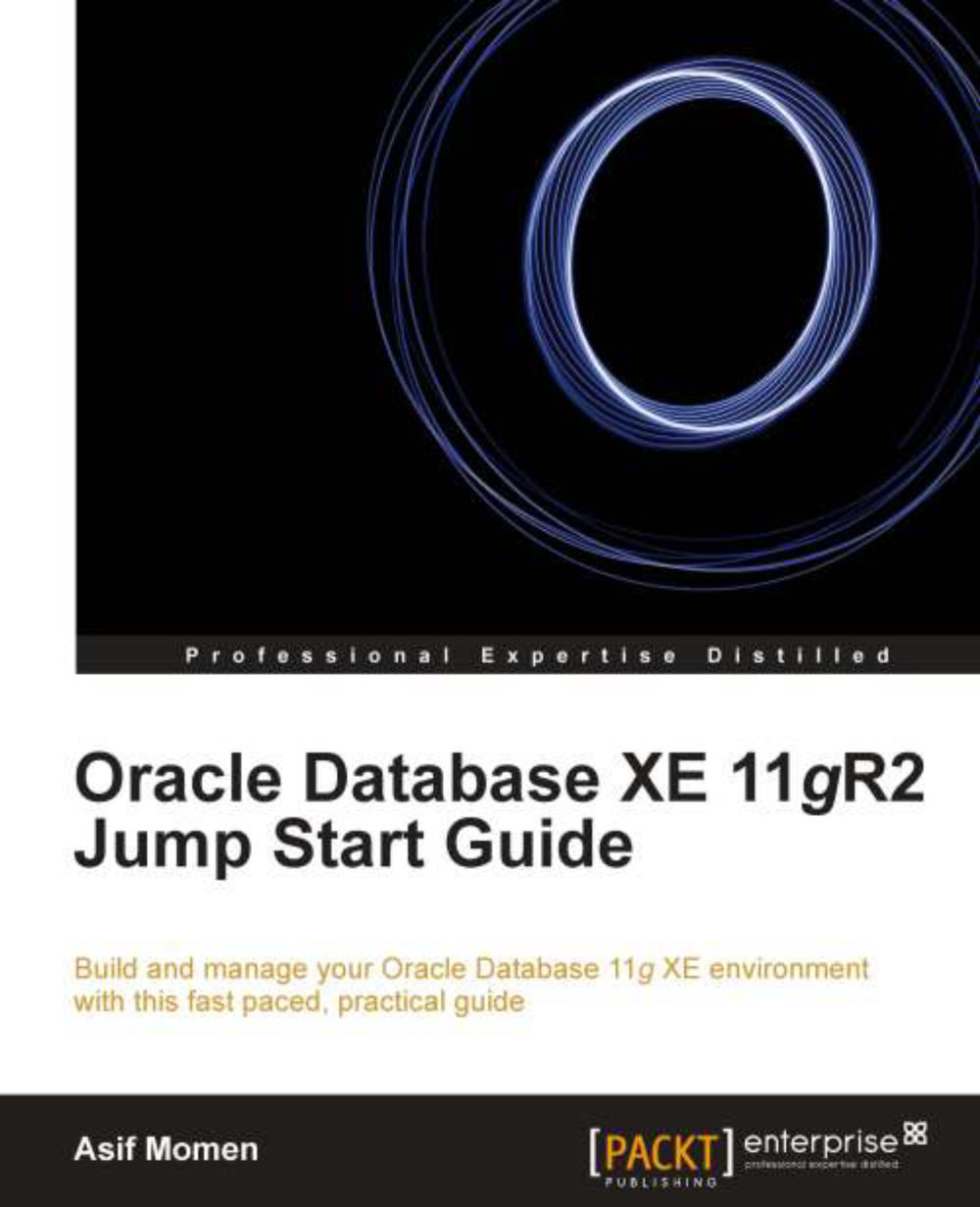Statspack
The Statspack utility has been available since Oracle 8i (8.1.6) to monitor database performance. Statspack stores the performance statistics in Oracle tables. The data collected can later be used for reporting and performance analysis.
Installing Statspack
When you run the Statspack installation script, it automatically creates a PERFSTAT user. PERFSTAT owns all the objects needed by the Statspack. The installation steps are as follows:
1. Log into SQL*Plus with the
SYSDBAprivilege.2. Create a tablespace to hold STATSPACK data (for example, PERFSTAT_TBS).
3. Execute the
spcreate.sqlfile which resides in theORACLE_HOME/rdbms/adminfolder:-- script to create STATSPACK package SQL> @?\rdbms\admin\spcreate.sql
When the above script is run, it will prompt for the following information:
1. Enter a password for the PERFSTAT user.
2. Choose a tablespace (PERFSTAT_TS).
3. Choose a temporary tablespace.
4. Check the
spcpkg.lisfile for any errors.If
spcpkg.lisreports any errors then...