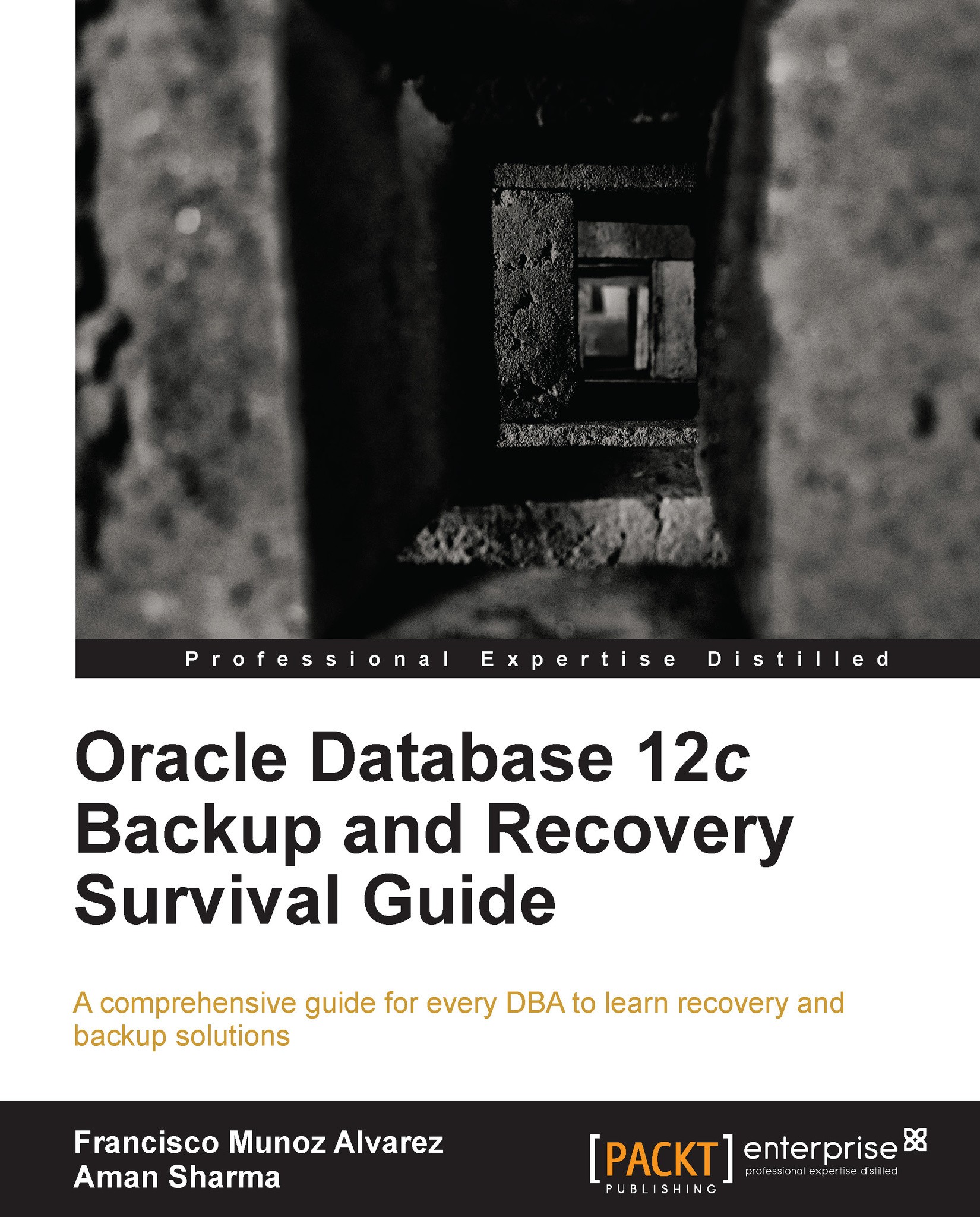Configuring compression for backups
Compression comes in handy as it enables us to reduce the storage space for the backups taken. However, compression is a double-edged sword. Where using it enables us to save storage space, it may also burn the CPU from an acceptable percentage to a very high value, based on many factors. Because RMAN has inbuilt compression, there shouldn't be a requirement to seek this feature from any third party tool(s).
RMAN offers various types of compression schemes with different kinds of compression ratios using different amounts of system resources. The available options for compression are as follows:
None
Basic
Low
Medium
High
You can configure the default or basic compression mode using the CONFIGURE command:
RMAN> CONFIGURE COMPRESSION ALGORITH 'BASIC';
In order to use any other mode of compression, the same command can be used along with the name of the mode, as shown in the following example:
RMAN> CONFIGURE COMPRESSION ALGORITHM 'LOW';
As we have already...