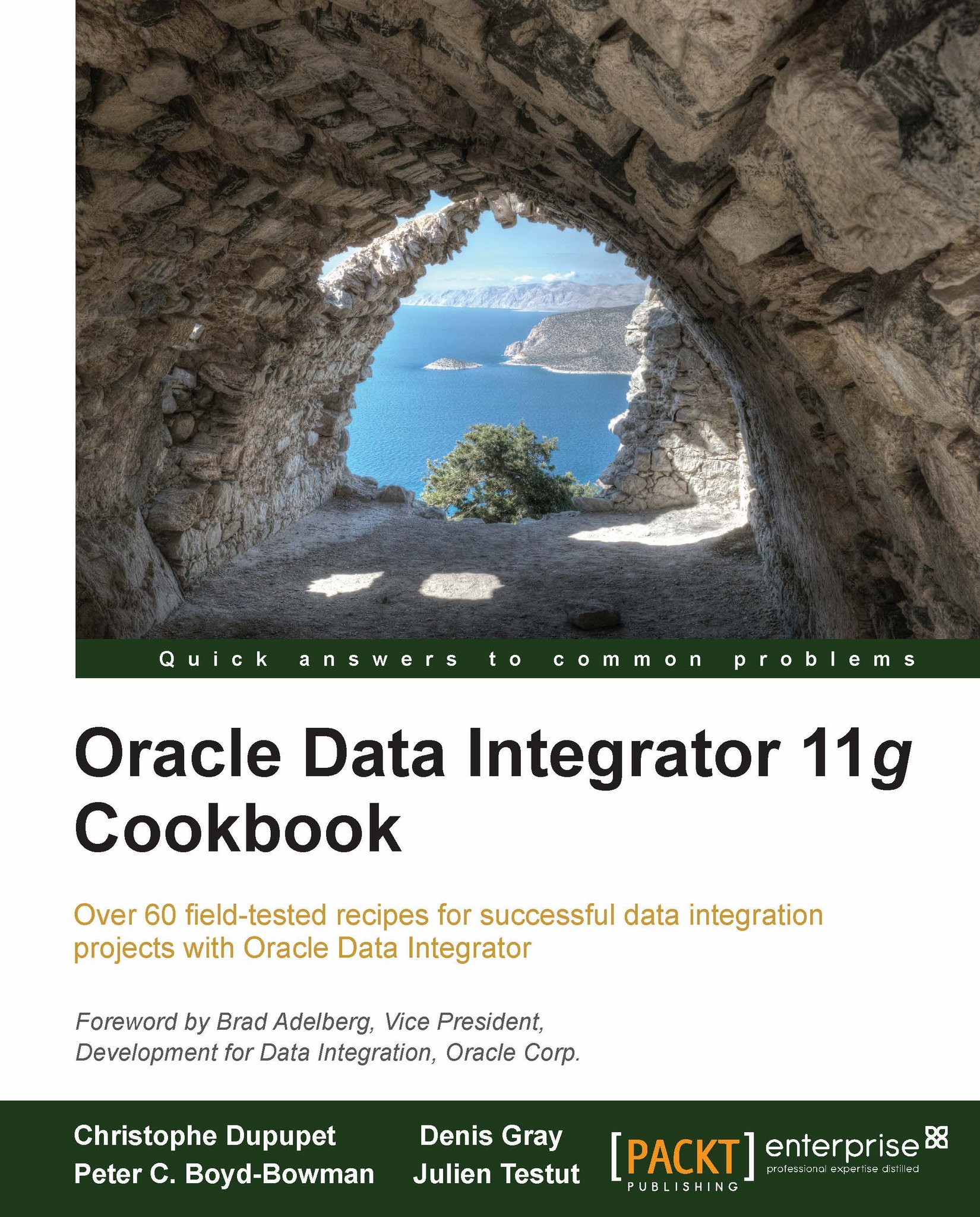Introduction
Installation, deployment, and configuration are key to every successful software implementation. Oracle Data Integrator is no different; thoroughly understanding the different installation and deployment options will help in planning the overall topology for ODI.
This chapter provides quick-start recipes for installation, deployment, and configuration. For detailed information on each topic, please review the Oracle Fusion Middleware Installation Guide for Oracle Data Integrator at http://docs.oracle.com/cd/E23943_01/core.1111/e16453/toc.htm, as well as the Fusion Middleware Developers Guide for Oracle Data Integrator located at http://docs.oracle.com/cd/E23943_01/integrate.1111/e12643/toc.htm.
Understanding the ODI Installation
Before jumping into the recipes, some background is needed on the ODI components:
ODI repositories: It consists of Master and Work repositories in which ODI metadata and data is stored
ODI Studio: It is used to develop ETL mappings as well as to administer and monitor the ODI
ODI standalone agent: The ODI runtime process that orchestrates ETL flows
JEE components:
Enterprise manager fusion middleware control plugin for ODI: It is used to monitor ODI from a web browser
Public web services: They are used to start and monitor scenarios through the JEE or a standalone agent
ODI console: It is used to execute and monitor ODI jobs as well as browse ODI metadata from a web browser
JEE agent: JEE enabled ODI agent that allows the ODI agent to inherently take advantage of the application server's enterprise features, such as high availability, connection pooling, and so on.
Each component can be installed and configured with the Oracle Universal Installer, which is delivered in the installation bundle that was downloaded from Oracle.com. The ODI Oracle Universal Installer has three choices for installing ODI. Each option is not exclusive; one option or all three options may be selected.
The first option is Developer Installation; this installation will install and configure ODI Studio and the ODI SDK. As you might guess, any ODI developer will need this installation type.
Note
The ODI Studio agent can be manually installed from the ODI Companion CD.
The second option is Standalone Installation; this installation installs and configures the standalone agent.
Note
The ODI standalone agent can be manually installed from the ODI Companion CD.
The third option is Java EE Installation. This option will install the ODI JEE files in an existing Oracle Middleware home. Each JEE component is configured during another process using the FMW configuration utility.
The ODI installation process has been extensively documented. Each enterprise deployment of ODI will vary, depending on many of the variables. The Oracle Universal Installer automates virtually every aspect of the ODI installation and guides the user through the installation process and configuration process. Additional configuration tasks are needed for the JEE components. Please refer to the ODI Installation guide for more information.
Although the Oracle Universal Installer does automate most ODI installation and configuration tasks, there are use cases when it is not feasible to use the Oracle Universal Installer, such as when the server where the ODI component is installed does not have graphical capabilities or if there is no platform specific installation for an OS. For this type of installation, many of the ODI components can be deployed manually. Deploying the ODI standalone agent is outlined in the next recipe.