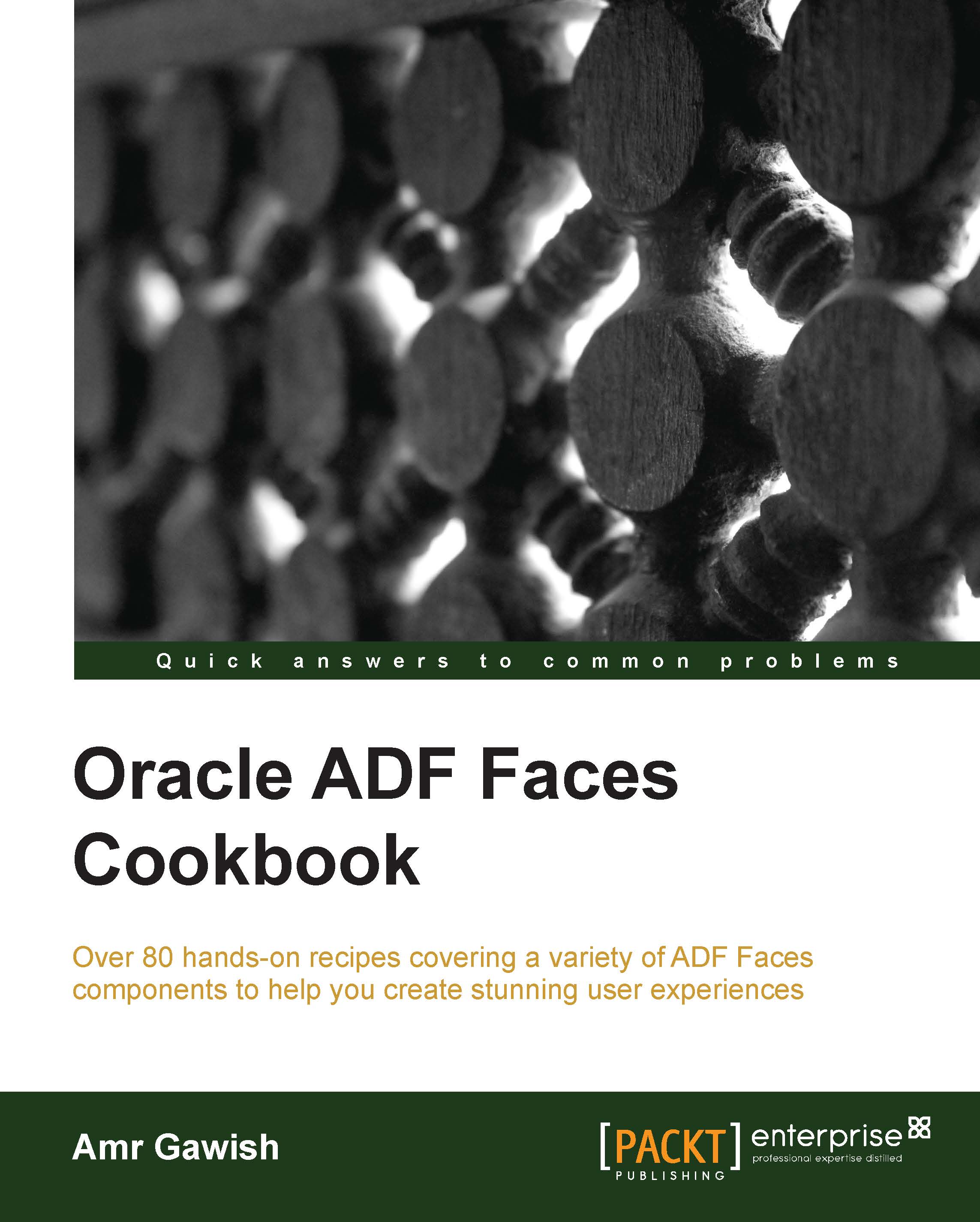Using buttons and links for navigation
Navigation components allow users to submit data, show more information, and navigate between different pages. Typical ways of navigation are buttons and links. There are different types of buttons and links in ADF; most of them can work on their own and a few of them need to be used in conjunction with other components.
ADF Faces provides more than just buttons and links. Some components render tabs, breadcrumbs, and trains to navigate through hierarchical pages, keeping track of the user's current location in the page hierarchy. Also, they render links and buttons that can be used to guide users through a multistep task.
In this recipe and the next three small recipes, we will get to know more about navigation components: how to use them and how to make the best out of them. You can continue from the previous recipe, or you can grab the ADFFacesNavigationComponents application from Git repository.
Also, in this recipe, we will showcase the use of the...