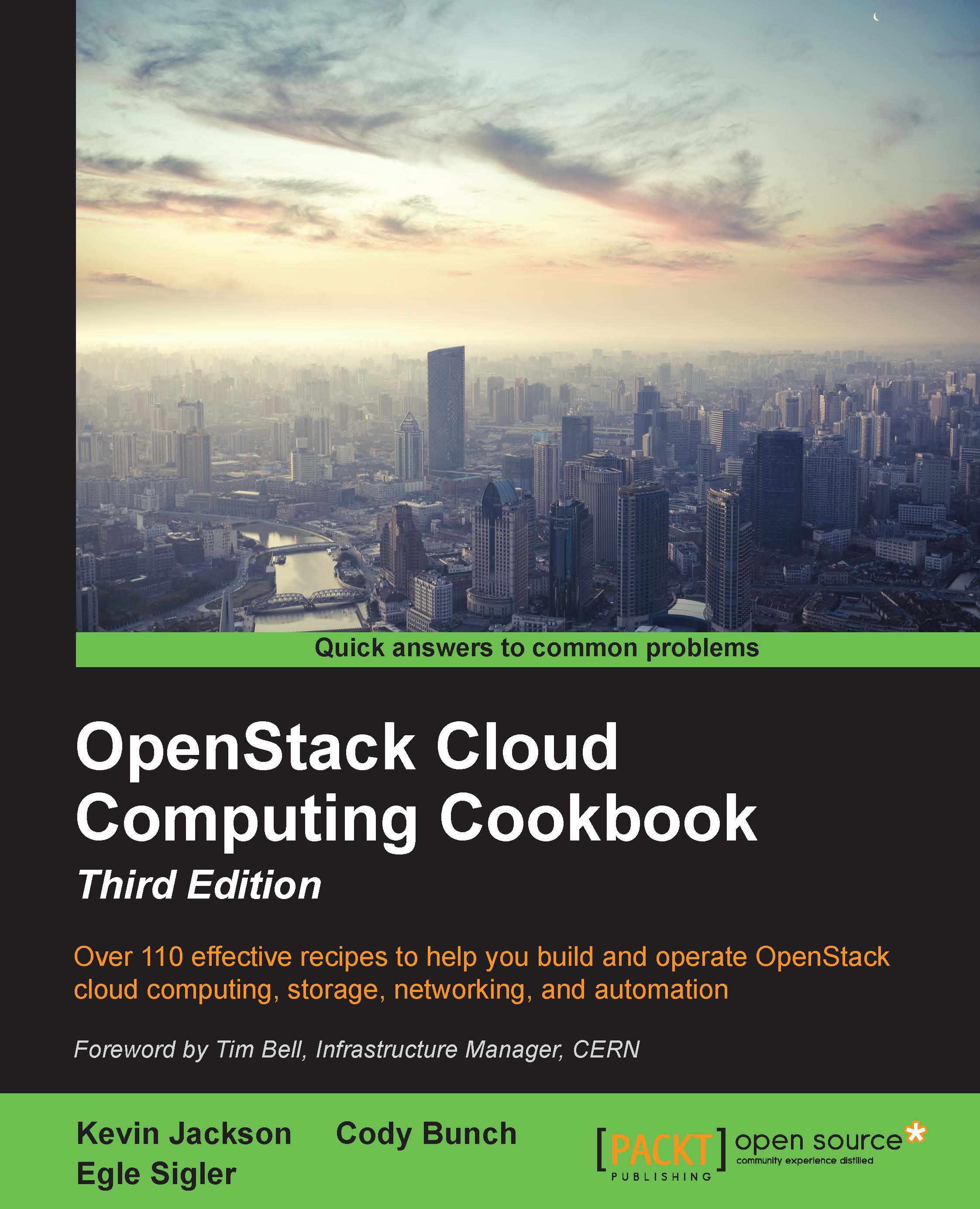Installing OpenStack Compute packages
Now that we have a machine for running OpenStack Compute, we can install the appropriate packages that will allow us to spawn its own virtual machine instances.
To do this, we will create a machine that runs all the appropriate services for running OpenStack Nova. The services are as follows:
nova-compute: This is the main package for running the virtual machine instances.nova-api-metadata: This is the Nova API metadata frontend. It is used when we are running a multihost nova network in our environment, so our compute instances can download metadata.nova-compute-qemu: This provides QEMU services on our compute host. It is only required where hardware virtualization assistance isn’t available (as required to run OpenStack under VirtualBox).
Getting ready
Ensure that you are logged in to the server that you will install as the Openstack Compute node. This should be a server running Ubuntu 14.04 LTS, and it should have networking configured, as shown...