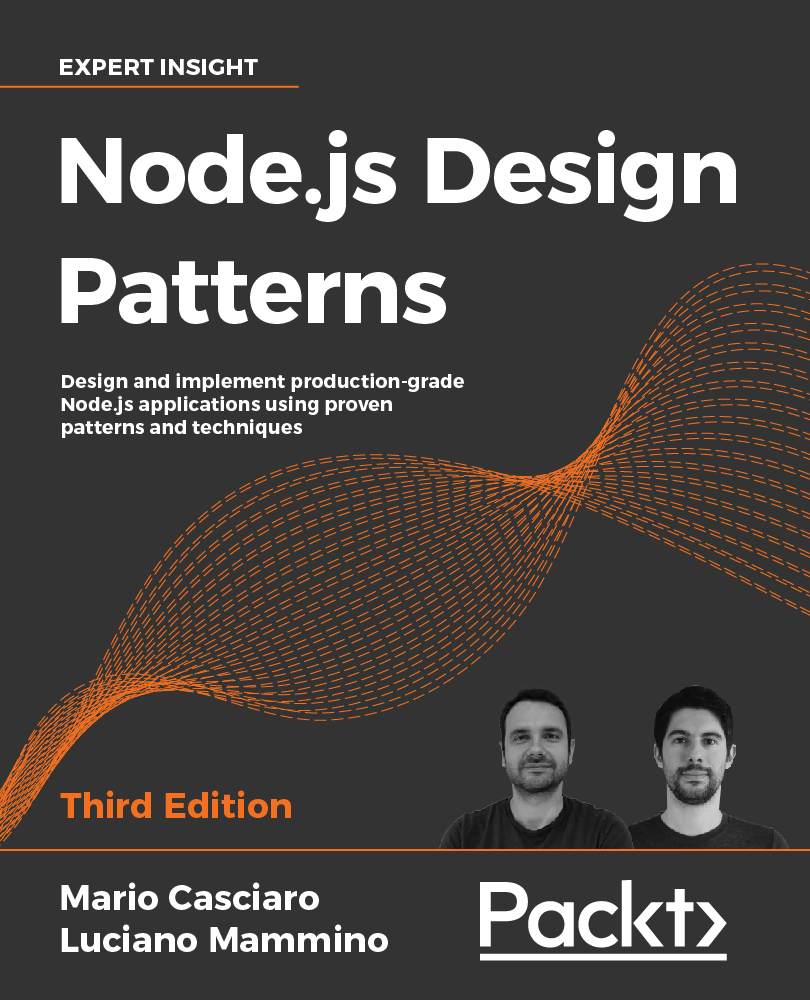Module definition patterns
The module system, besides being a mechanism for loading dependencies, is also a tool for defining APIs. Like any other problem related to API design, the main factor to consider is the balance between private and public functionality. The aim is to maximize information hiding and API usability, while balancing these with other software qualities, such as extensibility and code reuse.
In this section, we will analyze some of the most popular patterns for defining modules in Node.js, such as named exports, exporting functions, classes and instances, and monkey patching. Each one has its own balance of information hiding, extensibility, and code reuse.
Named exports
The most basic method for exposing a public API is using named exports, which involves assigning the values we want to make public to properties of the object referenced by exports (or module.exports). In this way, the resulting exported object becomes a container or namespace for a set of related functionalities.
The following code shows a module implementing this pattern:
// file logger.js
exports.info = (message) => {
console.log(`info: ${message}`)
}
exports.verbose = (message) => {
console.log(`verbose: ${message}`)
}
The exported functions are then available as properties of the loaded module, as shown in the following code:
// file main.js
const logger = require('./logger')
logger.info('This is an informational message')
logger.verbose('This is a verbose message')
Most of the Node.js core modules use this pattern. However, the CommonJS specification only allows the use of the exports variable to expose public members. Therefore, the named exports pattern is the only one that is really compatible with the CommonJS specification. The use of module.exports is an extension provided by Node.js to support a broader range of module definition patterns, which we are going to see next.
Exporting a function
One of the most popular module definition patterns consists of reassigning the whole module.exports variable to a function. The main strength of this pattern is the fact that it allows you to expose only a single functionality, which provides a clear entry point for the module, making it simpler to understand and use; it also honors the principle of small surface area very well. This way of defining modules is also known in the community as the substack pattern, after one of its most prolific adopters, James Halliday (nickname substack – https://github.com/substack). Have a look at this pattern in the following example:
// file logger.js
module.exports = (message) => {
console.log(`info: ${message}`)
}
A possible extension of this pattern is using the exported function as a namespace for other public APIs. This is a very powerful combination because it still gives the module the clarity of a single entry point (the main exported function) and at the same time it allows us to expose other functionalities that have secondary or more advanced use cases. The following code shows us how to extend the module we defined previously by using the exported function as a namespace:
module.exports.verbose = (message) => {
console.log(`verbose: ${message}`)
}
This code demonstrates how to use the module that we just defined:
// file main.js
const logger = require('./logger')
logger('This is an informational message')
logger.verbose('This is a verbose message')
Even though exporting just a function might seem like a limitation, in reality, it's a perfect way to put the emphasis on a single functionality, the most important one for the module, while giving less visibility to secondary or internal aspects, which are instead exposed as properties of the exported function itself. The modularity of Node.js heavily encourages the adoption of the single-responsibility principle (SRP): every module should have responsibility over a single functionality and that responsibility should be entirely encapsulated by the module.
Exporting a class
A module that exports a class is a specialization of a module that exports a function. The difference is that with this new pattern we allow the user to create new instances using the constructor, but we also give them the ability to extend its prototype and forge new classes. The following is an example of this pattern:
class Logger {
constructor (name) {
this.name = name
}
log (message) {
console.log(`[${this.name}] ${message}`)
}
info (message) {
this.log(`info: ${message}`)
}
verbose (message) {
this.log(`verbose: ${message}`)
}
}
module.exports = Logger
And, we can use the preceding module as follows:
// file main.js
const Logger = require('./logger')
const dbLogger = new Logger('DB')
dbLogger.info('This is an informational message')
const accessLogger = new Logger('ACCESS')
accessLogger.verbose('This is a verbose message')
Exporting a class still provides a single entry point for the module, but compared to the substack pattern, it exposes a lot more of the module internals. On the other hand, it allows much more power when it comes to extending its functionality.
Exporting an instance
We can leverage the caching mechanism of require() to easily define stateful instances created from a constructor or a factory, which can be shared across different modules. The following code shows an example of this pattern:
// file logger.js
class Logger {
constructor (name) {
this.count = 0
this.name = name
}
log (message) {
this.count++
console.log('[' + this.name + '] ' + message)
}
}
module.exports = new Logger('DEFAULT')
This newly defined module can then be used as follows:
// main.js
const logger = require('./logger')
logger.log('This is an informational message')
Because the module is cached, every module that requires the logger module will actually always retrieve the same instance of the object, thus sharing its state. This pattern is very much like creating a singleton. However, it does not guarantee the uniqueness of the instance across the entire application, as it happens in the traditional singleton pattern. When analyzing the resolving algorithm, we have seen that a module might be installed multiple times inside the dependency tree of an application. This results in multiple instances of the same logical module, all running in the context of the same Node.js application. We will analyze the Singleton pattern and its caveats in more detail in Chapter 7, Creational Design Patterns.
One interesting detail of this pattern is that it does not preclude the opportunity to create new instances, even if we are not explicitly exporting the class. In fact, we can rely on the constructor property of the exported instance to construct a new instance of the same type:
const customLogger = new logger.constructor('CUSTOM')
customLogger.log('This is an informational message')
As you can see, by using logger.constructor(), we can instantiate new Logger objects. Note that this technique must be used with caution or avoided altogether. Consider that, if the module author decided not to export the class explicitly, they probably wanted to keep this class private.
Modifying other modules or the global scope
A module can even export nothing. This can seem a bit out of place; however, we should not forget that a module can modify the global scope and any object in it, including other modules in the cache. Please note that these are in general considered bad practices, but since this pattern can be useful and safe under some circumstances (for example, for testing) and it's sometimes used in real-life projects, it's worth knowing.
We said that a module can modify other modules or objects in the global scope; well, this is called monkey patching. It generally refers to the practice of modifying the existing objects at runtime to change or extend their behavior or to apply temporary fixes.
The following example shows us how we can add a new function to another module:
// file patcher.js
// ./logger is another module
require('./logger').customMessage = function () {
console.log('This is a new functionality')
}
Using our new patcher module is as easy as writing the following code:
// file main.js
require('./patcher')
const logger = require('./logger')
logger.customMessage()
The technique described here can be very dangerous to use. The main concern is that having a module that modifies the global namespace or other modules is an operation with side effects. In other words, it affects the state of entities outside their scope, which can have consequences that aren't easily predictable, especially when multiple modules interact with the same entities. Imagine having two different modules trying to set the same global variable, or modifying the same property of the same module. The effects can be unpredictable (which module wins?), but most importantly it would have repercussions on the entire application.
So, again use this technique with care and make sure you understand all the possible side effects while doing so.
If you want a real-life example of how this can be useful, have a look at nock (nodejsdp.link/nock), a module that allows you to mock HTTP responses in your tests. The way nock works is by monkey patching the Node.js http module and by changing its behavior so that it will provide the mocked response rather than issuing a real HTTP request. This allows our unit test to run without hitting the actual production HTTP endpoints, something that's very convenient when writing tests for code that relies on third-party APIs.
At this point, we should have a quite complete understanding of CommonJS and some of the patterns that are generally used with it. In the next section, we will explore ECMAScript modules, also known as ESM.