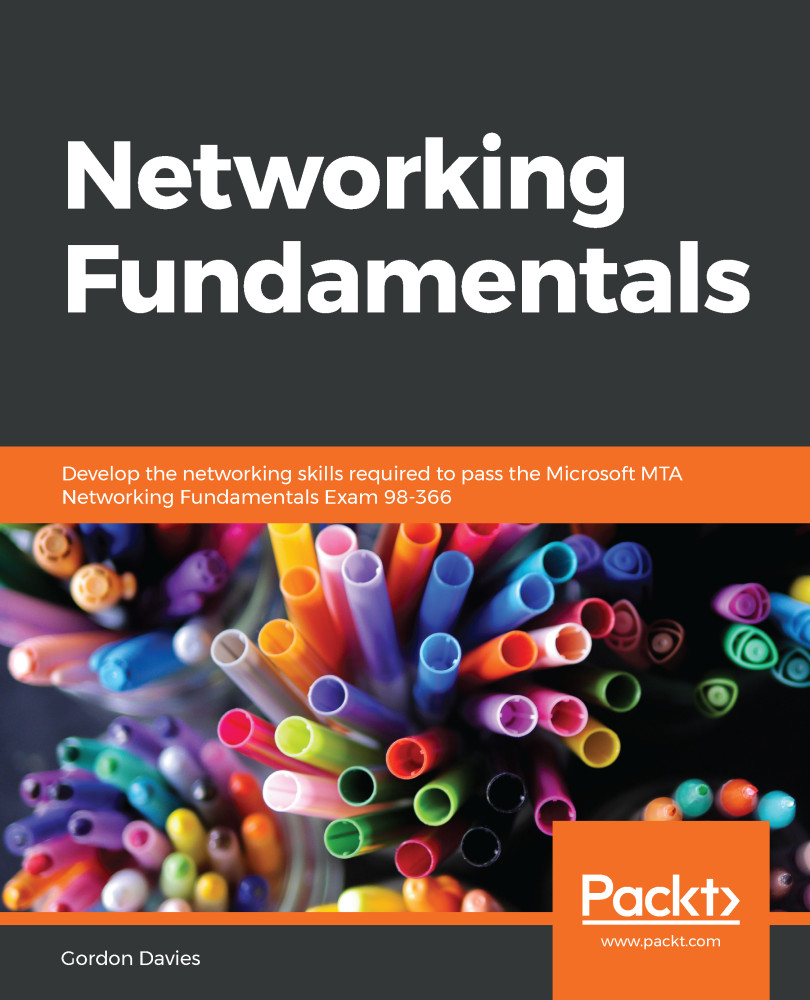We're going to start this section with an activity so that you can see NAT in action, and it will help you to better understand its purpose as we go through the section.
Activity 7: On your computer or laptop, navigate to www.google.com, and search for What's my IP?. This will display the public IP address of that device. Now, go to a second device that is connected to the same network and do the same. What do you notice about the IP address? They are very likely to be the same.
You may be thinking right now that I had previously said that IP addresses should be unique, and you would be correct. Recall that, in Chapter 2, Understanding Local Area Networks, I introduced the idea of private IP addresses being used inside our LAN, and public IP addresses are outside our LAN. If your network is wanting to communicate on the internet, it is going to need...