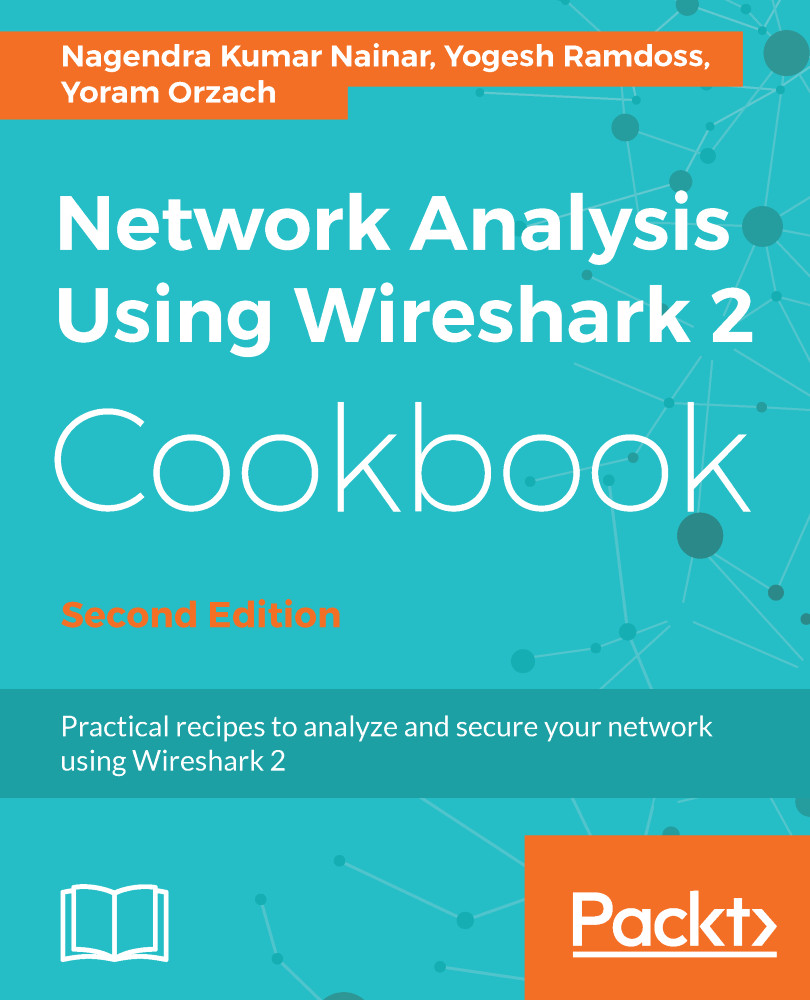Another type of attack is when you send unknown TCP packets, hoping that the device under attack will not know what to do with them and hopefully pass them through. These types of attacks are well known, and blocked by most of the modern firewalls that are implemented in networks today; but still, I will inform you about them in brief.
Locating smart TCP attacks
Getting ready
What I usually do when I get to a new network is to connect my laptop to the network and see what is running over it. First, I just connect it to several switches and see the broadcasts. Then I configure a port-mirror to critical servers and communication lines and look what is running over it.
To look for unusual traffic, port-mirror the communication...