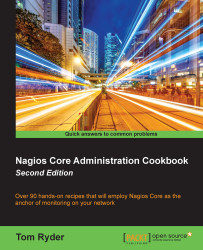Introduction
The Nagios Core web interface is an administrator's first port of call to see the current status of the network being monitored. By way of CGI and PHP scripts, it allows both an overview of the general performance of all the hosts and services being monitored and, going into more detail, about their current states and how checks are being performed. This provides considerably more details than are normally contained in e-mailed notifications. The default home page for the Nagios Core web administration area contains process information, news, and quick links, as shown in the following screenshot:

In most respects, the Nagios Core web interface (without any add-ons) is mostly geared for the display of information rather than configuring the server, but there are some things that can be done in it to actually change the way Nagios Core runs. These include the following tasks:
Disabling or enabling active and passive checks, event handlers, notifications, and flap detection, whether...