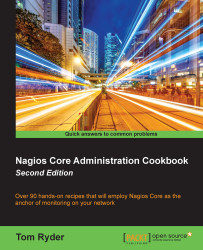Monitoring PING for any host
In this recipe, we'll learn how to set up PING monitoring for a host. We'll use the check_ping plugin, and its command of the same name, to send ICMP ECHO requests to a host. We'll use this as a simple diagnostic check to make sure that the host's network stack is responding in a consistent and timely fashion, in much the same way an administrator might use the ping(8) command interactively to check the same properties.
Getting ready
You should have a Nagios Core 4.0 or newer server with at least one host configured already. We'll use the example of corinth.example.net, a host defined in its own file. You should also understand the basics of how hosts and services relate, which is covered in the recipes in Chapter 1, Understanding Hosts, Services, and Contacts.
How to do it...
We can add a new PING service check to our existing host as follows:
Change to the objects configuration directory for Nagios Core. The default is
/usr/local/nagios/etc/objects. If you've put...