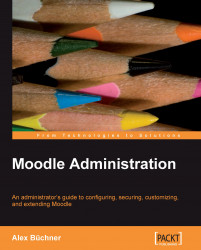Security Notifications
Moodle has set up a dedicated site dealing with security issues that you can find at security.moodle.org. If you register your Moodle site via the Moodle Registration button in the Notifications area at the top of the Site Administration block, your email address will automatically be added to the security alerts' mailing list. It is worth pointing out that the registration needs to be updated after any upgrades or significant changes.
The page also displays any potential problems in other information. We shall deal with the warnings later on, but some sample messages are displayed in the screenshot that follows:
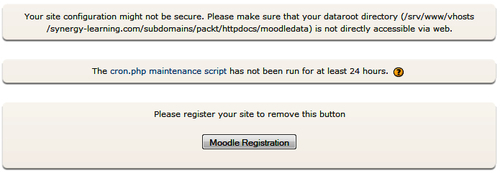
Moodle monitors failed login attempts in its log file, as described in Chapter 9. Repeated login failures can indicate that unauthorized users are trying to get access to your system. In addition to checking your log files regularly, you should also consider monitoring these activities by configuring the settings at Security | Notifications in the System Administration...