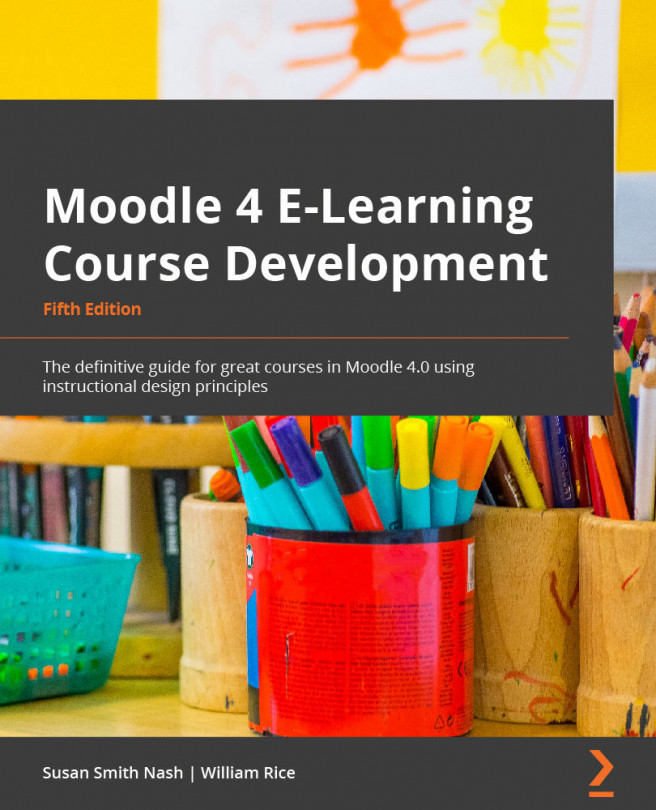Chapter 12: Extending Your Course by Adding Blocks
Blocks add functionality to your site or course and they can be placed in many different locations on the page to help focus attention on content and provide useful information, such as assignment due dates on a calendar, course completion status, course overview, and more. Blocks are very flexible and have a wide array of uses. They are often used to build the student's self-confidence by helping them keep on track and manage their time effectively. This chapter will describe many of Moodle's blocks, help you decide which ones will meet your goals, and tell you how to implement them.
After completing this chapter, you will be able to do the following:
- Describe blocks.
- Explain their functionality.
- Configure blocks for your Moodle pages.
- Customize blocks for your courses in Moodle.
We will begin this chapter by describing what a block is and discussing how they are used. Afer that, we will look...