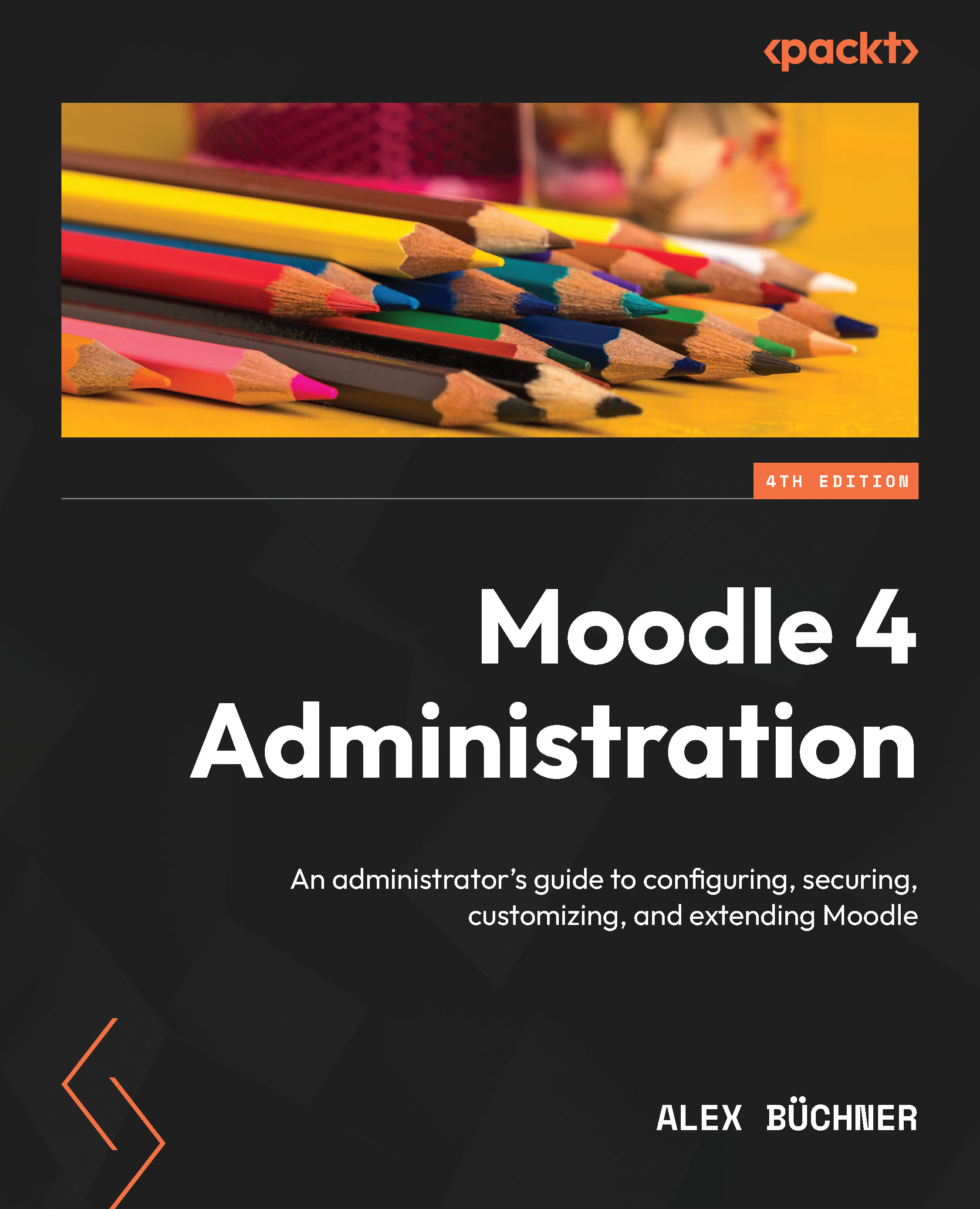Exploring Moodle’s look and feel elements
Moodle can be fully customized in terms of layout, branding, and device support. It has to be stressed that certain aspects of changing the look and feel require advanced design skills. While you, as an administrator, can make some adjustments, getting a professional frontend designer involved will be necessary, especially when it comes to styling.
Before covering the three pillars of Moodle’s look and feel, let’s explore some key visual elements. It is not always obvious which page elements can be adjusted via settings (appearance) and which ones require styling (theme). Have a look at the following screenshot of the home page:
Figure 7.2 – Sample home page (Boost theme)
We have highlighted a few selected visual elements and annotated them with a feature that can be customized via appearance settings and one that can be adjusted by the theme (indicated by the color palette symbol). While...