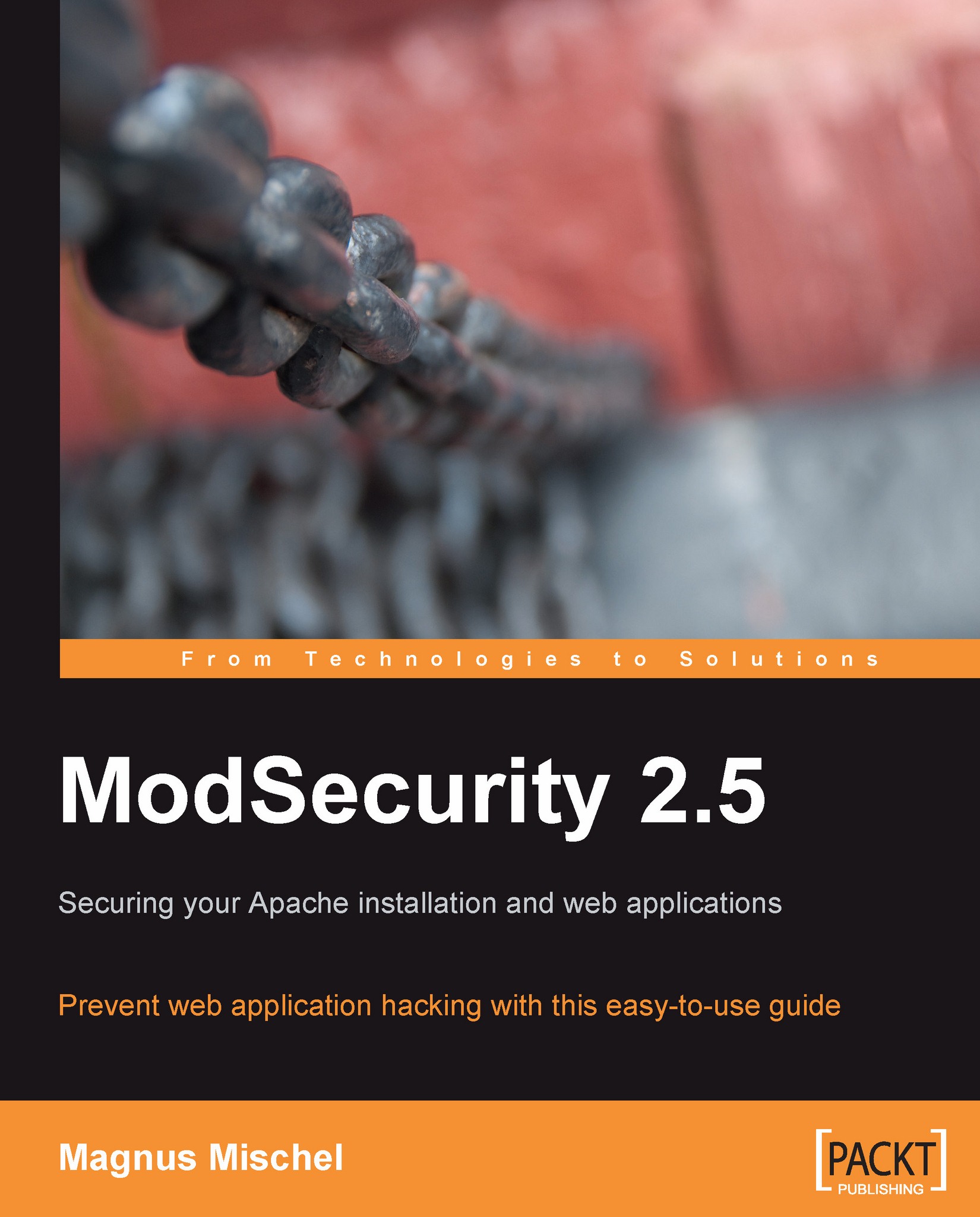Debugging regular expressions
When a regular expression is not working as you expect, it can be handy to have a tool available that is able to tell you what a regular expression does and why something isn't matching the way it should. If you are using Windows, one such tool is RegexBuddy, available from http://www.regexbuddy.com/. It lets you enter a regular expression, and will explain in plain English how the regular expression works. After entering the regular expression, you can type text in an input box, and RegexBuddy will highlight the parts of the text that matches the regular expression.
The following screenshot shows RegexBuddy after the regex (?:Regular (?:E|e)xpressions|Regexes) are \bfun has been entered into the program. Note how the lower part of the program window explains the regex in plain English.

This next screenshot shows the "Test" tab, in which a string has been entered to see if it matches the regex created previously. You can see that the part of the string that matches has been highlighted:

If you regularly find yourself creating regexes then a tool such as RegexBuddy can save you a lot of time as you will be able to get regexes right the first time as opposed to spending needless time debugging them or not finding out until much later that they are not working as expected.
RegexBuddy is commercial software, but there are also a number of free alternatives available, such as Regex Coach (http://weitz.de/regex-coach/) and Expresso (http://www.ultrapico.com/Expresso.htm). The latter is a free download, but users are encouraged to donate some money if they find the tool useful.