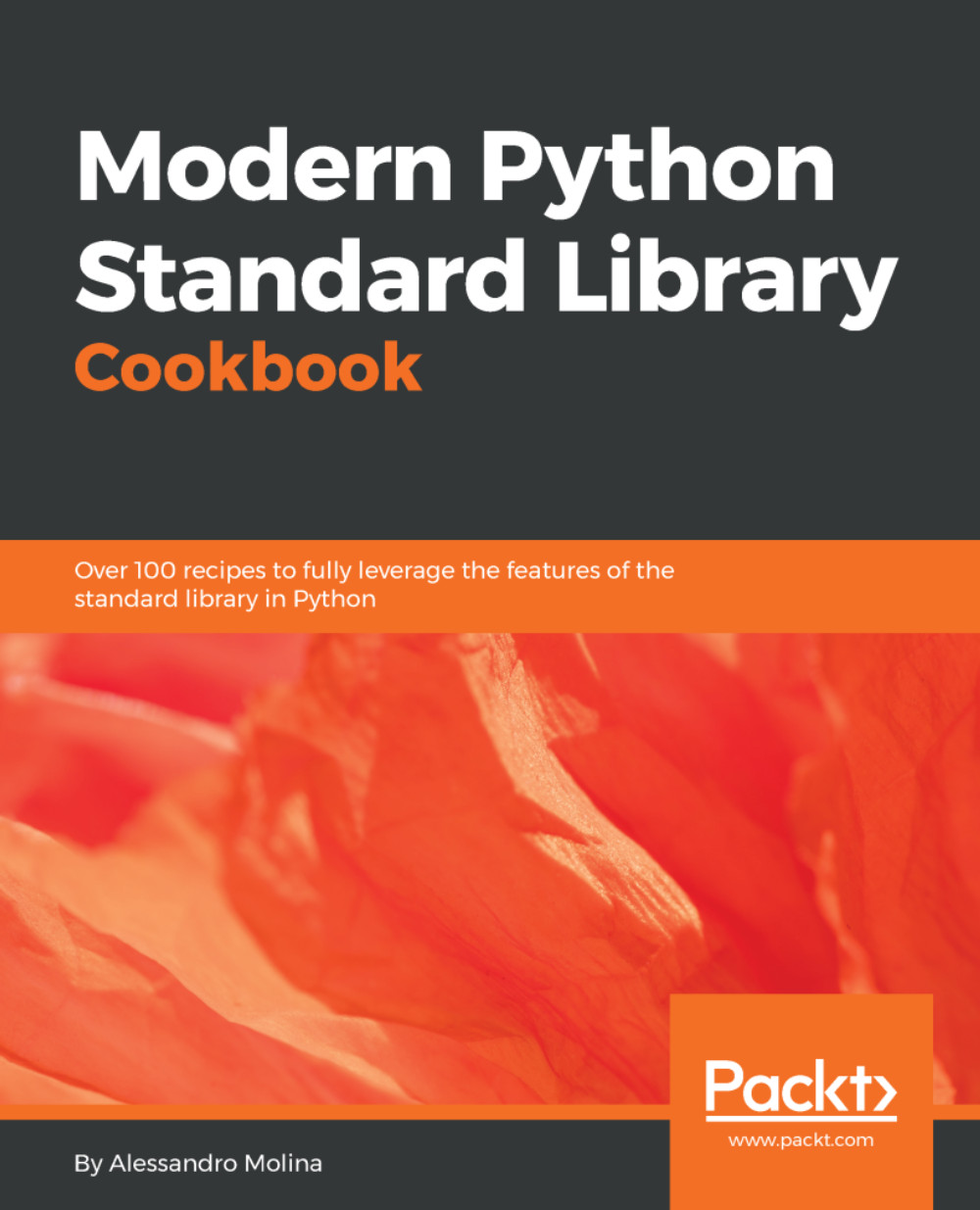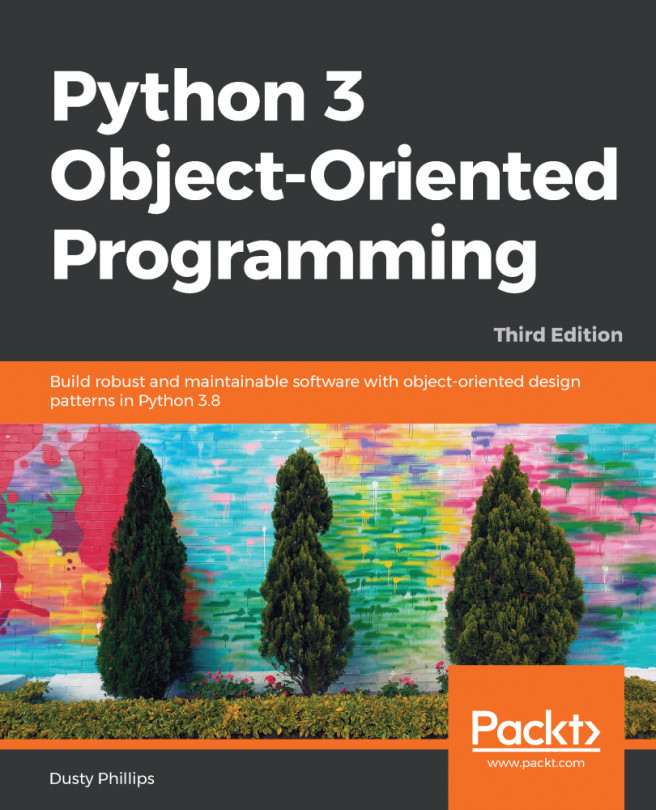Displaying dates in user format
When displaying dates from software, it's easy to confuse users if they don't know the format you are going to rely on.
We already know that time zones play an important role and that when displaying a time we always want to show it as time-zone-aware, but even dates can have their ambiguities. If you write 3/4/2018, will it be April 3rd or March 4th?
For this reason, you usually have two choices:
- Go for the international format (2018-04-03)
- Localize the date (April 3, 2018)
When possible, it's obviously better to be able to localize the date format, so that our users will see a value that they can easily recognize.
How to do it...
This recipe requires the following steps:
- The
localemodule in the Python standard library provides a way to get formatting for the localization supported by your system. By using it, we can format dates in any way allowed by the target system:
import locale
import contextlib
@contextlib.contextmanager
def switchlocale(name):
prev ...