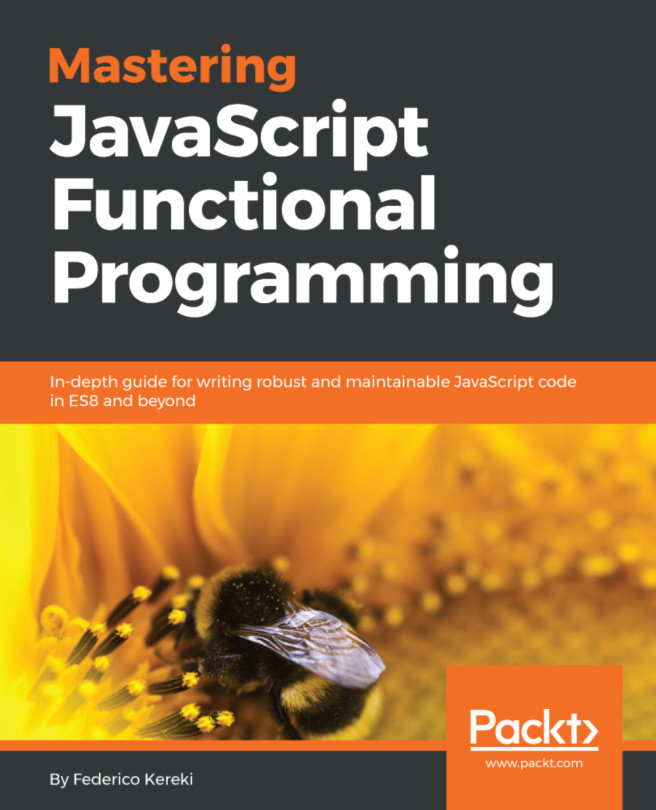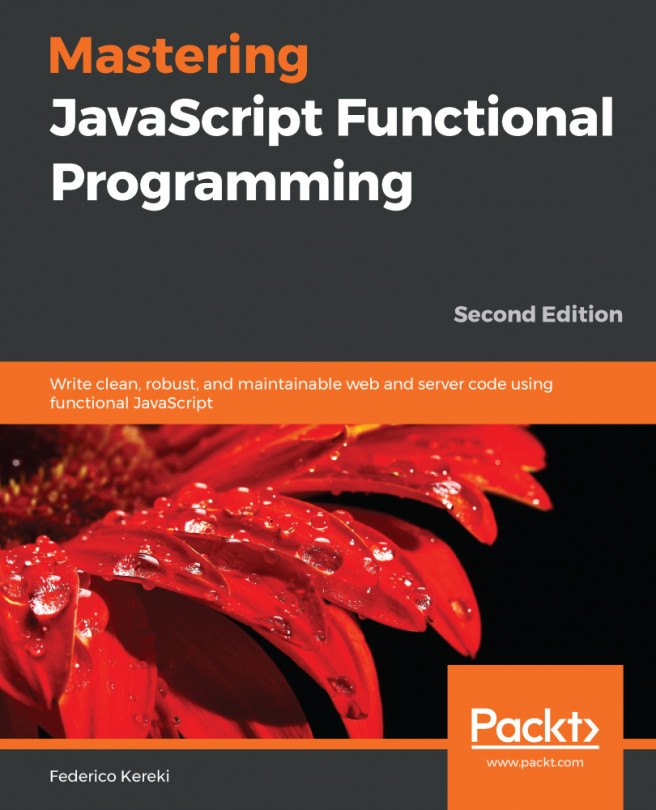When we worked with Node (in Chapter 5, Testing and Debugging Your Server) we saw how to do basic debugging, but now we are going to focus on a React-specific tool, the React Developer Tools (RDT), which are attuned to working with components and props. In this recipe, let's see how to install and use the package.
Debugging with the React Developer Tools
Getting Ready
The RDT are an extension for Chrome or Firefox that let you inspect components in the standard web developer tools. We are going to work with the Chrome version here, but usage is similar for Firefox. You can install the extension by going to the Chrome Web Store at https://chrome.google.com/webstore/category/extensions and searching for RDT; the extension...