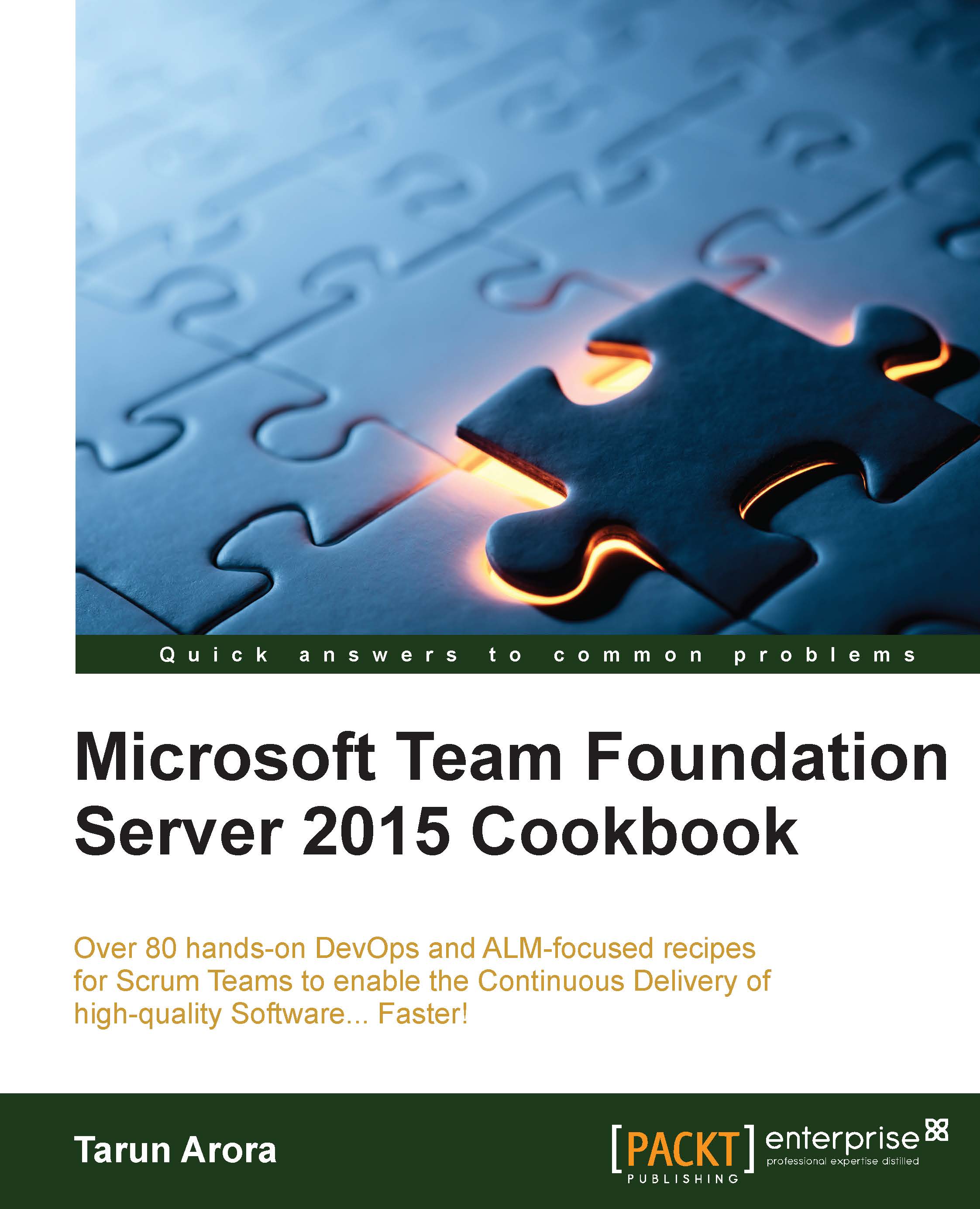Preface
Visual Studio is a suite of Microsoft Developer Tools and Services, a few key ones being Visual Studio IDE, Visual Studio Code, Visual Studio Team Services, and Visual Studio Team Foundation Server (TFS). Back in November 2004, Microsoft released its first version of integrated Application Lifecycle Management (ALM) tool, called "Microsoft Visual Studio Team Systems". Over the last 15 years, the product has gone through several evolutions, each enriching the developer experience and the scope of tooling:

Visual Studio – Any App Any Developer
The Visual Studio family of tools and services now enables heterogeneous software development across various platforms. The experience of using open source tooling within the product has improved tremendously. Open source solutions are being given first class citizen status, and more of these solutions are being pre-packaged into the product. This gives us a clear indication that Microsoft wants to become the platform of choice for every developer, independent of the technology or platform. There is a huge overlap between the tools and services within the Visual Studio family of tools. This book focuses entirely on Visual Studio Team Foundation Server 2015.
Microsoft Visual Studio Team Foundation Server 2015 is at the center of Microsoft's ALM solution, providing core services such as version control, Work Item tracking, reporting, and automated builds. TFS helps organizations communicate and collaborate more effectively throughout the process of designing, building, testing, and deploying software, ultimately leading to increased productivity and team output, improved quality, and greater visibility of an application's life cycle.
Software delivery itself has gone through a revolution in the last decade. The introduction of Agile practices and lean frameworks, such as Scrum, Kanban, XP, and RUP, among others, have demonstrated that iterative feedback-driven development helps to cope with changes in the marketplace, business, and user requirements. Lean processes also help minimize waste and maximize value delivery to end users. Better DevOps practices encouraging continuous integration, continuous deployment, continuous delivery, and continuous feedback along with better tooling are enabling organizations to break the silos between teams. Mission-critical applications may still choose to deliver using Waterfall, while a line of business applications may find more success choosing lean methodologies. There is no right or wrong in this; choose the process and tools that are most appropriate to your delivery scenario. Visual Studio TFS supports most processes out of the box, and gives you the flexibility to customize and define processes that work best for your organization.
Visual Studio Team Foundation Server 2015, henceforth referred to as TFS in this book, is Microsoft's on-premise offering of ALM Tooling. Microsoft also offers a cloud-hosted service called Visual Studio Team Services (VSTS). Do not confuse VSTS for being Visual Studio IDE in the cloud; it is instead a collection of developer services comparable to TFS that run on Microsoft Azure and extend the development experience in the cloud. Microsoft is really committed to its hosted service, and has moved it into a 3-week cadence. All features are released in VSTS first, and then, most features are rolled into TFS via quarterly updates. A timeline of features released and those planned in the future releases can be found at https://www.visualstudio.com/en-us/news/release-archive-vso.aspx. The product teams solicit new feature requests via user voice. If you have a burning idea for a feature, be sure to log your request at https://visualstudio.uservoice.com/forums/121579-visual-studio-2015. VSTS now offers a lot of enterprise features such as guaranteed uptime, single sign on using ADFS and AAD, and compliance to US, European, and Australian data sovereignty laws by offering tenants hosted in those regions. Though VSTS boasts of having over 3 million active users, organizations that need more control of the environment and their data will still prefer TFS over VSTS.
Note
All recipes in this book are designed for TFS; however, because of the overlap between VSTS and TFS, most of what you learn in this book is applicable to VSTS.
The various clients that can be used to connect to TFS can be broadly divided into two groups—primary clients, and task-specific clients, as shown in the following screenshot. A full list of the functions that can be performed using these clients can be found at https://msdn.microsoft.com/en-us/library/ms181304.aspx.

If you're setting up TFS for personal use, or to evaluate the core features, such as version control, build, and Work Item tracking, use TFS Express. It's free, it's simple to set up, and it can be installed on both client and server operating systems. Express does not support integration with SharePoint or Reporting Services. If you are setting up TFS for your organization, use the standard version of TFS. You can set up TFS on a single computer, in a dual server configuration, or in a multi-server configuration. Use the following handy reference to check the compatibility matrix for TFS 2015:
https://msdn.microsoft.com/Library/vs/alm/TFS/administer/requirements
The TFS architecture setup and network and port requirements can be found at https://msdn.microsoft.com/en-us/library/ms252473(v=vs.120).aspx. The product setup documentation can be found at https://msdn.microsoft.com/en-us/Library/vs/alm/TFS/setup/overview. The planning and disaster recovery guidance (http://vsarplanningguide.codeplex.com/) from ALM Rangers is very useful when planning an enterprise grade TFS setup. TFS 2015-specific license updates will be covered in the Assigning a license, adding users, and auditing user access recipe in Chapter 1, Team Project Setup. To learn more about the license requirements for TFS, please read through the Visual Studio and MSDN Licensing white paper at http://www.microsoft.com/en-gb/download/details.aspx?id=13350.
The recipes in this book require a standard one machine setup of TFS. You can set up a standalone single server using the preceding installation instructions, or, alternatively, use a preconfigured TFS 2015 Virtual Machine. Instructions to download and set this up can be found at http://vsalmvm.azurewebsites.net/.