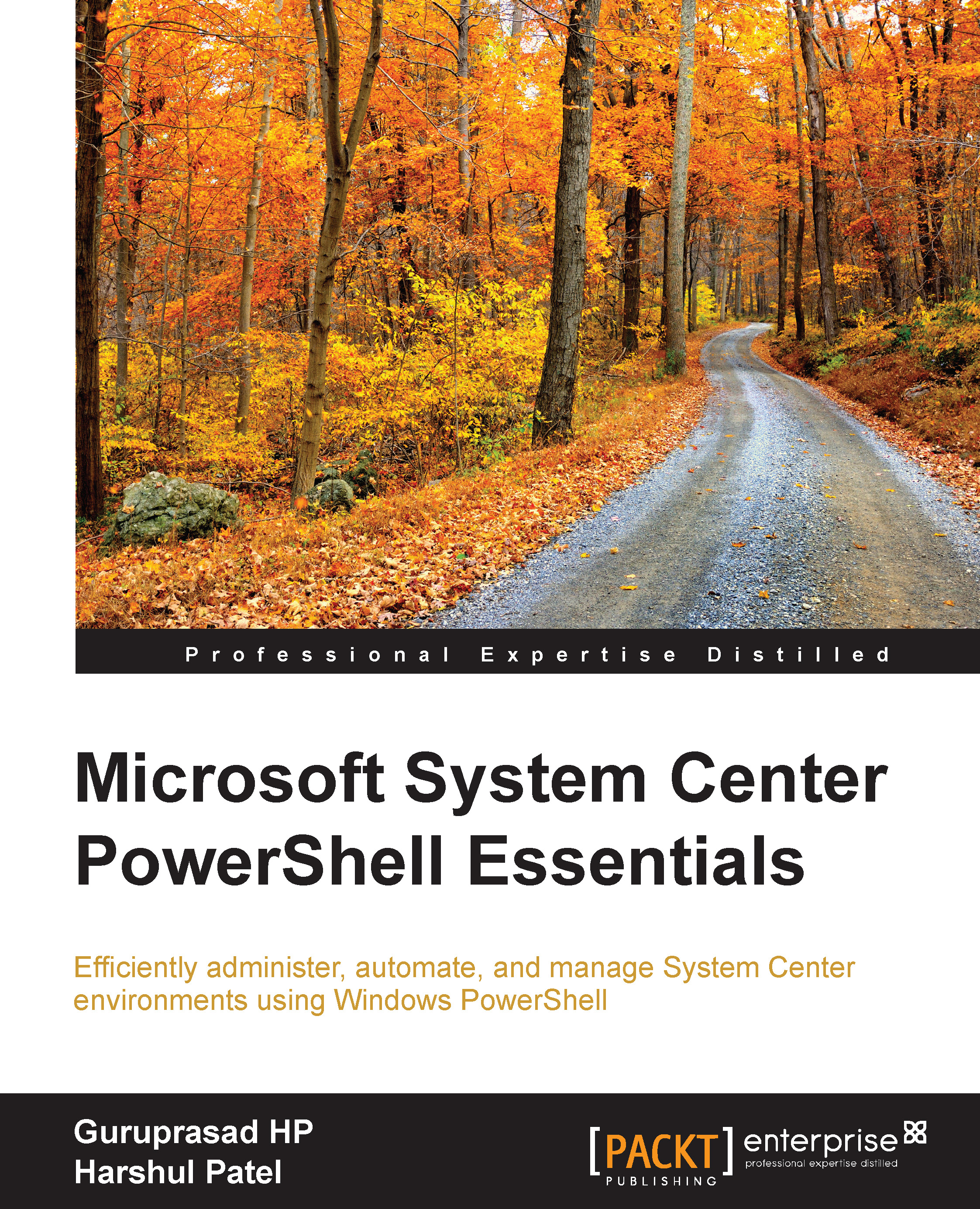Authoring
This topic involves the management of object discovery, reading and creating a new monitoring class, and reading and creating new groups.
Discovery management
Once the management pack is imported on the Operations Manger console, the next step is to enable discovery of objects on any particular group:
Get-SCOMDiscovery
PowerShell also allows us to disable the discovery of objects for any management pack. We can use the Disable-SCOMDiscovery cmdlet to disable the discovery of objects. Once the discovery is disabled, Operations Manager will stop monitoring the object with the rules and monitors defined in the management pack.
The following example will illustrate the usage of PowerShell to disable the discovery of the management pack. First, we are required to get the management pack for which we want to disable the discovery and class details. Then, we will use the Disable-SCOMDiscovery cmdlet to disable the discovery of objects:
$MP = Get-SCOMManagementPack –Name "Test...