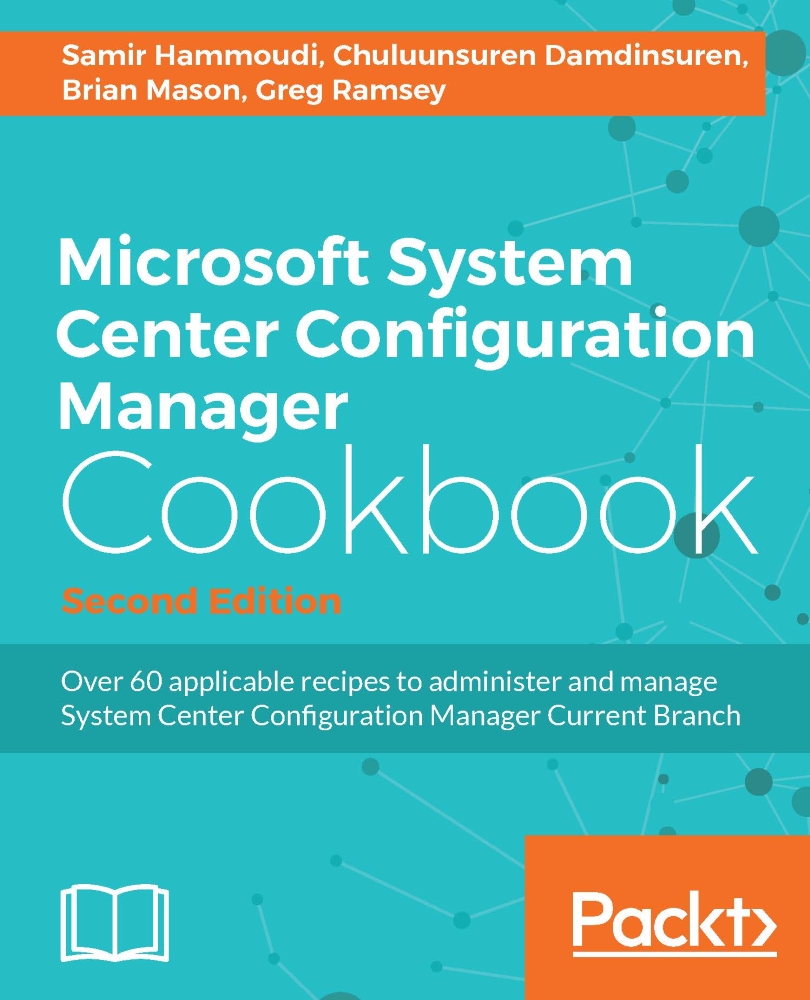Editing and creating reports
With a functional RSP and the knowledge of how to make some basic queries, you should now be prepared to create new reports or edit existing reports. This can be done straight from the CM admin console, straight from your RSP, or using Microsoft SQL Management Studio.
Getting ready
To upgrade your admin console to leverage Report Builder 3.0, follow the steps listed here at http://technet.microsoft.com/en-us/library/gg712698.aspx.The steps that follow are for the more common version-Report Builder 3.0. We're going to start by editing one of the built-in reports.
Additionally, it's rather common to edit reports from workstations and servers other than the SRS server itself. If that's true for you, you'll need to export the SQL certificate off the SRS server and import into your local Trusted People store. The export/import process is well explained in the document, To transfer a copy of self-signed certificate from the site server to another computer, at http:/...