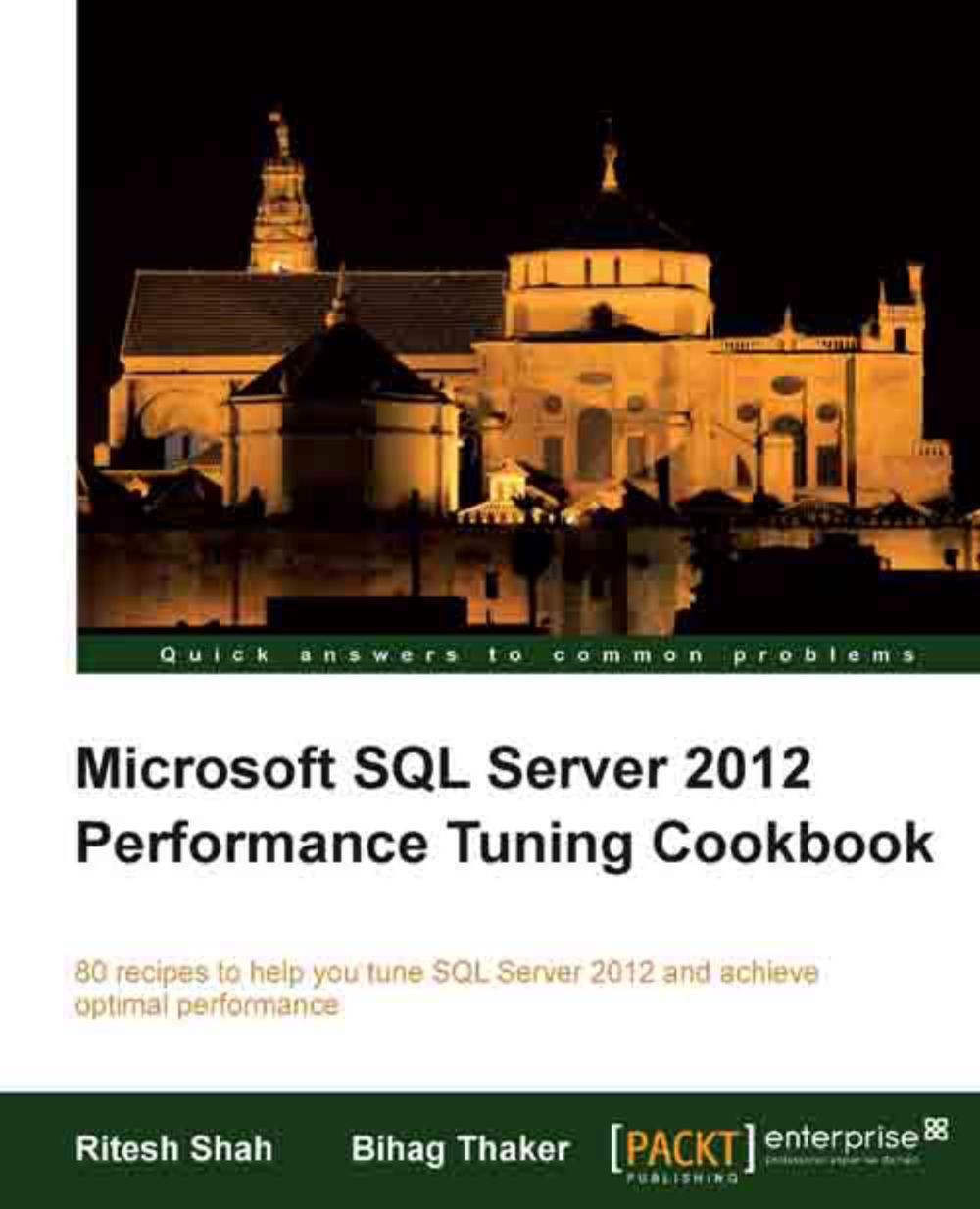Executing Database Tuning Advisor from command prompt
There is a command prompt version of Database Engine Tuning Advisor, which is known as DTA. Like a Database Engine Tuning Advisor, DTA also analyses the workload given to it in the form of trace file, table, or query. There is no difference in tuning activity or the suggestions it provides. The visible difference is that Database Engine Tuning Advisor provides GUI and DTA provides a traditional approach. Apart from that, DTA gives you the liberty to provide XML file, if you don't like to type down all parameter on command line.
If you have the same database structure in your development environment as you have in production server with very less data in development environment, you can copy the production instance's index statistics and metadata. This effectively recreates a target environment without the need to migrate a volume of data onto a development server. DTA creates a shell database that you can tune by using the TestServer...